Once you install Structure, you will see a new Structure menu added to the Jira navigation bar.
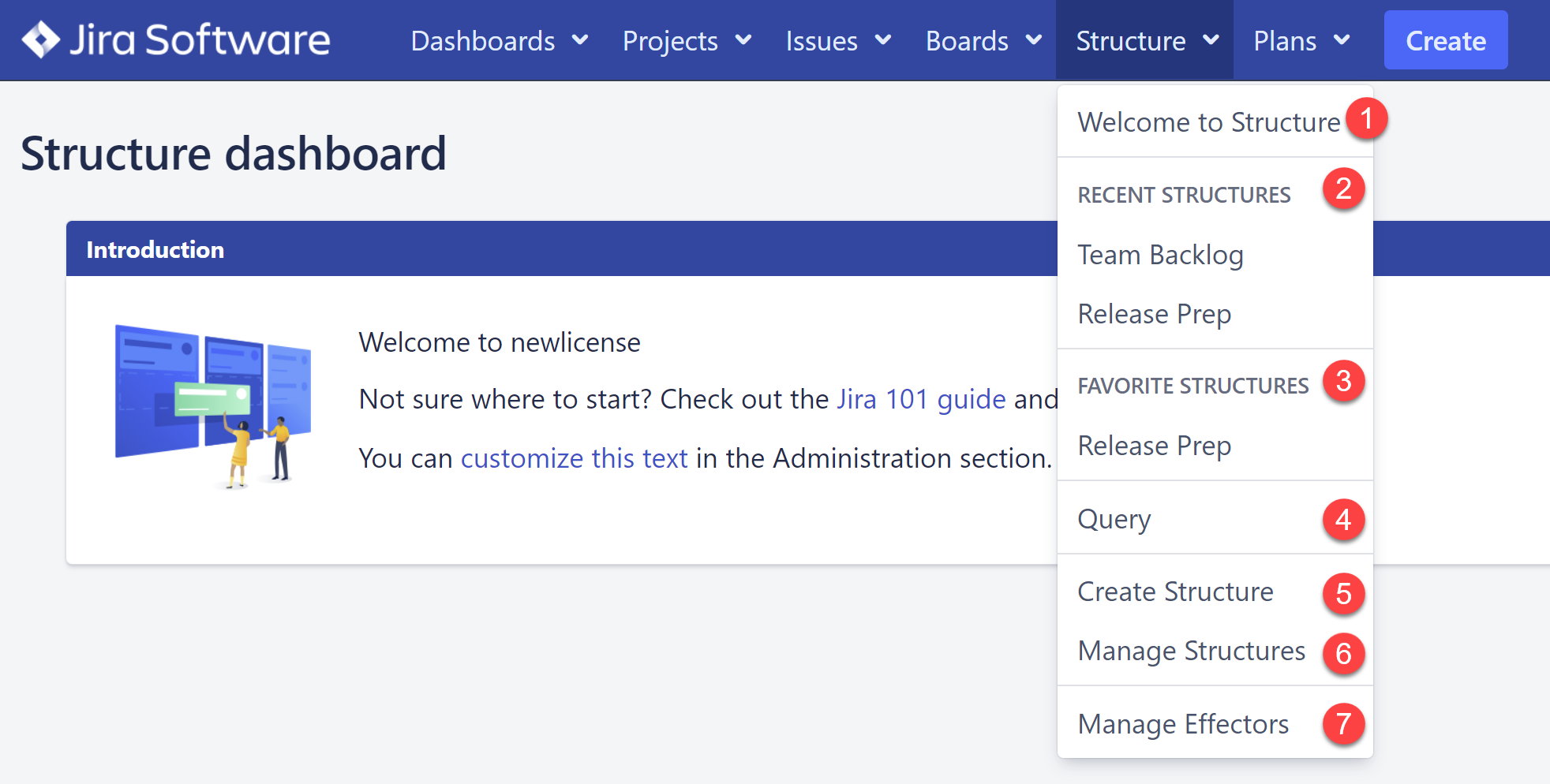
The Structure menu contains several options, some of which may not be available if you've just installed Structure:
-
Welcome to Structure. Provides an overview of Structure benefits, teaches you how to build structures for many popular use cases, and offers helpful links to additional resources.
-
Recent Structures. Shows structures that you've visited recently, or those which have been recently updated. Click a structure's name to open it.
-
Favorite Structures. Lists structures you have marked as your favorite. This section will be hidden if you don't have any favorite structures.
-
Query. Allows you to search Jira issues based on a query or text search.
-
Create Structure. Creates a new structure.
-
Manage Structures. Takes you to the Manage Structures screen, where you can view all the structures you have access to, search for structures, set your favorite structures, and edit the configurations for existing structures (if you have the appropriate permission).
-
Manage Effectors. Opens the Manage Effectors page, where you can review all the Effectors you've run and any changes they've made.
