The Count Sub-Items column allows you to quickly see how many items are beneath an issue or folder within a structure.
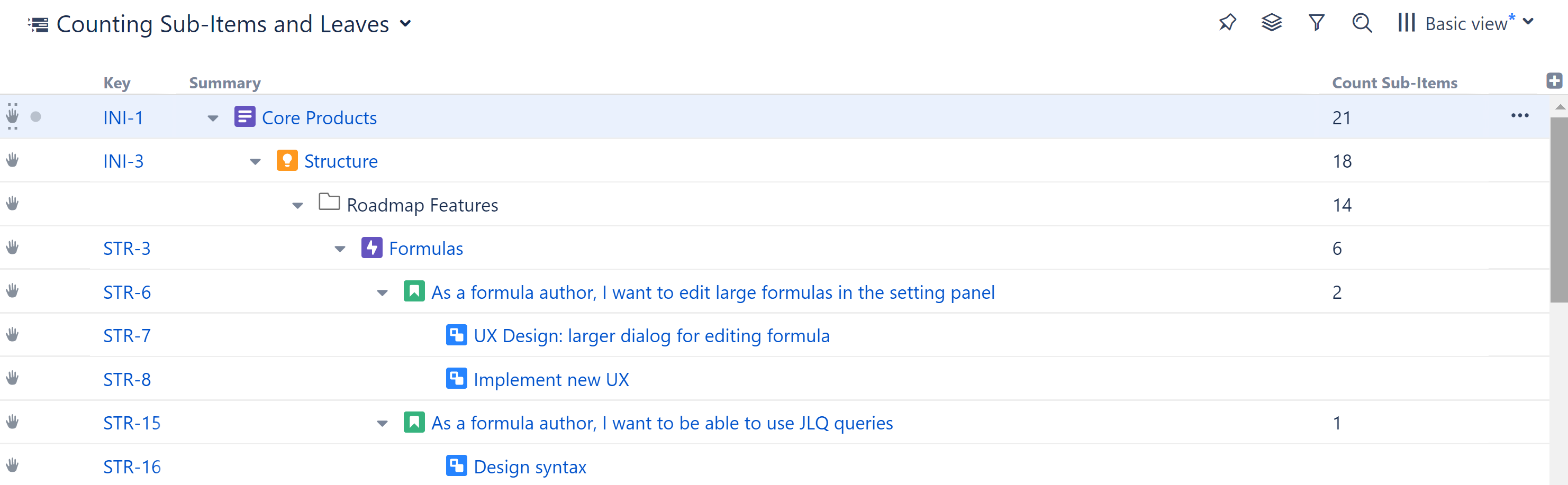
In the example above, we can see that there are 2 sub-items beneath story STR-6 and a total of 14 sub-items contained in the Roadmap Features folder.
Use Cases
The Count Sub-Items column can be used to identify:
-
How many items are contained within a folder or other grouping
-
How many issues have been assigned to each resource (when your issues are grouped by Assignee)
-
How many tasks are necessary to complete each story, epic, or initiative
Depending on how you've grouped your items, you may not want to count all sub-items. Instead, it may be more useful to just count the bottom level. In this case, you could use the Count Leaves column.
