The Available reports page gives you quick access to a number of reports that allow you to visualize, analyze, extract, or export data in many ways. Each report type includes a short description and thumbnail. Click the Report tab at the top right of the navigation bar to access the page.
Available reports page
Once you select a report, the selected report will be displayed by default when you later access the Report section.
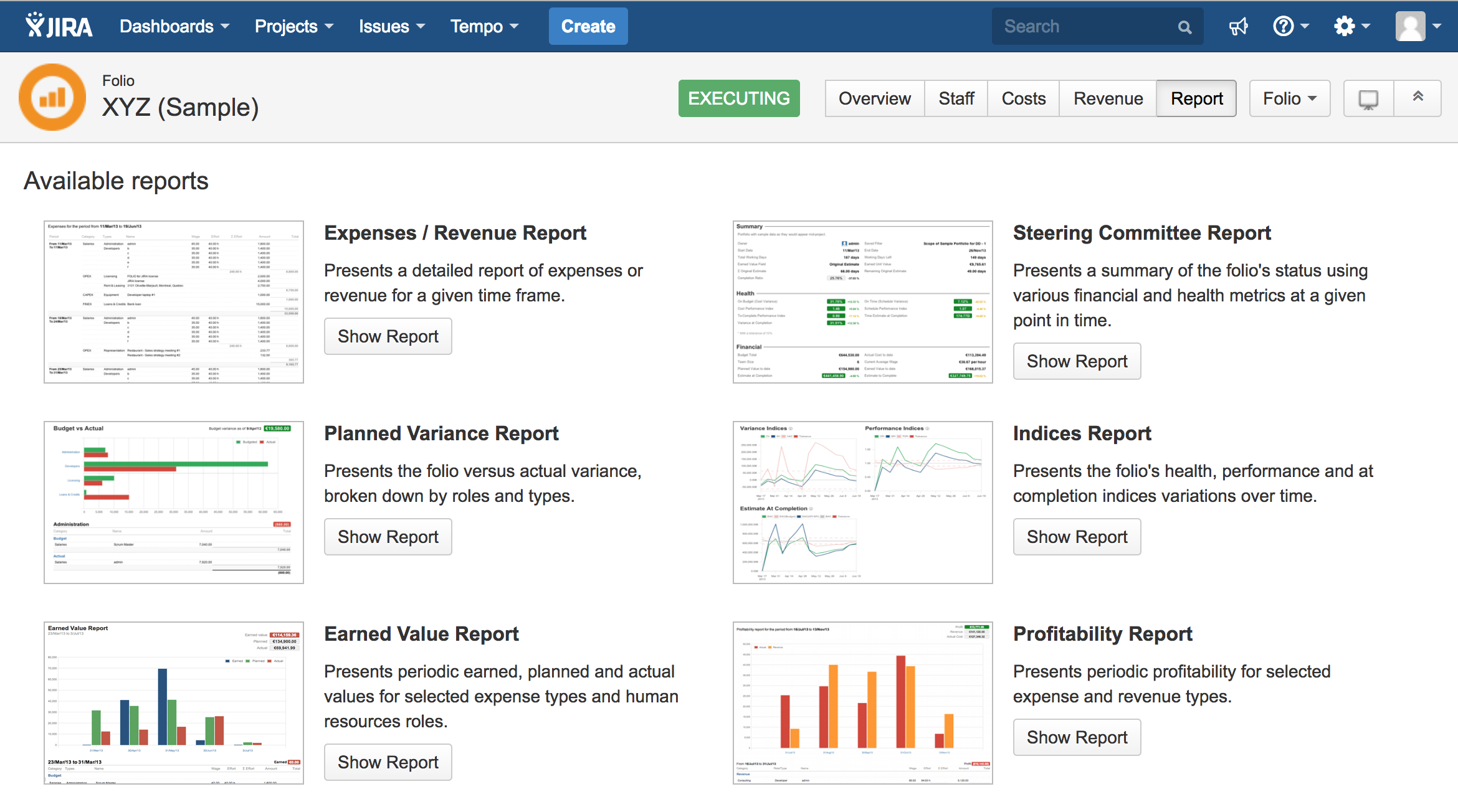
To return to the reports list when a report is opened, select More Reports at the top right of the screen, just below the Folio (or Portfolio) drop-down menu or press the Escape key.
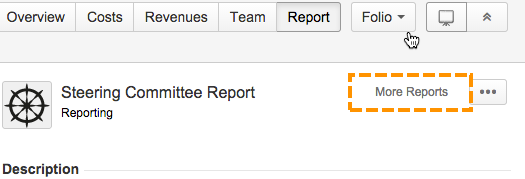
Video:
