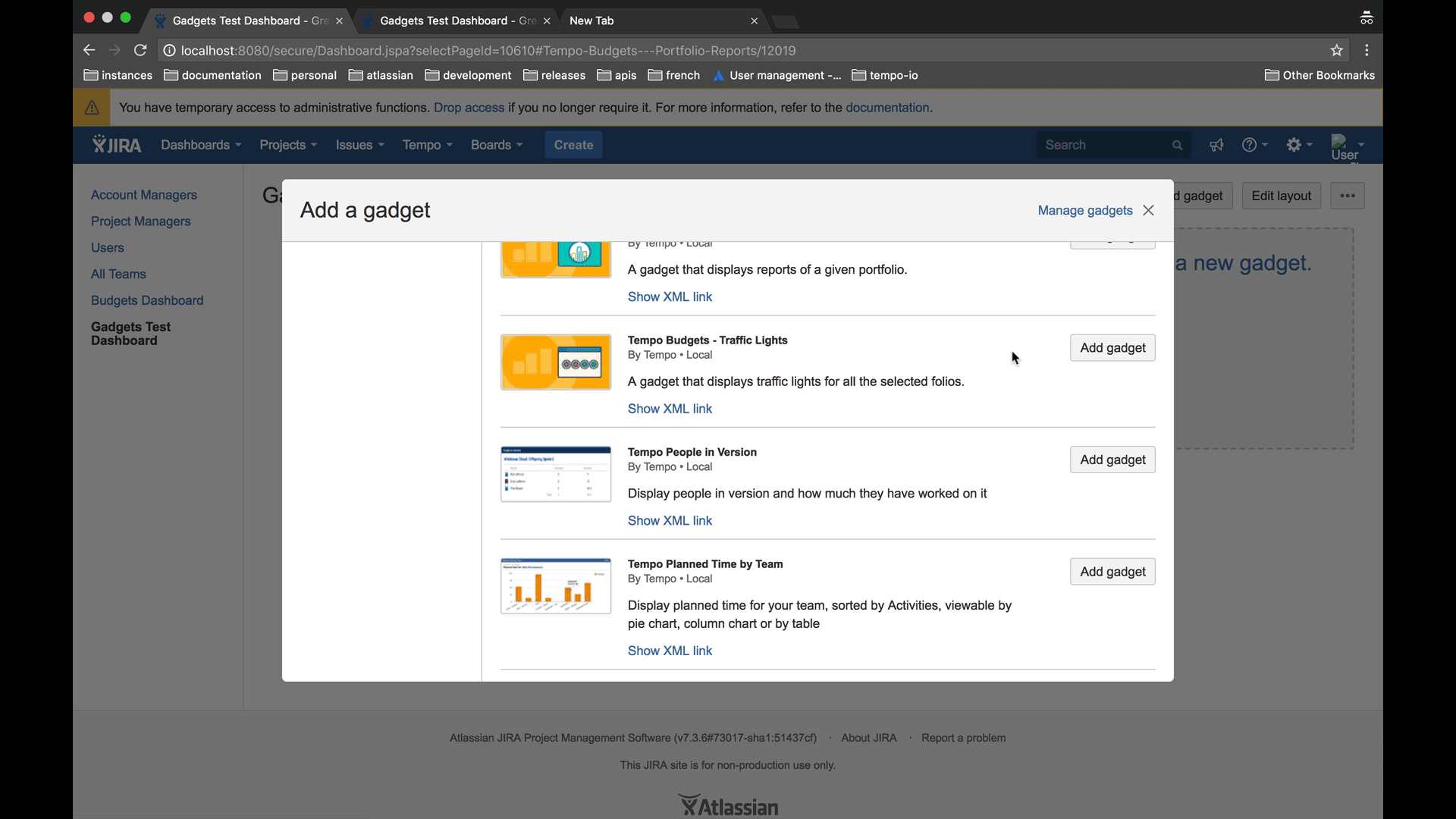The Traffic Lights report gadget displays a summary of the schedules and costs for one or more selected portfolios.
To use the Traffic Light gadget:
-
Add the gadget to your selected dashboard.
-
Select one or more Folios that you wish to display. For each displayed folio, the gadget will show:
Schedule - the current schedule, in days ahead or behind.Costs - the current costs, in percent under or or over budget.Revenue - the current revenue, in percent over or under planned.Profits - the current profit, in percent over or under the the planned margin.