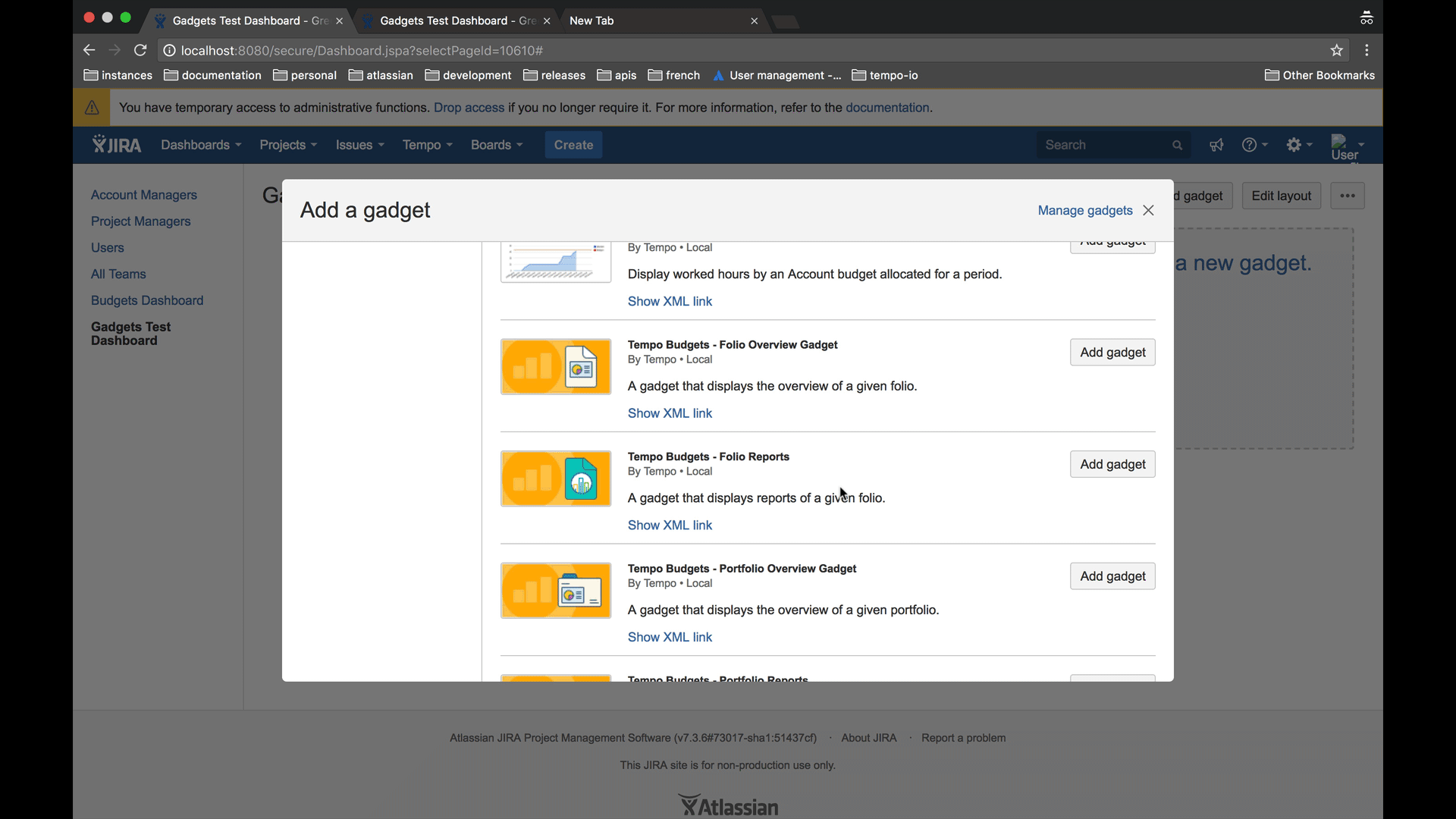The Folio Overview Gadget displays an overview of a selected folio.
To use the Folio Overview Gadget:
-
Add the gadget to your selected dashboard.
-
Select the Folio you wish to display in the gadget.
-
Select which sections you wish to show in the gadget:Overview - shows an overview of the Folio in terms of schedule, costs, revenue, and profit.Progress - shows the progress of the Folio's schedule and scope.Finance - shows a summary of finance: costs, revenue, and profit.Finance Trend - shows the financial trend of the Folio: actual costs, earned costs, and planned costs, and estimates for each.Staff - shows information about the Folio's staffing resources.