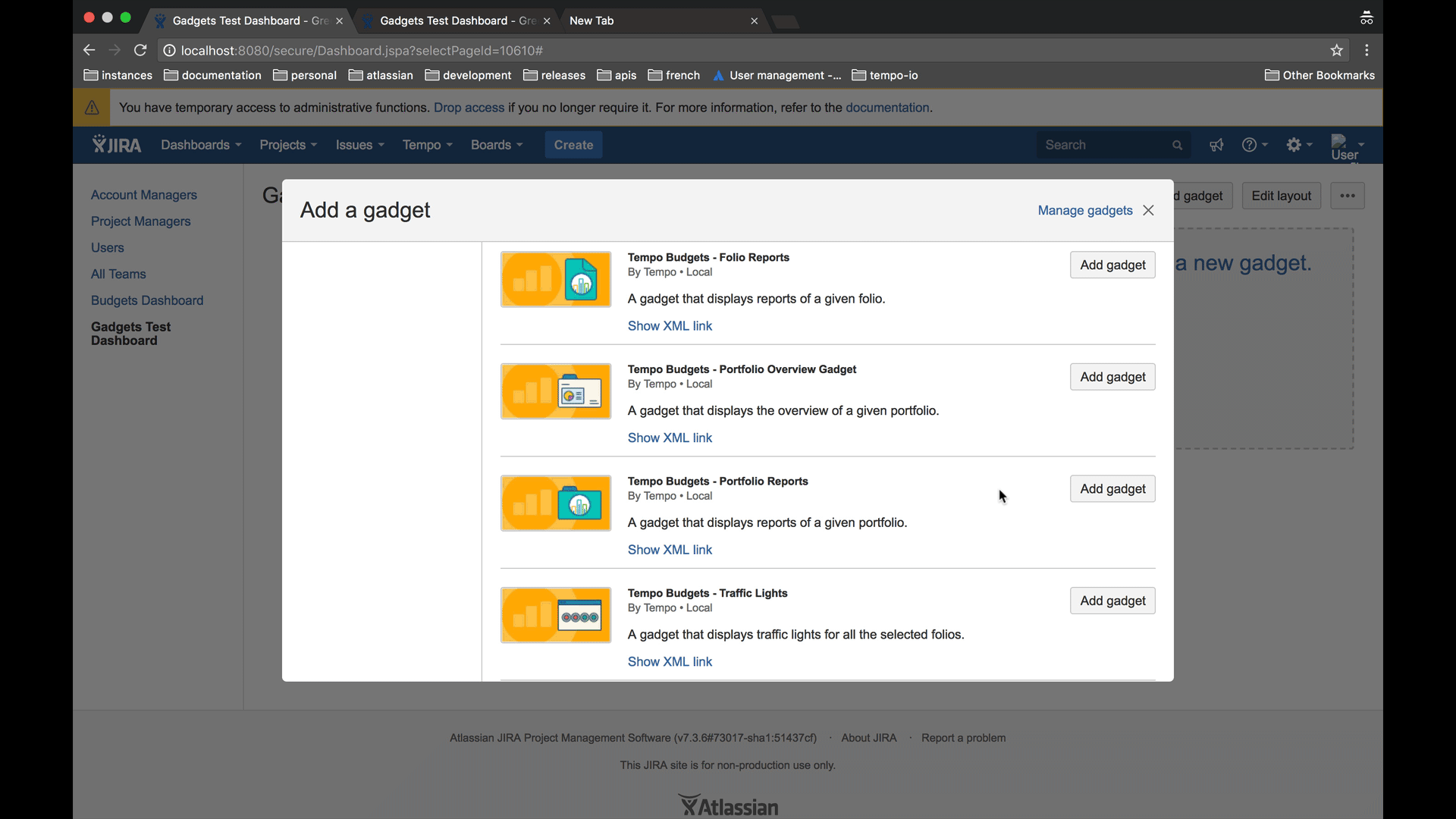The Portfolio Reports gadget displays reports of a given portfolio.
To use the Portfolio Reports gadget:
-
Add the gadget to your selected dashboard.
-
Select the Report you wish to display:Planned VarianceEarned ValueProfitability ReportForecast Report
-
Select the Portfolio you wish to display in the gadget.
-
Select the start date using From. The start date for the report does not need to match the period of the Portfolio you are viewing.
-
Select the information you wish to display using For:CostsRevenue