2024-07-30
-
Fixed: Sorting was inconsistent between browsers.
Reporting - Upcoming raw data export changes
-
In mid-August, the following changes will occur in the Logged Time Report raw data export that will impact people who use column order, index number, or column name to fetch data. These changes help address reporting accuracy, especially when rounding from seconds to hours.
-
Hourswill be renamed toLogged Hours. -
Billed Hourswill be renamed toBillable Hours. -
Issue Original Estimatewill beIssue Original Estimate Hours. -
Issue Remaining Estimatewill be renamed toIssue Remaining Estimate Hours. -
A new column,
Logged Seconds, will be added adjacent to theLogged Hours/Hourscolumn. -
A new column,
Billable Seconds, will be added adjacent to theBillable Hours/
Billed Hourscolumn. -
A new column,
Issue Original Estimate Seconds, will be added adjacent to theIssue Original Estimate/
Issue Remaining Estimate Hourscolumn. -
A new column,
Issue Remaining Estimate Seconds, will be added adjacent to theIssue Remaining Estimate/
Issue Remaining Estimate Hourscolumn.
-
-
If you download your raw report data to Excel, the following changes also occur in the Logged Time Report’s Users tab.
-
Workedwill be renamed toLogged Hours. -
Billedwill be renamed toBillable Hours. -
Plannedwill be renamed toPlanned Hours. -
Requiredwill be renamed toRequired Hours. -
A new column,
Logged Seconds, will be added adjacent to theWorked/Logged Hourscolumn. -
A new column,
Billable Seconds, will be added adjacent to theBilled/Billable Hourscolumn. -
A new column,
Planned Seconds, will be added adjacent to thePlanned/Planned Hourscolumn. -
A new column,
Required Seconds, will be added adjacent to theRequired/Required Hourscolumn.
-
2024-07-29
-
Fixed: Could not import worklogs that belonged to Jira users without a corresponding Tempo user ID.
2024-07-24
-
Fixed: Creating or modifying a report with
Fix VersionorComponentas the group by option resulted in an error.
2024-07-18
-
Added Project Approval Status column to Labor Costs CSV export
2024-07-12
-
Fixed: Editing or importing a sub-task to a project impacted the resolution of the parent's account.
2024-07-10
Added Team Commitment Graph
-
We added a Team Commitment graph to each user’s Team Membership page. To view the graph on a user’s Team Membership page, navigate to the Team Overview page and select the arrow icon next to the user’s name. The graph helps to visualize a user’s commitment to all the teams they are a member of. If you edit a user’s commitment, the graph adjusts to visualize your changes in real time. Hover along the graph to view team commitment information during specific dates.

Legacy Capacity Report Renamed to Team Member Capacity Report
-
We have renamed the Legacy Capacity report to Team Member Capacity report. We have also moved it to the Reports Overview page and added a tile for it. We recommend that you start creating reports from this page.
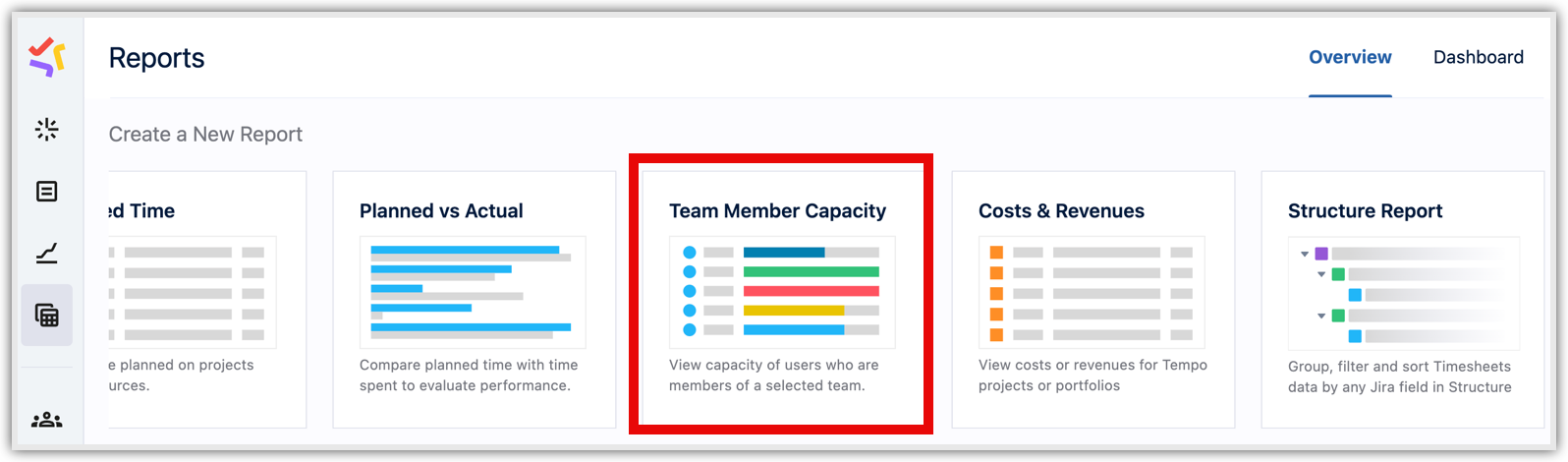
Team Member Capacity Report Can Include Team Commitment
-
We have added a checkbox called Include Team Commitment to the Team tab. Select the checkbox to include team commitment information. This feature is useful if you want to include a user’s commitment across other teams in the calculations of their capacity.
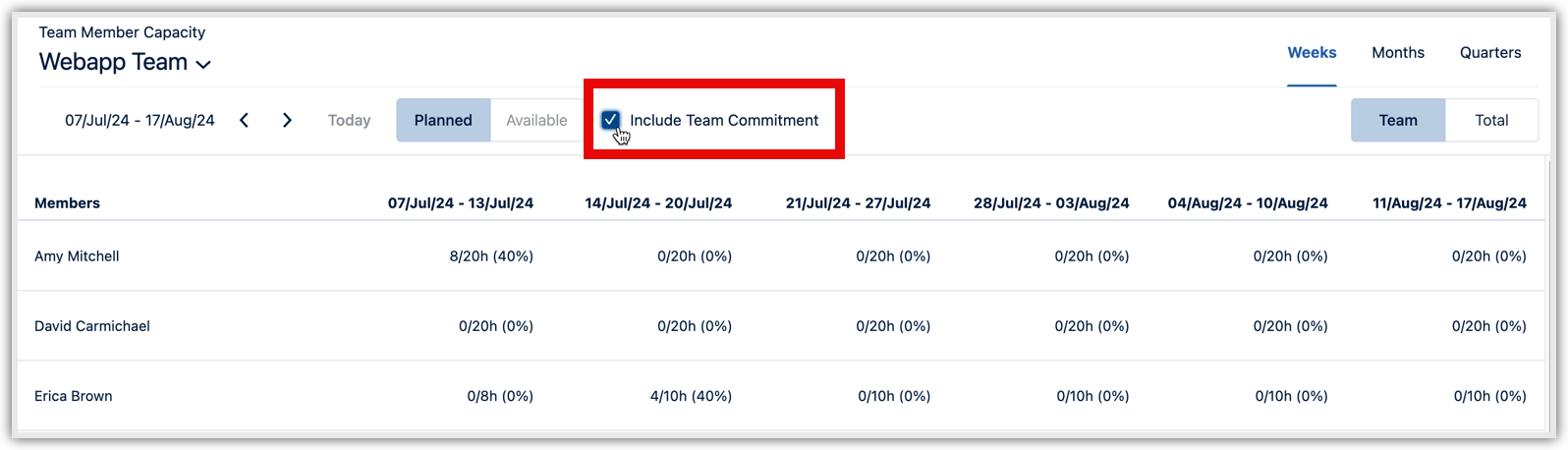
2024-07-05
Reporting - Upcoming raw data export changes
-
In mid-August, the following changes will occur in the Logged Time Report raw data export that will impact people who use column order, index number, or column name to fetch data. These changes help address reporting accuracy, especially when rounding from seconds to hours.
-
Hourswill be renamed toLogged Hours. -
Billed Hourswill be renamed toBillable Hours. -
A new column,
Logged Seconds, will be added adjacent to theLogged Hours/Hourscolumn. -
A new column,
Billable Seconds, will be added adjacent to theBillable Hours/
Billed Hourscolumn.
-
-
If you download your raw report data to Excel, the following changes also occur in the Logged Time Report’s Users tab.
-
Workedwill be renamed toLogged Hours. -
Billedwill be renamed toBillable Hours. -
Plannedwill be renamed toPlanned Hours. -
Requiredwill be renamed toRequired Hours. -
A new column,
Logged Seconds, will be added adjacent to theWorked/Logged Hourscolumn. -
A new column,
Billable Seconds, will be added adjacent to theBilled/Billable Hourscolumn. -
A new column,
Planned Seconds, will be added adjacent to thePlanned/Planned Hourscolumn. -
A new column,
Required Seconds, will be added adjacent to theRequired/Required Hourscolumn.
-
2024-07-03
Reporting
-
The
Tempo Worklog IDcolumn is now included in the Logged Time Report raw data exports at the end.
