Team Capacity leverages the planned time and the Jira original estimates to calculate the capacity of managed teams. As a team manager, this can help you monitor the bandwidth across all your teams, enabling you to manage the allocation of resources and the availability to take on new work by identifying any over-allocation or under-allocation of resources.
The Team Capacity Dashboard provides team managers with a quick overview of the teams' true size, work allocation, and progress. The capacity data is calculated to show you the planned and available time in full-time equivalent (FTE), which can help you with your hiring needs and any resource adjustments across teams.
Before You Begin
-
Populate Jira Epics and enable Team Permissions.
-
Changes made at the Jira Epic level are automatically updated in the Capacity dashboard.
Team Capacity Dashboard Quarterly View
You can launch the team capacity dashboard using one of the following methods:
-
In the Teams page, open the Capacity tab.
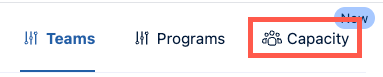
-
In the Team Planning view, use the Capacity shortcut by the name of the Team.
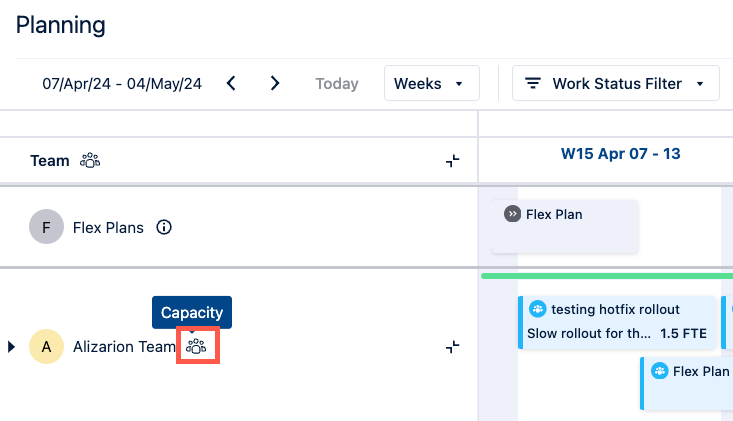
The capacity data is calculated based on the selected teams in the Team Planning view and for the selected quarterly period. Make sure to add the teams you want to view the plan and capacity data for.
Team managers must have Manage Team permissions to the teams they are viewing the capacity for.
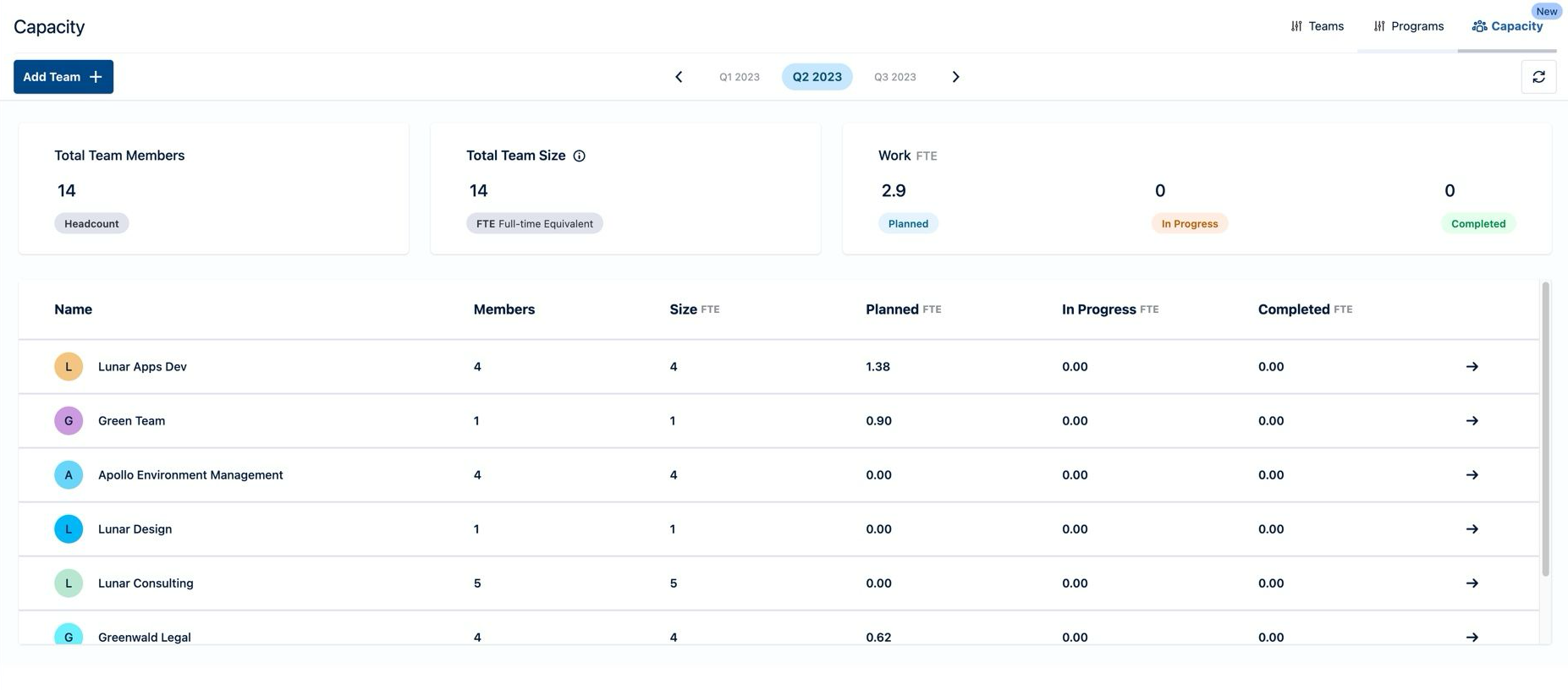
Team capacity is the sum of the capacity of all team members. The team capacity data is generated based on the Epics assigned to the teams selected and for the selected quarterly period. All calculations are presented in FTE terms, where the FTE of a single team member is the required workload of that user divided by the default workload, as defined in the workload scheme.
