Favorites
Location: Favorites in the left-side navigation.
|
1 |
Set a Favorite View
|
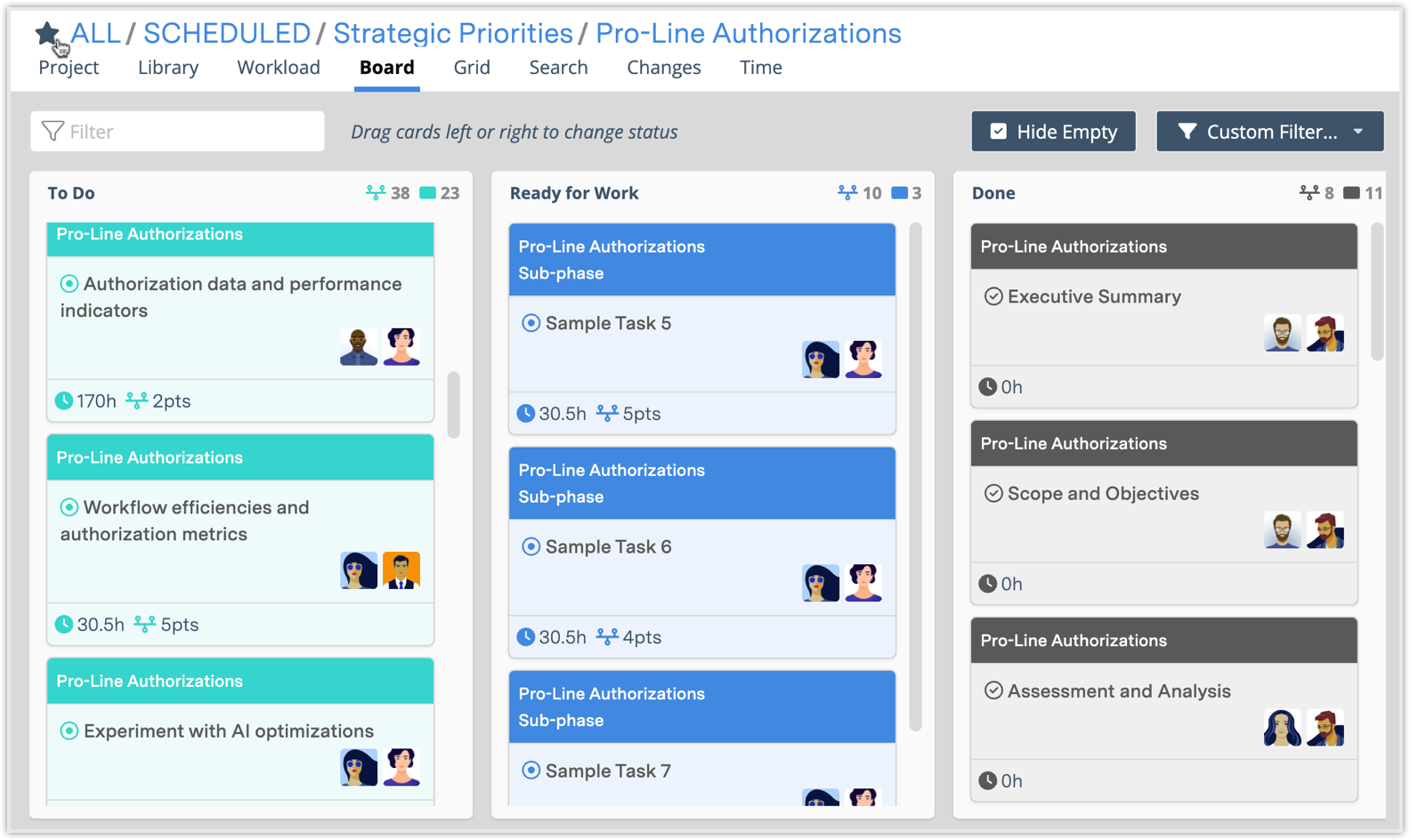
Use Favorites to create a customizable list of views you can access in one click. Select the star icon at the top of the view to set a favorite view.
|
2 |
Access Favorites in one click
|
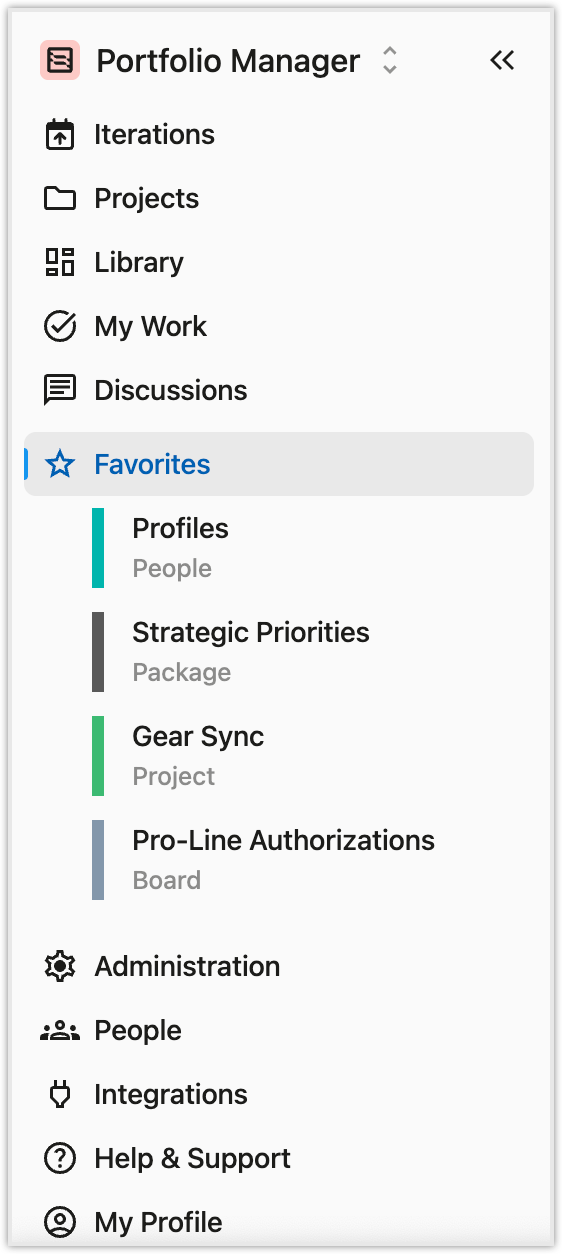
Favoriting a view adds it to the left-side navigation for easy one click access. Set favorites for any Project, Member, or Group view that needs your attention. Favorites are great for monitoring sensitive projects, and keeping an eye on workload or changes.
|
3 |
Update Your Favorite Views
|
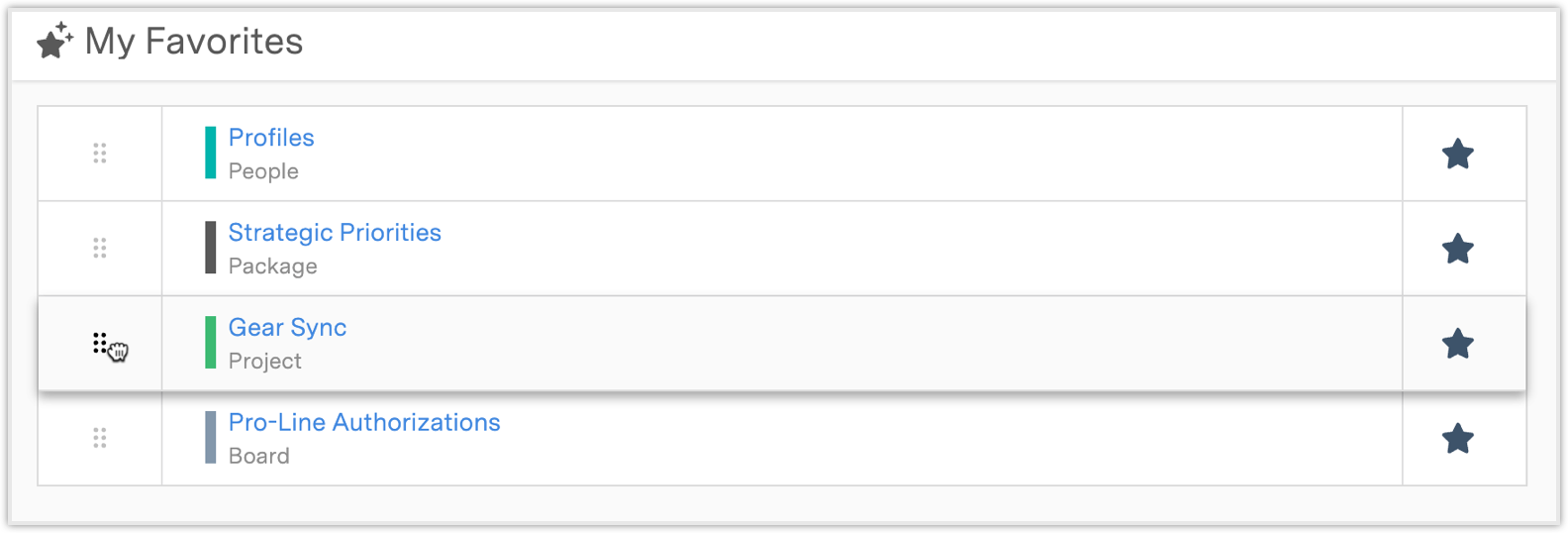
Select Favorites in the left-side navigation to manage your views in the My Favorites page. To change the order of a favorite, drag it up or down. To remove a favorite, select its corresponding star icon.
