We are excited to introduce the following enhancements to our navigation menu and provide access to other modules in Tempo’s Strategic Portfolio Manager platform, available with subscription.
-
Module Switcher: Located at the top of the navigation bar next to the product name. Use the switcher to learn about other products.
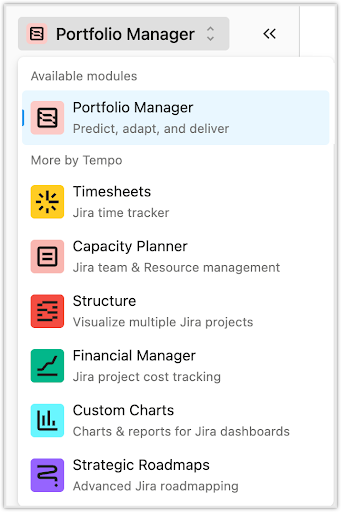
-
Navigation Menu Redesign: Access key features, integrations, and set favorites. Use the expand/collapse chevron to show or hide menu items.
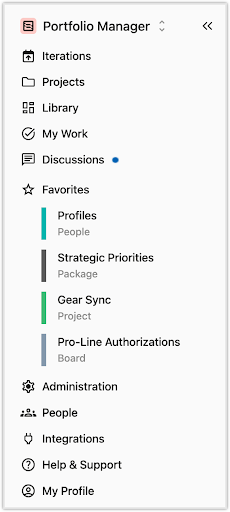
As part of the redesign, the following menu items were streamlined or moved:
-
Academy is now under Help & Support.
-
Navigation for Administration and People moved down below Favorites.
-
The Academy lesson outpost carousel previously displayed in the navigation sidebar was removed. Suggested lessons are now under Help & Support.
-
Integrations is new. It provides access to Jira and Slack integration pages. The menu will expand as new integrations are introduced.
-
Help & Support can be accessed from any location. It opens a menu with the following items:
-
Suggested Lessons from the Academy customized to the page you’re on; selecting a lesson opens it in the current location.
-
Academy takes you to the main course page in the workspace.
-
Support & Feedback opens the contact support page
-
Release Notes takes you out of the workspace, to the Tempo Help Center.
-
-
My Profile moved to the bottom of the navigation menu. From there, you can also Switch Workspaces to access another workspace in the Organization (Ultimate Plan only) and log out.
Color-coded indicators have been introduced:
-
A blue dot appears next to Discussions when there are unread messages.
-
At the start of the Ultimate Trial, a blue indicator displays. It turns red when there are less than 5 days left in the trial. Color indicators replace the trial countdown that was previously displayed.
We invite you to log in and take an interactive tour of the new redesign. At the end of the tour, you have an opportunity to provide us with feedback on the redesign.
For a full overview of the new navigation, visit the following Welcome article.
