As of February 1, 2025, Time Tracker Lite is deprecated. Visit this page for more information on how to migrate to Time Tracker.
You can print each of the Time Tracker Lite for Jira Cloud and include various settings to adjust their look and feel.
To print a report:
-
From the report page, select the Print icon.
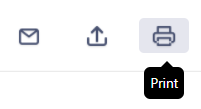
-
In the Destination box, select your printer or Save as PDF.
-
Adjust any other preferred settings. A preview of the output will display in the window.
-
Select Save.
