As of February 1, 2025, Time Tracker Lite is deprecated. Visit this page for more information on how to migrate to Time Tracker.
The Pivot by User Report displays a summary of hours worked for a project during a specific period. The columns contain project users (resources), and the rows contain project issues (tasks).
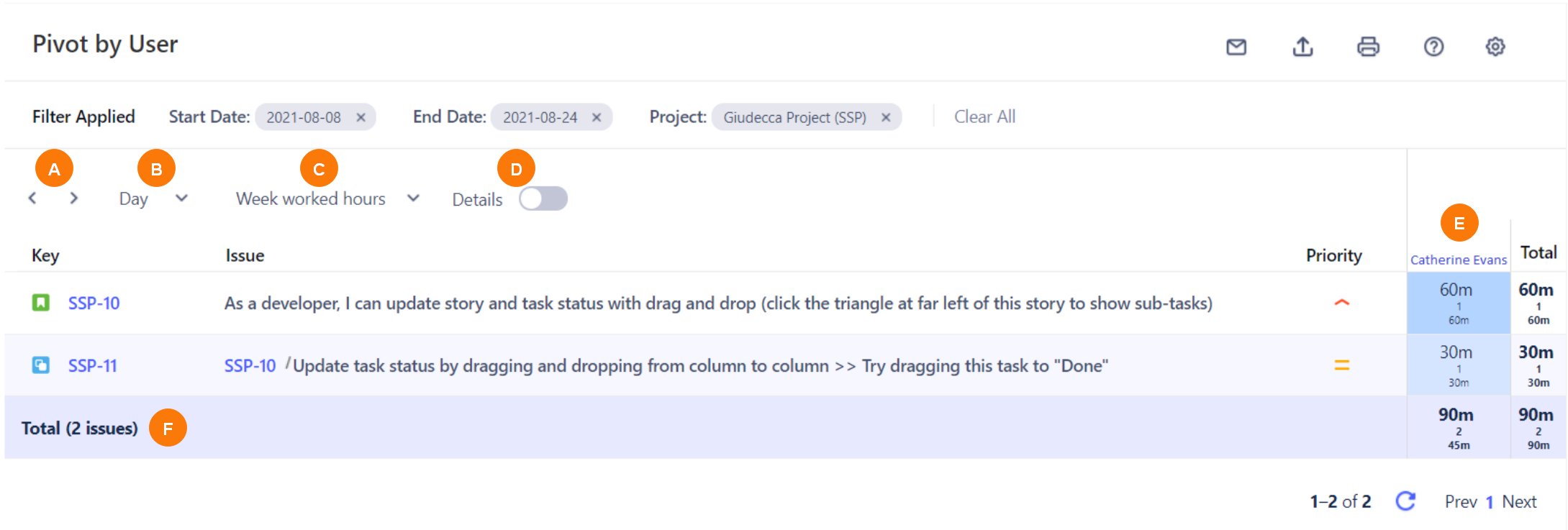
|
Element |
Description |
Details |
|---|---|---|
|
A |
Previous and Next icons |
Select to scroll to the previous or next week. |
|
B |
Time display dropdown |
Select to display the day, week, or month. |
|
C |
Worked Hours dropdown |
Select to display the daily, weekly, or monthly worked hours. |
|
D |
Details button |
Enable to display every worklog. When disabled, entries are grouped by issue. |
|
E |
User column |
Displays the time spent for each issue per user. Select the user name to generate the Timesheet report for that user. |
|
F |
Total row |
Displays the total time spent (including the number of times updated and the average time for all issues in the table). |
