To add existing Confluence pages to a structure using Structure.Pages:
-
Open the structure you want to add pages to.
-
Open the Secondary panel by clicking the Toggle Panels button.
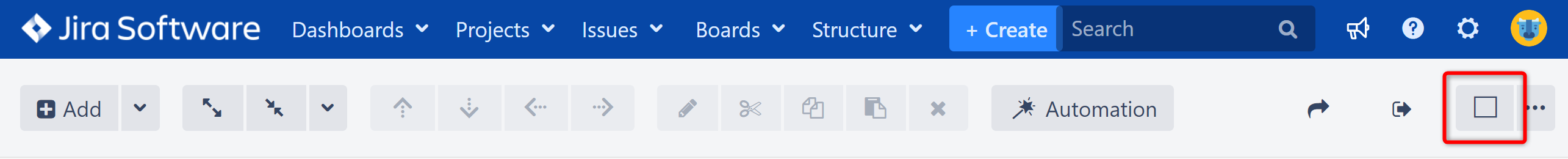
-
In the second panel you will see either another Structure or a JQL or Text search. Click the structure name or the JQL/Text label next to the search field and select Confluence Pages from the menu.
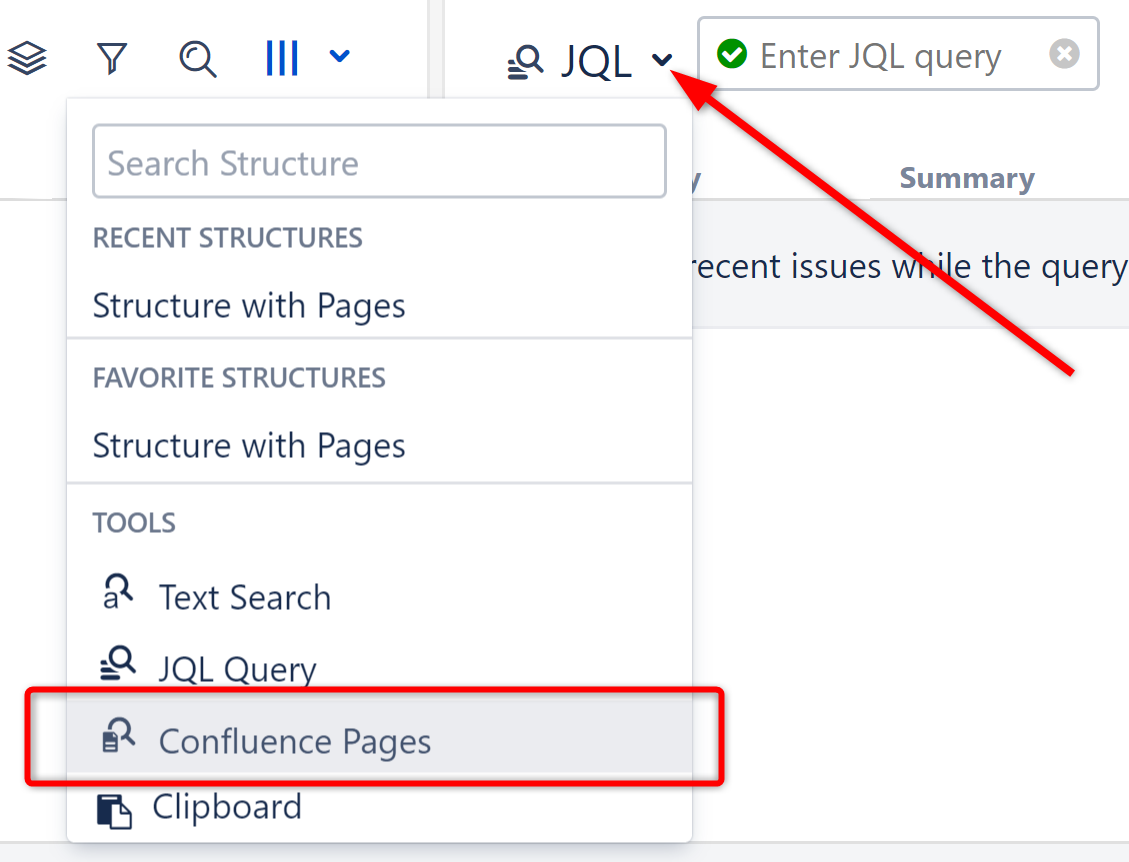
-
This will open a search field, where you can search for pages using the exact same syntax you would use when searching within Confluence.
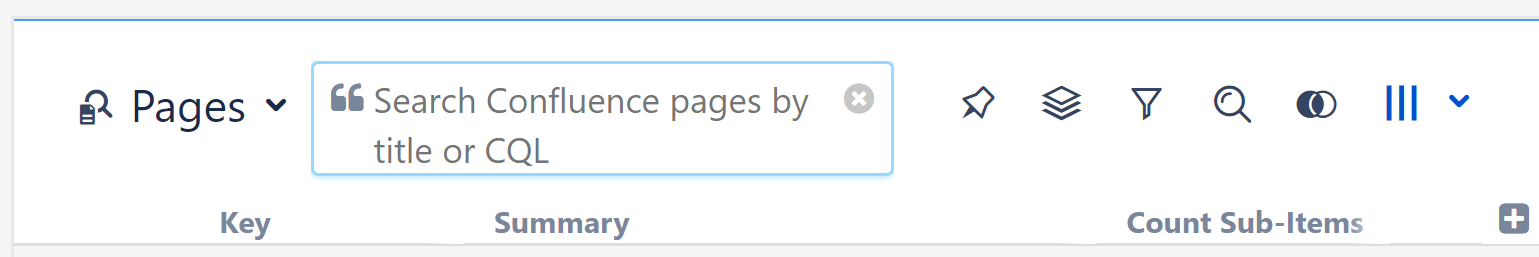
-
As you enter your search query, the results will be displayed in the panel.
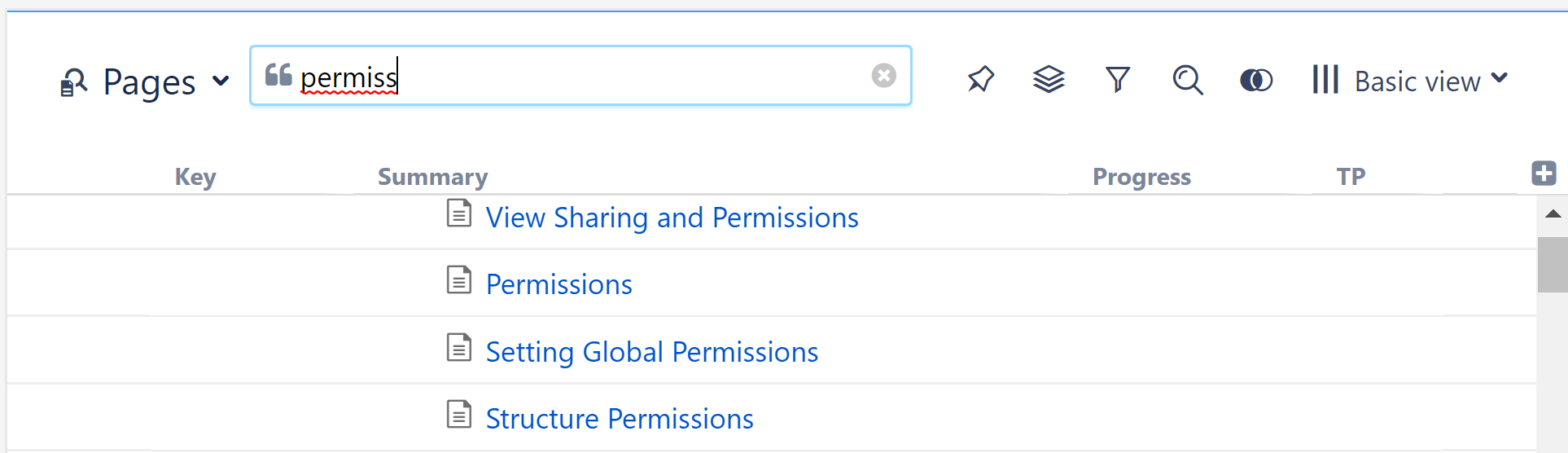
-
Once you have found the pages you need, select them in the search results and add them to the structure using drag-and-drop.
