If you're moving to cloud using the Jira Cloud Migration Assistant, you can migrate your Gantt charts along with your structures. Just follow the Structure Migration Guide and be sure to select "Migrate Structure.Gantt" in the configuration options.
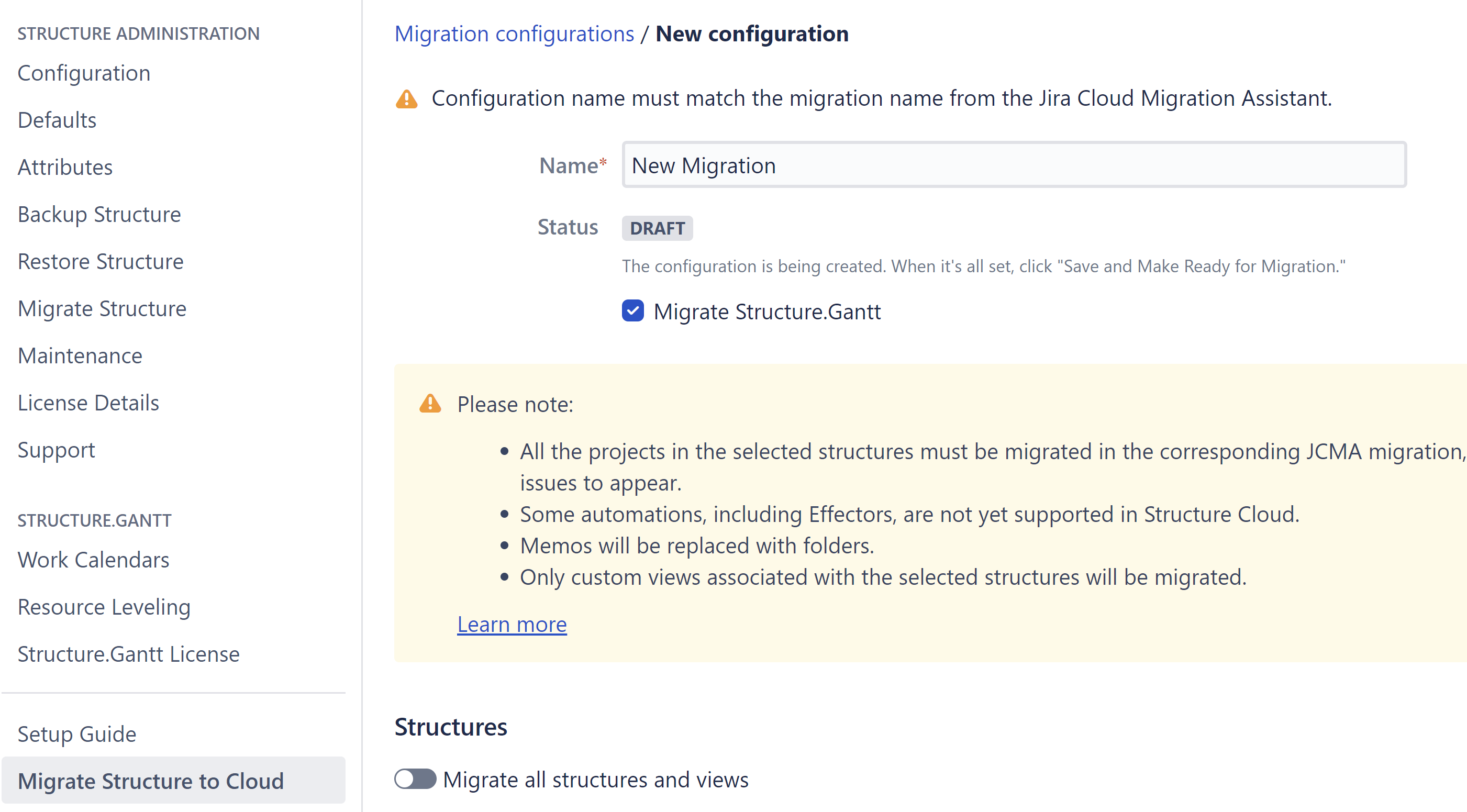
Migrating Gantt DC data to Cloud is not supported with Structure Advanced edition (which includes Gantt). If you intend to purchase Structure Advanced and still need to migrate Gantt data, we recommend first installing Structure Standard and Gantt separately and then upgrading to Structure Advanced after your data has been migrated.
The Jira Cloud Migration Assistant only supports Gantt 3.5 or later. For earlier versions, see Manually Migrating to Cloud.
For best results, we recommend updating to the latest versions of Structure and Gantt.
Multiple Gantt Configurations
Gantt Charts for Structure Cloud only has one Gantt configuration per structure. If you have multiple Gantt configurations for a structure on your DC/Server instance, the last-used configuration will be used when migrating to cloud.
Differences Between DC/Server and Cloud
We are continuously working to bring features from Gantt DC/Server to the cloud, and most of the features you use are already there. However, there are still some differences. Please be aware that the following features are currently not available in Gantt Cloud, and their corresponding attributes will not be migrated:
-
Sandboxes
-
Rank usage in Resource Leveling
-
Undo/redo
To learn more about the differences between Gantt for DC/Server and Gantt for Cloud, see Comparison Between Cloud and Data Center.
