Configurable reports for users and groups are at the heart of Time Reports for Jira Server and Data Server. You can configure each report, allowing you to analyze your Jira data to help you see trends and plan future projects more efficiently.
To access the reports, navigate to Projects > your project > Reports > Other > Time Reports.
All of the reports can also be accessed as Jira gadgets on Dashboards. See Using Reports and Gadgets for more information. When accessed as a gadget, the full report view can always be opened by clicking the Open report page arrow.
To access the Reports pages:
-
From the left navigation pane, choose the report that you want to see, and then choose which settings to apply to the report.
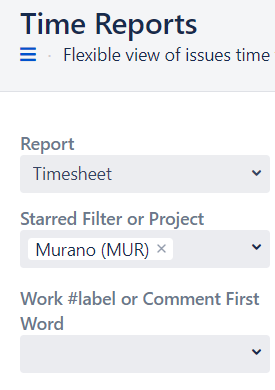
-
You can see the current settings in the Options row at the top of each report page.
From here, you can remove any of the options, or click the Make Default icon to save the settings for this report.
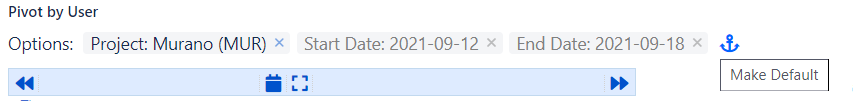
-
If you add or remove options, you may need to click the refresh icon or View Report to refresh the page.
-
You can rename a report by hovering over the report name and clicking the Pencil icon.

Check out the sections below for information on each report, as well as instructions for exporting and importing reports, and printing reports.
