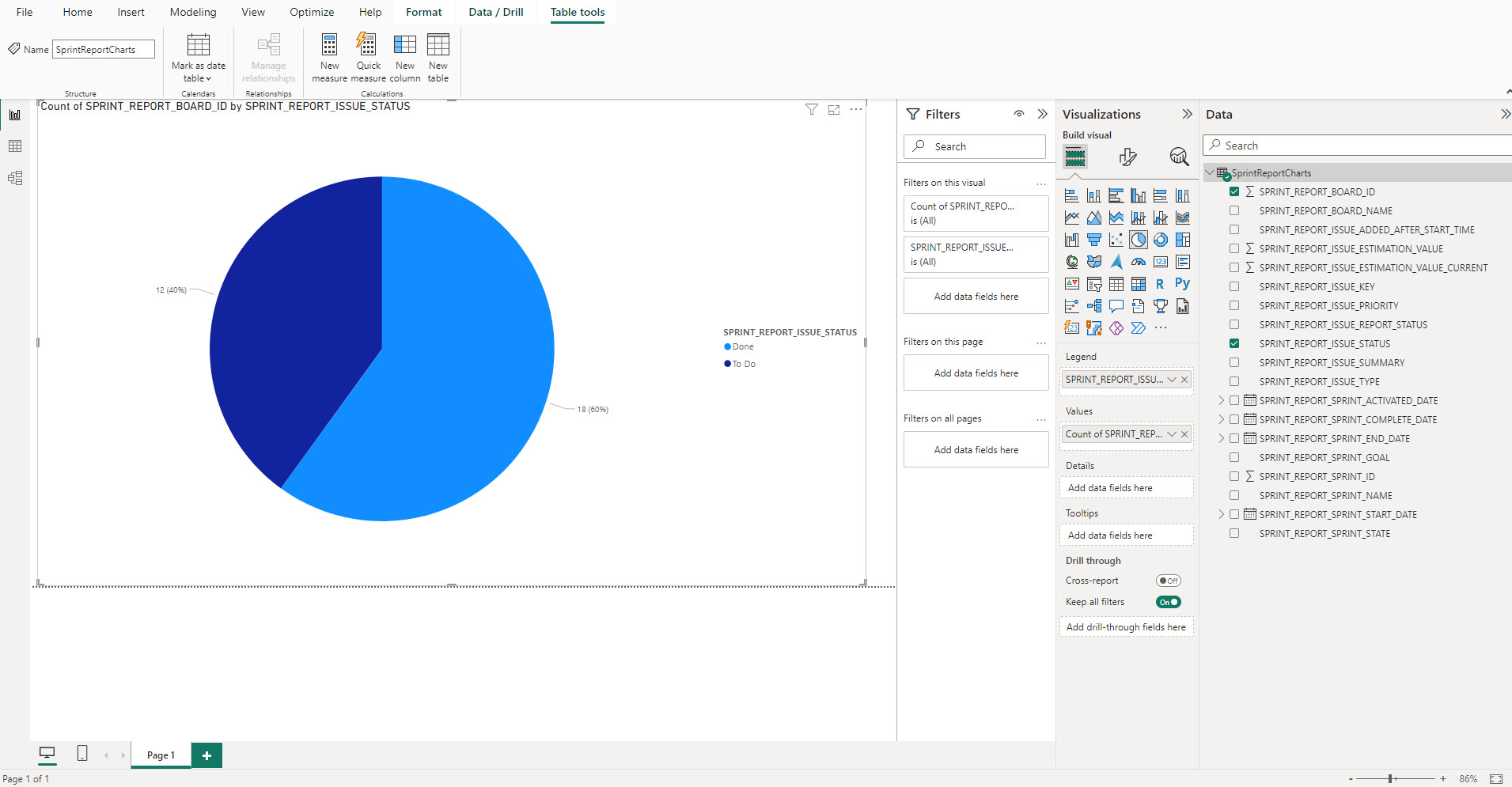Power BI Connector uses the generated link to export your Jira data to Microsoft Power BI.
-
On the Data Sources page, copy the link of the data source you need.
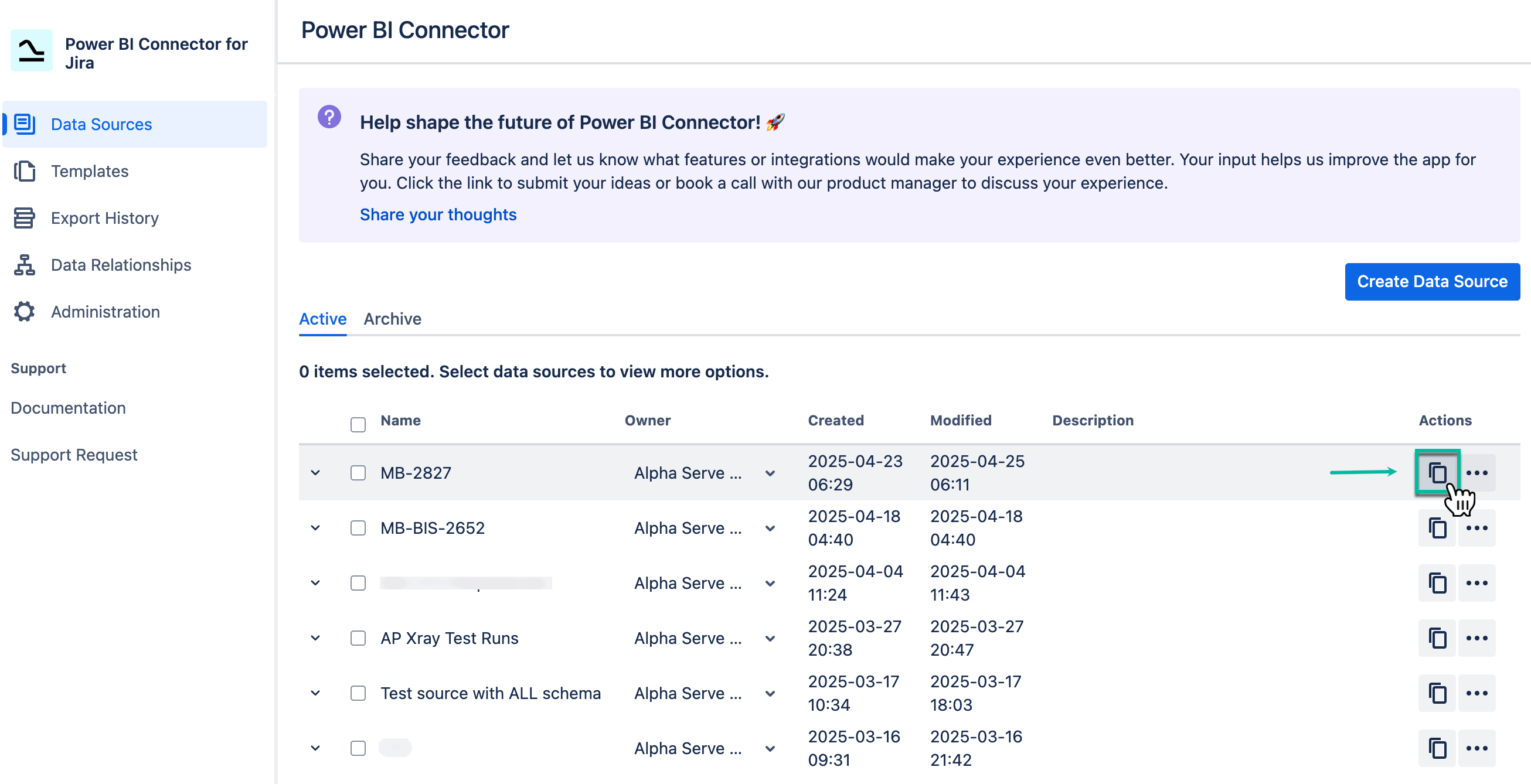
-
Open you Microsoft Power BI, select Get data, and then select OData feed.
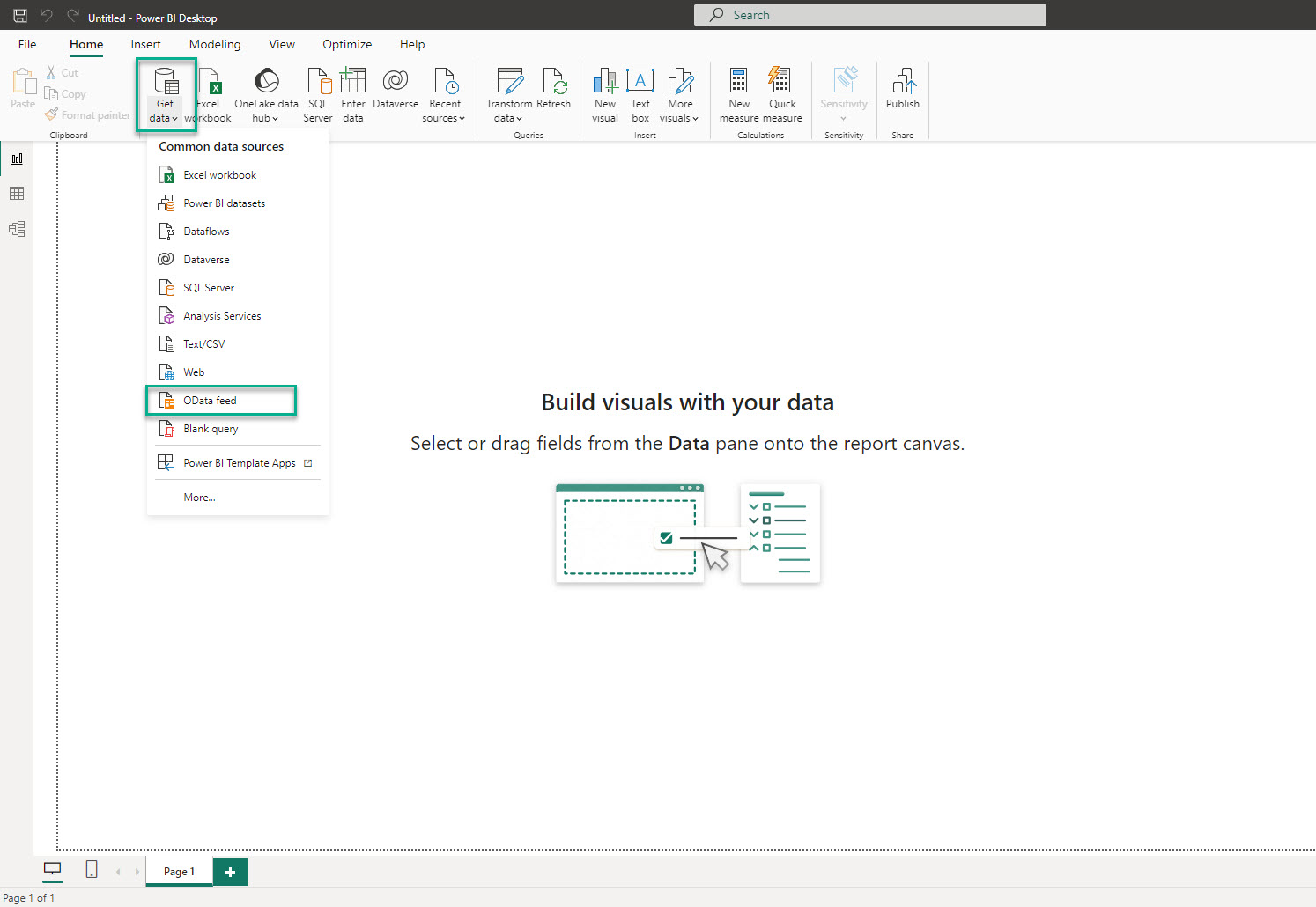
-
In the URL field, paste the link of your data source, and then select OK.
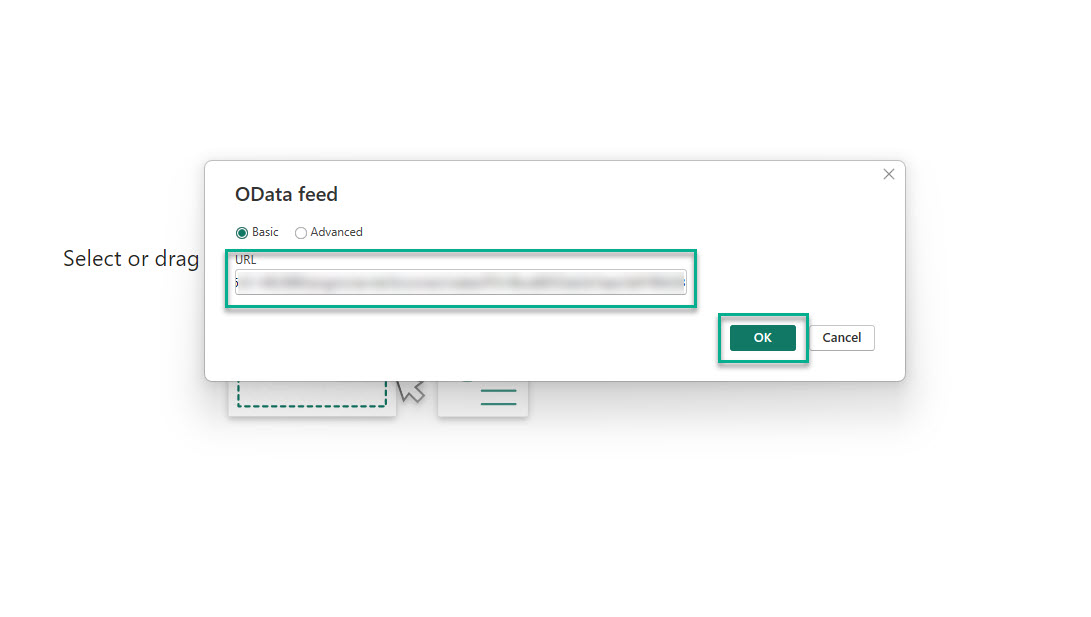
-
Select Basic, and then in the User name and Password fields, enter your Jira username and password respectively.
-
Select Connect.
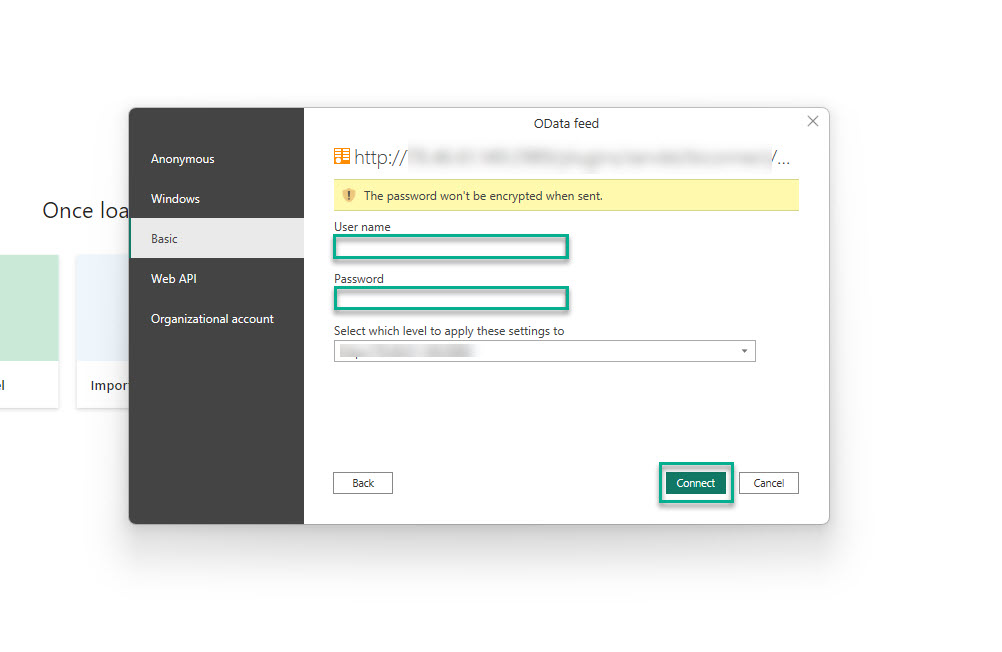
You can also sign in with Personal Access Token.
-
The User name field should be left blank
-
In the Password field, enter your access token
Personal Access Token will not work if your instance has Basic authentication disabled.
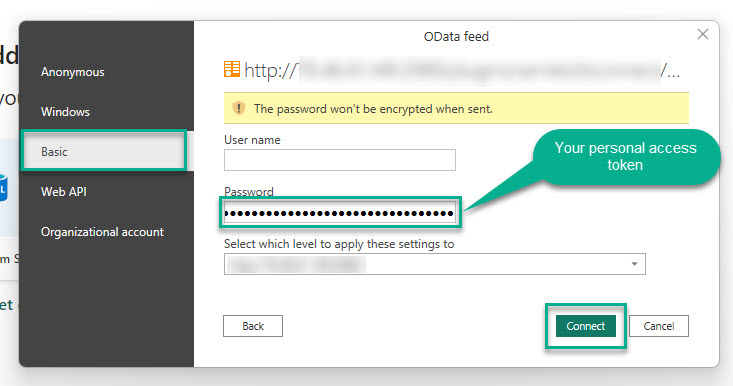
-
Select the tables you need, and then select Load.
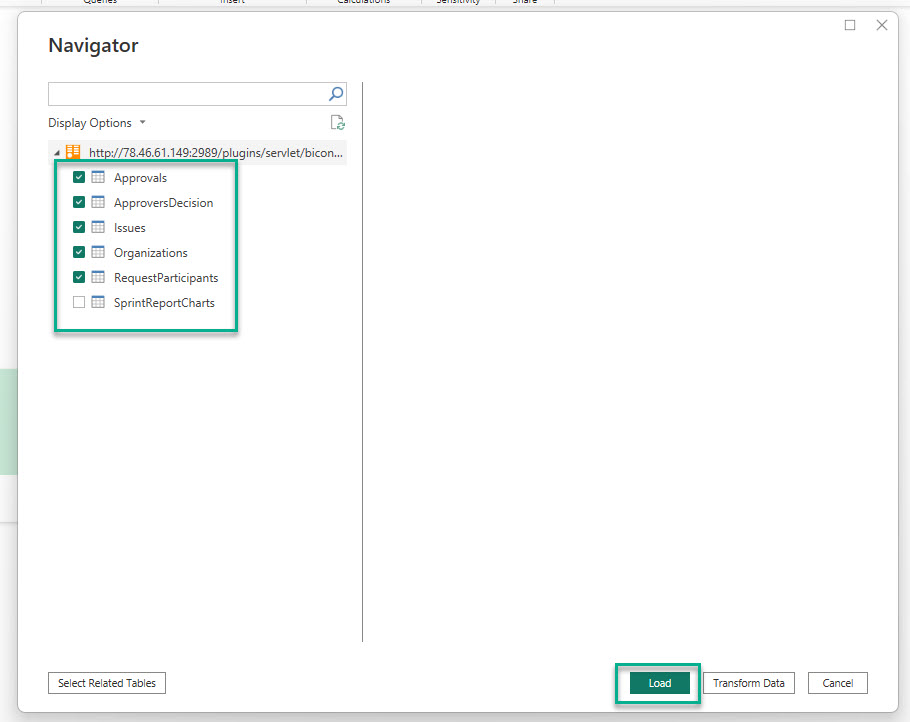
If there is a large amount of data to import, it may take some time.
After data is loaded, you can build graphs and dashboards based on the imported Jira data.