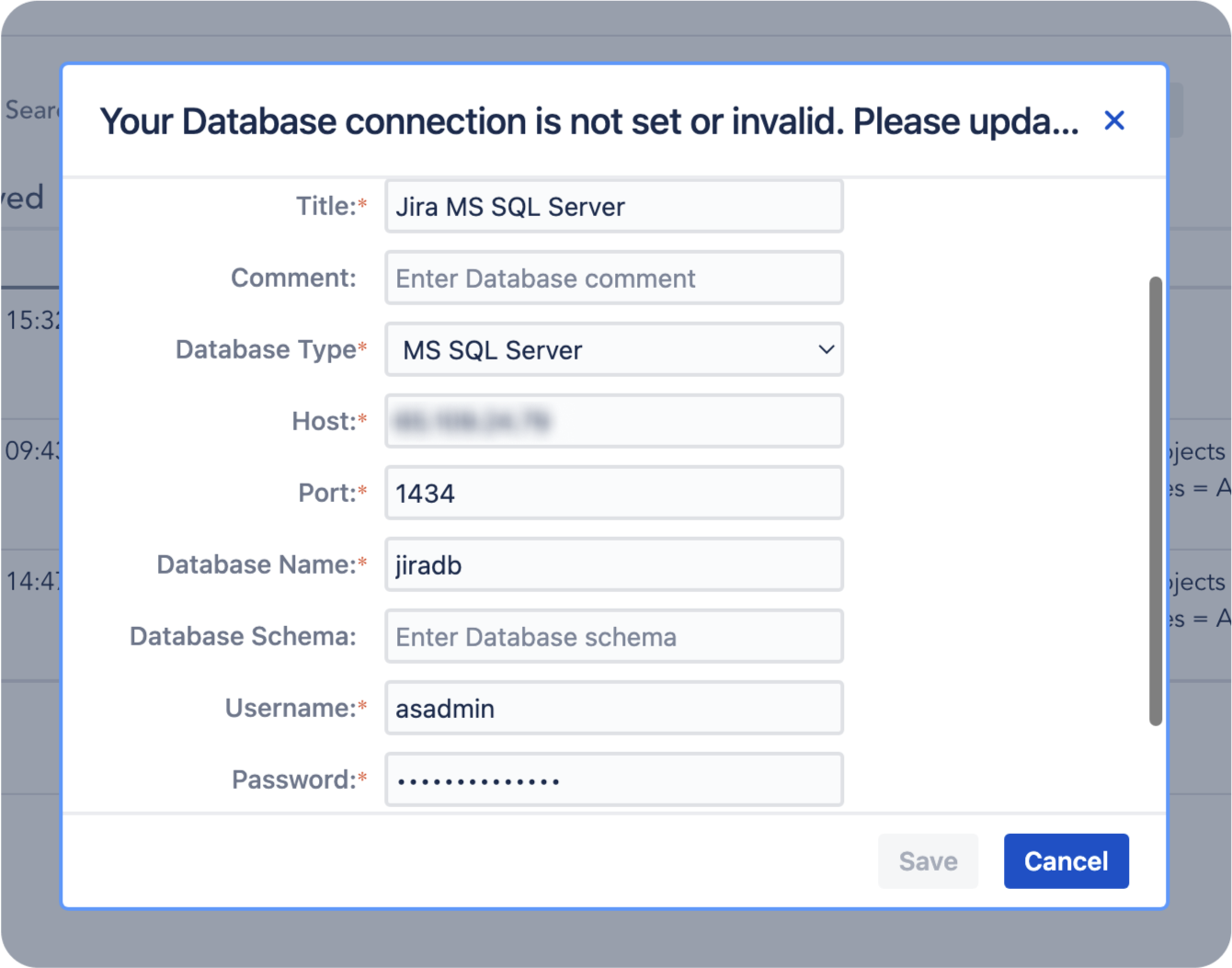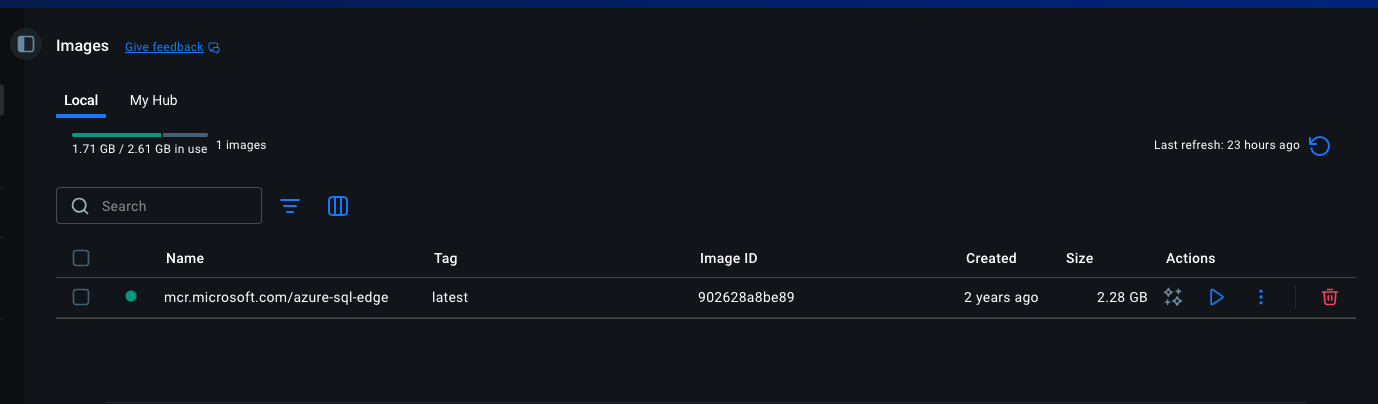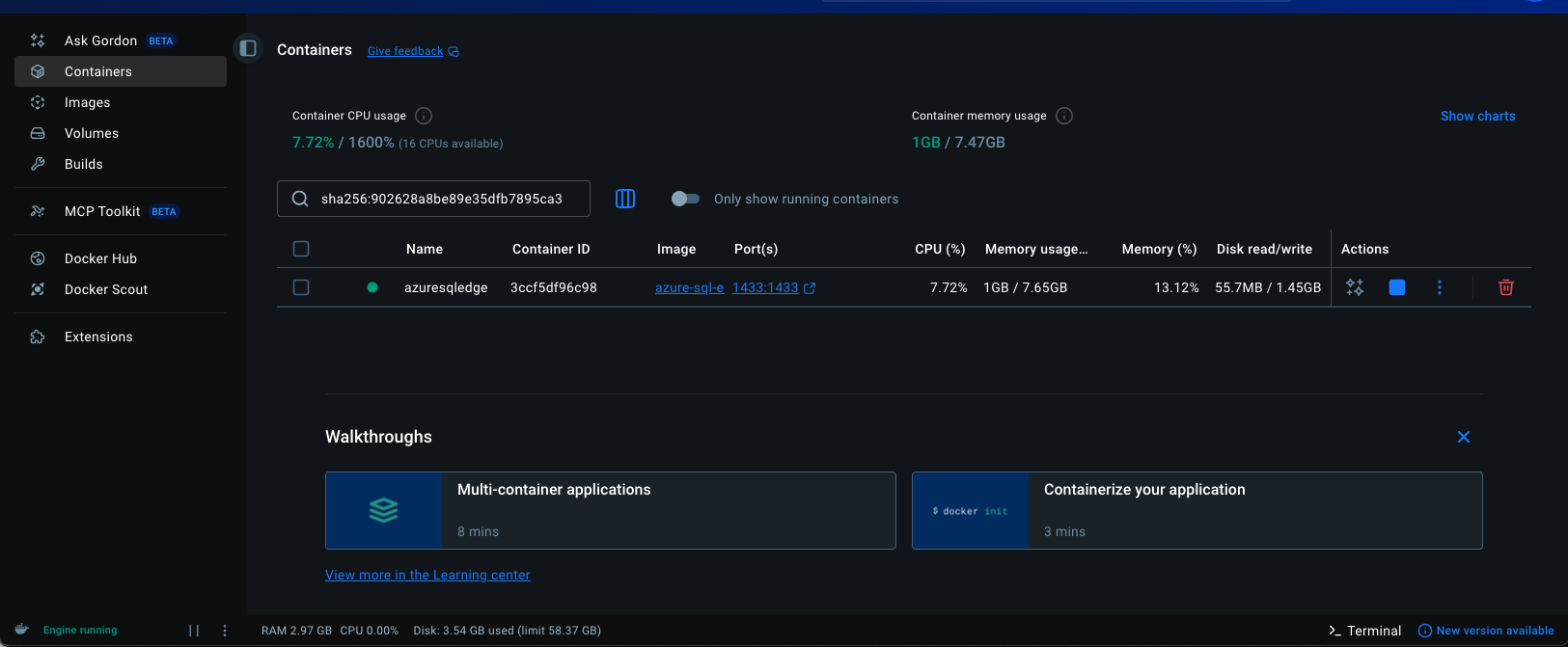We currently have the Pocker available to create instances with almost any database, but in the Pocker, the instances created have their limitations, and if you need to do queries or restore databases, it will not be possible, or at least not easily possible. For this, it's important to have a method to create local datacenter instances using MSSQL, since our customers also use it and face problems related to it.
-
Download and install Docker: https://www.docker.com/ , you might need to create an account.
-
Download and install Azure Data Studio for MAC. seems that it will be deprecated in 2026, but it will be a VS Code extension.
-
Install the Azure SQL edge image in Docker, to do this open the MAC terminal and run the command:
“docker pull mcr.microsoft.com/azure-sql-edge”It will create a Docker image like the one below:
-
-
After that, run in your Terminal the command below, feel free to change the password, note that it needs a special character.
-
docker run --cap-add SYS_PTRACE -e 'ACCEPT_EULA=1' -e 'MSSQL_SA_PASSWORD=yourStrong(!)Password' -p 1433:1433 --name azuresqledge -d mcr.microsoft.com/azure-sql-edge
-
-
After this check if the container is created and running:
-
-
Now the database is running with the main user "sa” and the password you set. So you can start
-
a connection in the azure data astudio:
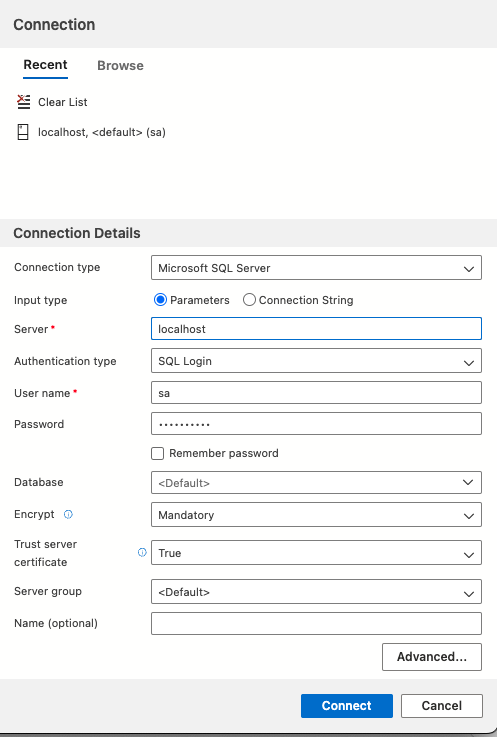
8 - Create the Jira database, note that here you can also select the collation, it can be important in the test depending on the problem.
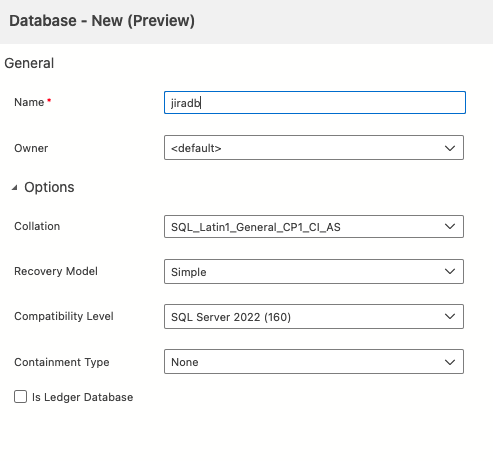
9 - Now its possible to start a Jira instance and connect with this MSSQL database, there is no difference with when creating in Postgres after this point, except by choosing the database type in the installation window. The port will be chosen automatically after selecting the database type, the user will be SA (Unless you create another), and the password will be what you selected when using the terminal command.