Prioritization Overview
One of the struggles that users will often face when working in idea management and prioritization is being able to quickly and efficiently organize their team's ideas in a way that takes into account all of the factors that influence an idea.
The Idea Management platform provides users with the ability to easily sort their ideas based on either a calculated Priority score or generate an ascending or descending Sorted List based on the recorded value within a specific factor or score.
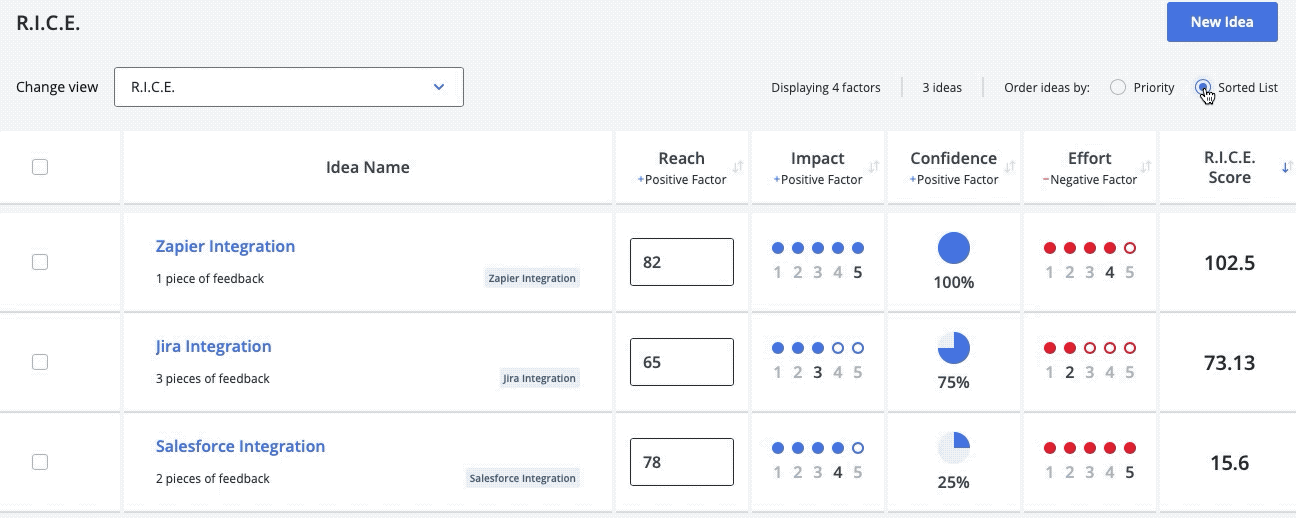
Sorting Ideas by Priority
To make trade-off decisions, ideas in Strategic Roadmaps can be prioritized via Idea Views. This is especially helpful in determining the ‘cut off’ line for what can and can’t be committed to for a set period of time.
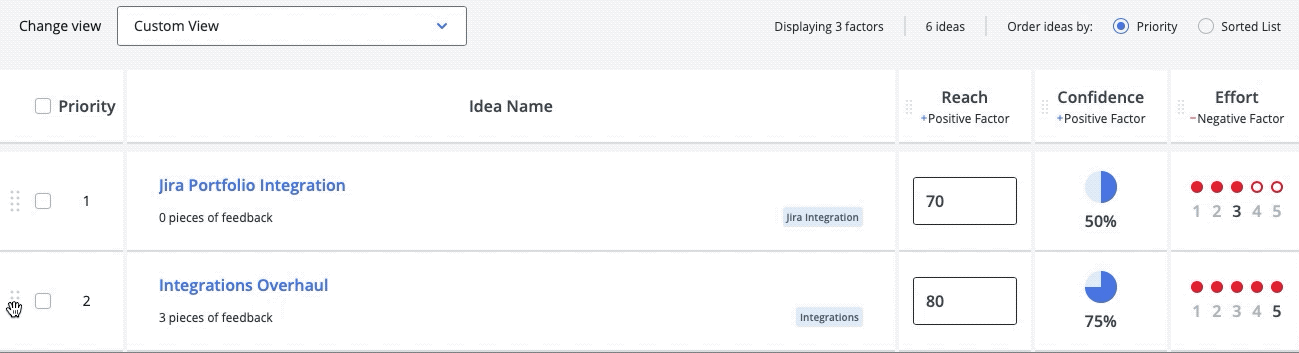
To prioritize ideas, the product manager can drag and drop ideas to get them in the desired order. To drag and drop, the user selects the far-left hand side of the idea, and drags it to the desired location.
NOTE: Different idea views can have different priorities for each idea.
Sorting Ideas by Factor or Overall Score
To view ideas from a different perspective, ideas in Strategic Roadmaps can be sorted by their score or the value of any of the factors on the idea view.
To do this, click the Sorted List option in the idea view. The user can then sort by the score or any factor by choosing the sort icon beside the name of the factor they would like to sort on.
This is helpful when looking for ideas that meet certain criteria but may not have the highest prioritization. For example, the product manager may be looking for ideas that are low effort in order to get some ‘quick-wins’ - something which can be easily done by sorting lowest to highest effort in a Sorted List view.
