What are Prioritization Views?
Prioritization Views or Idea Views are the views in which ideas are gathered, sorted, and prioritized based on your selected sorting method in the Ideas module.
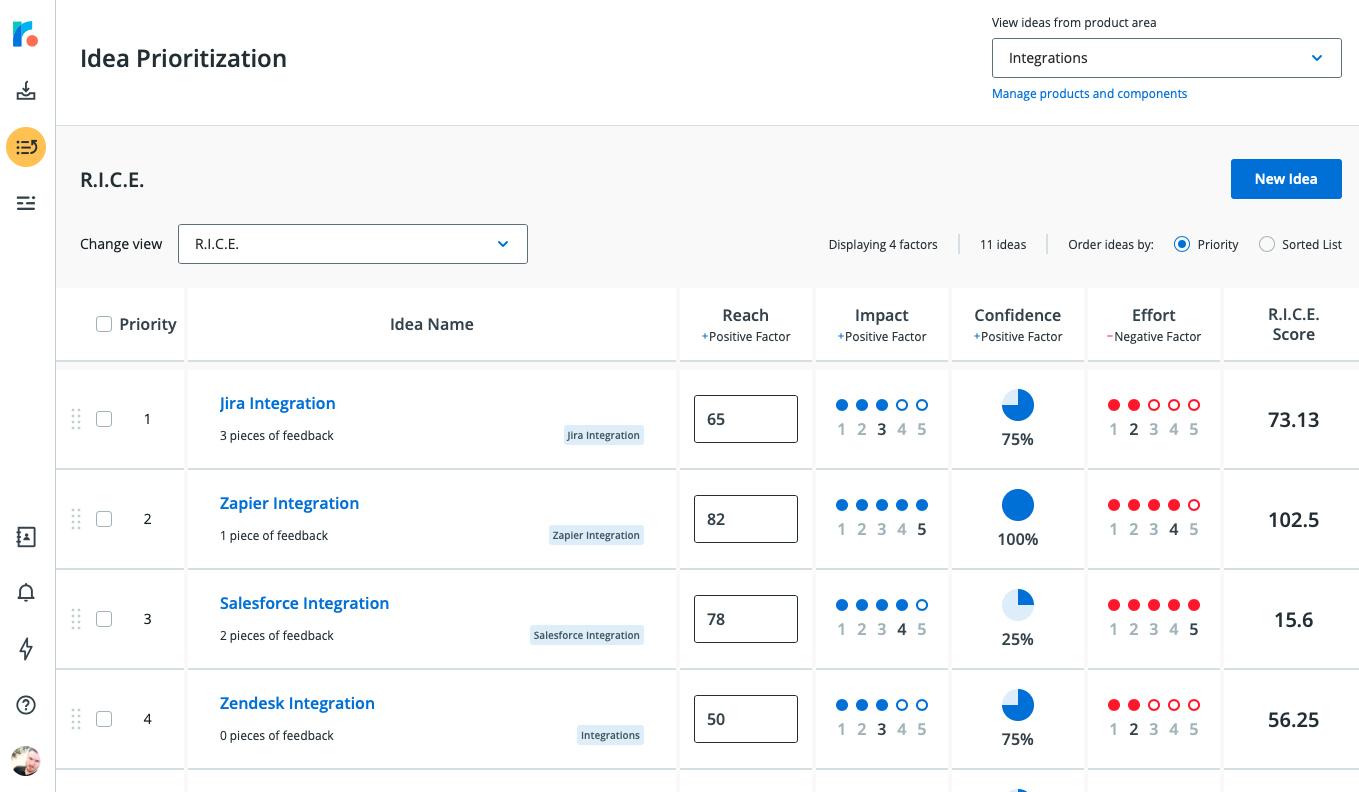
These views can be created around one of our built-in prioritization views, which includes calculated scores based off of the preset factors, or you can create a custom view which combines both preset and custom factors to score your team's needs in order to better determine the priority of your feedback-driven ideas.
Navigating Idea Prioritization Views
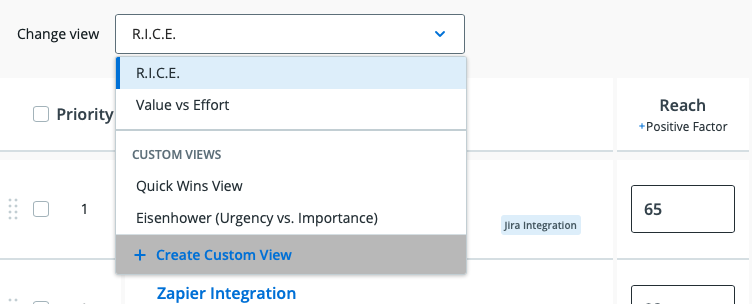
In order to quickly navigate through your available prioritization views, click into the Change View drop-down menu and select the view you would like to see. This menu also allows you to create new custom views through the + Create Custom View option at the bottom of the list. Views on this list are available for all team members to view, navigate, and contribute towards.
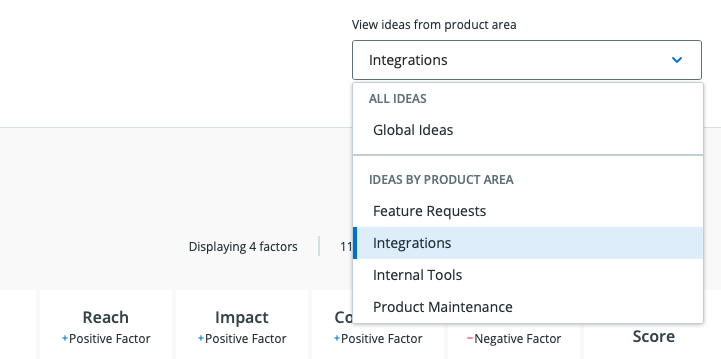
To narrow in on a specific product area, click into the Product Area drop-down menu in the top-right corner. This menu allows you to decide whether you would like to view ideas from across the entire organization by selecting the Global Ideas option or focus on ideas from a specific team or product area. While Components are not shown on this menu, they are labeled on the ideas in the prioritization view and can be changed at any time from the Idea Card.
