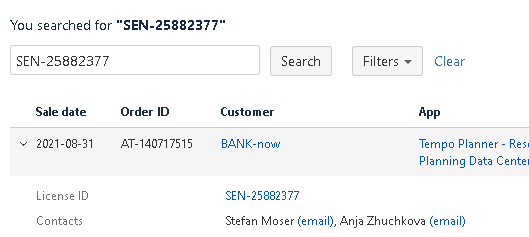|
Answer
|
For Support team:
Data Snapshot requests are offered to all paying Customers
To provide a data snapshot to a customer, there should be a mutual agreement between Tempo and the customer, and that agreement should be made through a legal document signed by both parties called a 'Service Request'.
Support should ask the Customer for the info below:
Steps to follow
-
Support receives the request via JSD ticket to provide a data dump
-
The support agent performs a quick security check on the request, including the domain of the email from the requester, the domain for which the Customer instance is hosted, and confirms if this Customer had previous requests in the past for this domain. If something does not seem right, please flag your TL for further discussion
-
UNDER REVIEW: We are considering only accepting these requests and only sending the data to the listed contacts under the SEN number in the Atlassian Marketplace as an example:
-
-
If the Customer is Enterprise, or there is a churn risk, inform CSM in #help-tp-business (https://tempo-io.slack.com/archives/CFR7E5L2H) "We are processing a data dump for xxx Customer". Just as an FYI. If CSM deems a need to get involved, they will start a discussion; if not, just continue to the next step.
-
If all looks OK, inform @Unknown user, @Unknown user or @Unknown user in the support team slack channel (#team-support) with the ticket number.
-
(1) of the CS agent mentioned above will confirm that all looks OK and send the "2024_Data Migration Form" template from DocuSign to the Customer email and Support replies in the ticket with:
Hello
As mentioned, we are sending you an electronic legal form to complete to validate the Data Dump request you submitted via TCS-86486.
To complete the procedure, you will need to provide us with a GPG public key.
Please save it as a separate text file and upload it to the above-mentioned support ticket request.
Instructions on how to obtain one can be found here: http://blog.ghostinthemachines.com/2015/03/01/how-to-use-gpg-command-line/.
Don't hesitate if you have any follow-up questions.
Best Regards,
service_request_-_tempo_-_data_migration_form_updated_3-27-2024_empty.docx
-
Once the Customer signs the doc, the CS agent will attach it to the ticket and move the ticket to in progress, then inform the assignee of the ticket in the support channel of this.
-
Support will reply with: "Hi Name, we have received your signed form, and we are requesting our Infrastructure team to proceed with this request; please be aware that there is an estimated 5-10 business days for us to process it. We will let you know as soon as we receive the information. Best Regards." (In case a separate GPG key file is not sent to us, request it again in this response.)
-
Create a Task in the SRE project, there is no need to assign it to a team
- In the Summary field, enter “Data Dump Request” (or “Audit Log Dump Request” depending on the actual customer request)
- In the Description section, enter the details of your request and include the Atlassian URL, SEN number, the customer's GPG Public Key, and the Tenant ID.
- Attach the signed legal document entitled ‘Service request’ and the separate GPG key file to the JSD ticket.
- Set the Components field to “Tempo for Jira”.
- Set the Associated product field to “Timesheets” (or whichever the request is for)
- Add the label "maintenance" to the SRE task.
- Set the "Priority" field to "Highest."
If you have any questions or need clarification, please don’t hesitate to contact @Unknown user or @Unknown user
FYI more info for internal use (Dev) Handy information for production support
|