Roadmunk 101 - Get Started with Customer Management
Introduction to Customer Management
The Customers module in Roadmunk allows users to set up a list of their customers and contacts within those organizations. This allows Roadmunk to keep track of where feedback is coming from and provides your product, sales, and support teams with the details on who to follow up with when a pain-point-solving update gets released.
Customers can be set up in a number of ways:
Connecting your CRM to Roadmunk via Roadmunk’s Public API to ensure the list is always up to date
Importing your list of customers and contacts via a CSV file
Manually entering customer and contact information in the Customers area of Roadmunk
Manually entering customer information on-the-fly at the time feedback is being submitted
How Customers Fit into Roadmunk
Having Customers in Roadmunk allows product managers to link specific requests to specific organizations. This helps in fleshing out ideas, especially with being able to view the raw feedback from customers on the Idea Card. This way product managers can ensure they are able to better assess and understand customer pain-points, because sometimes the customers' needs gets lost in translation as they moves through multiple layers of handoffs.
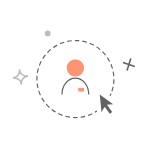
Having customers set up in Roadmunk also allows product managers to quickly view and understand trends on what types of customer requests and feedback are being contributed. For example, product managers may find that enterprise customers are more interested a specific set of features or functionality, whereas SMB customers may have an entirely different opinion on the topic. Roadmunk allows teams to quickly surface these details and provide better insight into how product teams can make their next move without any hesitation or doubt on the customer impact of that decision.
More Articles on Customer Management
To learn how to implement this feature in Roadmunk, check out the following training articles: