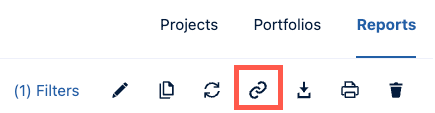Sharing Reports
You can share the link to a generated report with other people in your organization. You don’t need to share the project or portfolio to allow fellow project managers to view the report.
The report can only be deleted by the person who created the report.
Before You Begin
You can successfully share a report with Financial Manager users. People without the Access to Financial Manager permission can’t view the report.
Share a Report
Open Financial Manager and navigate to the Reports tab.
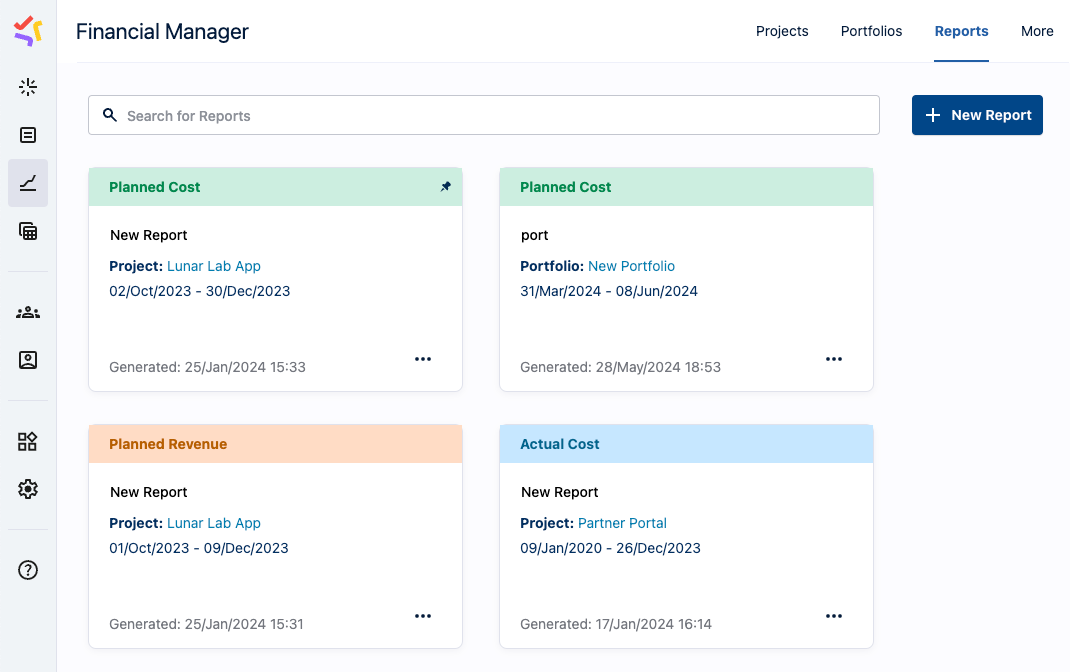
Open a report.
If you have never shared the report, use the link button to copy the link.
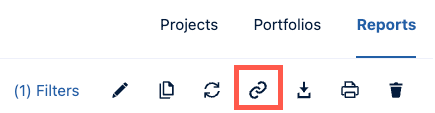
If you have shared the report, click the Share button.
Select Copy link.
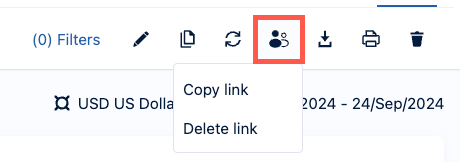
You can then paste the link and send it to your colleagues who can access Financial Manager. Those you’ve shared the report with cannot delete the report.
Once you’ve shared a link, the button changes icons, and there are options when you click the button.
Delete a Shared Link
If you wish to no longer share the report, you can delete the link. This invalidates the link, and anyone who tries to open the link is redirected to the Reports tab in Financial Manager.
Open a report.
Click the Share button.
Select Delete link.
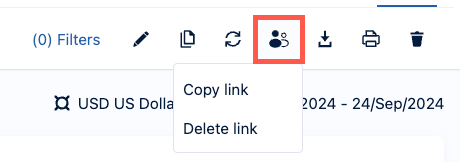
The link is now invalid, and the button changes to a link.