Time Entry Report
Tempo will deprecate Time Tracker Lite on February 1, 2025. Visit this page for more information on how to migrate to Time Tracker.
The Time Entry Report provides a convenient way to record working time for any Jira issue assigned to you. Visit Logging Time for more information about the various methods to log time.
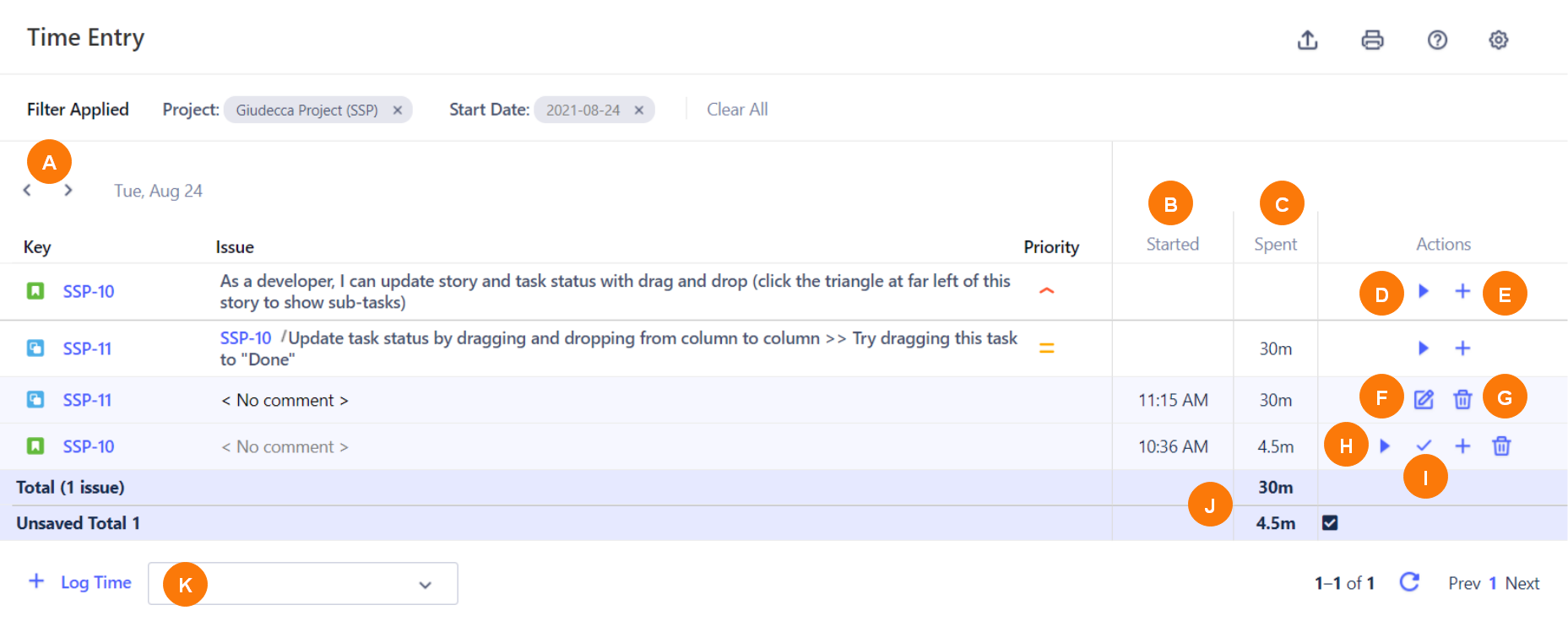
Element | Description | Details |
|---|---|---|
A | Previous and Next icons | Select to select the day you want to view. |
B | Started column | Displays the start time of issues. |
C | Spent column | Displays the total recorded elapsed time, per worklog. |
D | Start Work icon | Select to start the timer to record time spent on an issue. |
E | Log Work icon | Select to open the Log Work Done box and enter details such as time spent and date started on an issue. |
F | Edit Worklog icon | Select to open the Edit Work Log box to update time entry details for the issue. |
G | Delete Worklog icon | Select to delete the worklog for the issue. |
H | Start/Pause Work icon | Select to start or pause work on an unsaved worklog. |
I | Save icon | Select to stop the timer and save the total time for the worklog. |
J | Total time rows | Displays the total time for saved and unsaved issues, if applicable. |
K | Log Time box | Select an issue from the History Search dropdown to add a new worklog row. |