Cost Analysis with Structure and Cost Tracker
Track the costs associated with a project or your entire portfolio, and see at a glance how total costs are tracking toward your budget. Combining Structure and Cost Tracker by Tempo makes it easy to monitor the financial health of your projects.
Use Structure for Project Scope
Now that your roadmap has been synced with a structure, you can use that structure as the scope for a new Cost Tracker project - allowing you to track costs for your entire portfolio.
To do this:
In your Jira instance, click Apps and then Tempo.
From Tempo sidebar, click the Cost Tracker icon.
Click Create Tempo Project in the upper right.
On the Select Project Scope screen, select Structure as your source and search for the structure that contains your projects.
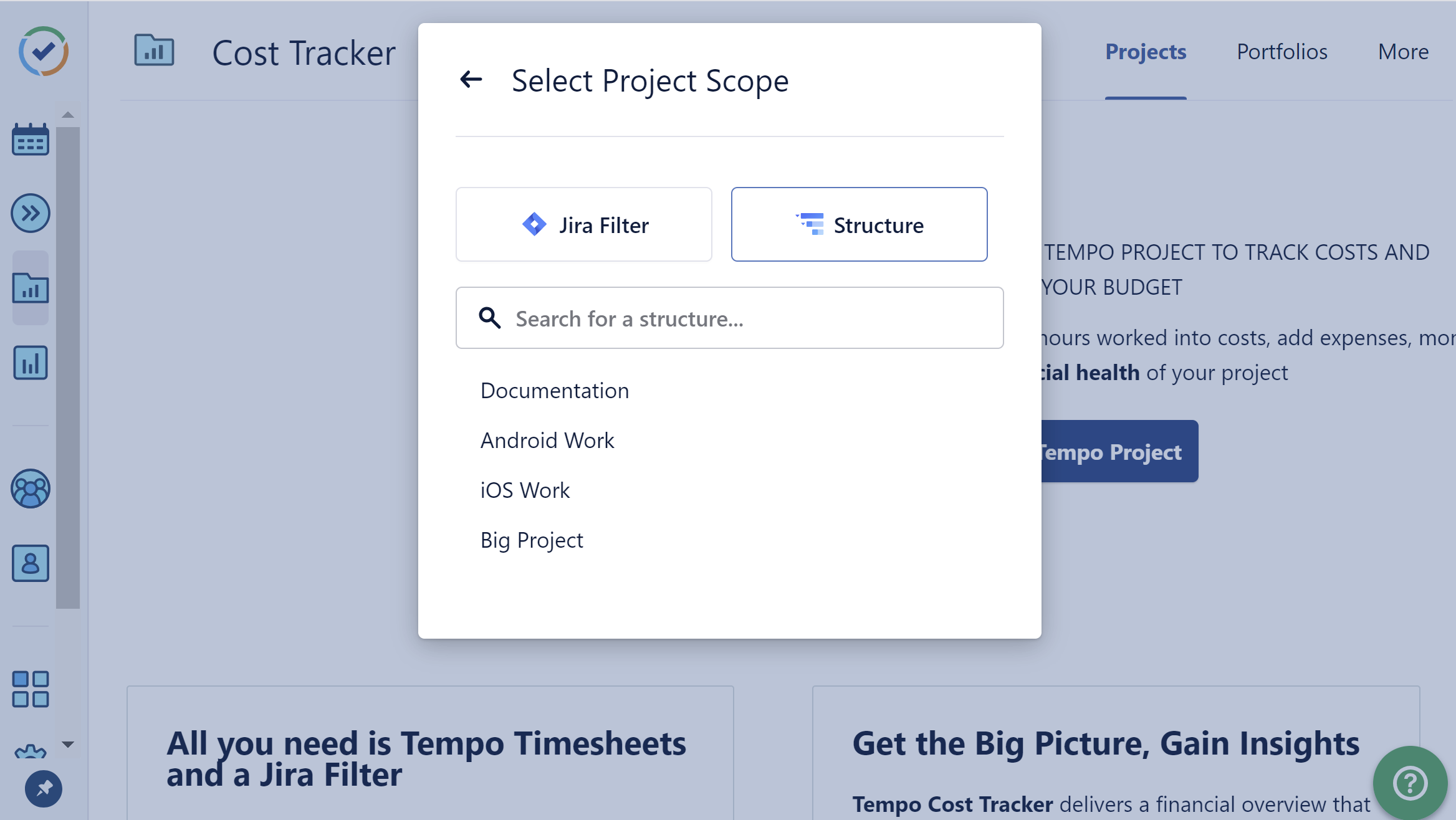
Before you can use Structure and Cost Tracker together, the Jira admin needs to connect Structure and Cost Tracker.
Tracking the Cost of Your Portfolio
If you're also using Roadmunk and Structure together, you can track the costs associated with your entire portfolio. To do this, once you've integrated your Roadmunk roadmap with a structure, use that structure as the scope of a new Cost Tracker project.
Working in Cost Tracker
To learn more about managing your portfolio’s costs with Cost Tracker, please refer to the following articles: