Structure 7.4 Release Notes
21st of December 2021
Structure 7.4 lets you access historical field values in Formulas
Download the latest version of Structure and its Extensions
Try It: Structure Sandbox Server (no installation required)
Version Highlights
- Access historical field values in formulas
- Fixed: Can't use work logged attribute in formulas
- Fixed: Aggregations are calculated incorrectly when called from an attribute group generator
- Small UI improvements: style and color changes to the history panel, time tracking, and automation banner
- Performance improvements
Changes in Detail
Historical Field Values in Formulas
Use formulas to tap into historical changes:
- Find out when an issue was last changed, who changed it, and what changes were made
- Easily prepare for quarterly results by pulling field values from a specific date - or compare values from different dates
- Count tasks added after a sprint began
- Calculate the planned value on a specific date (ex. What was the cost on September 1, 2019?)
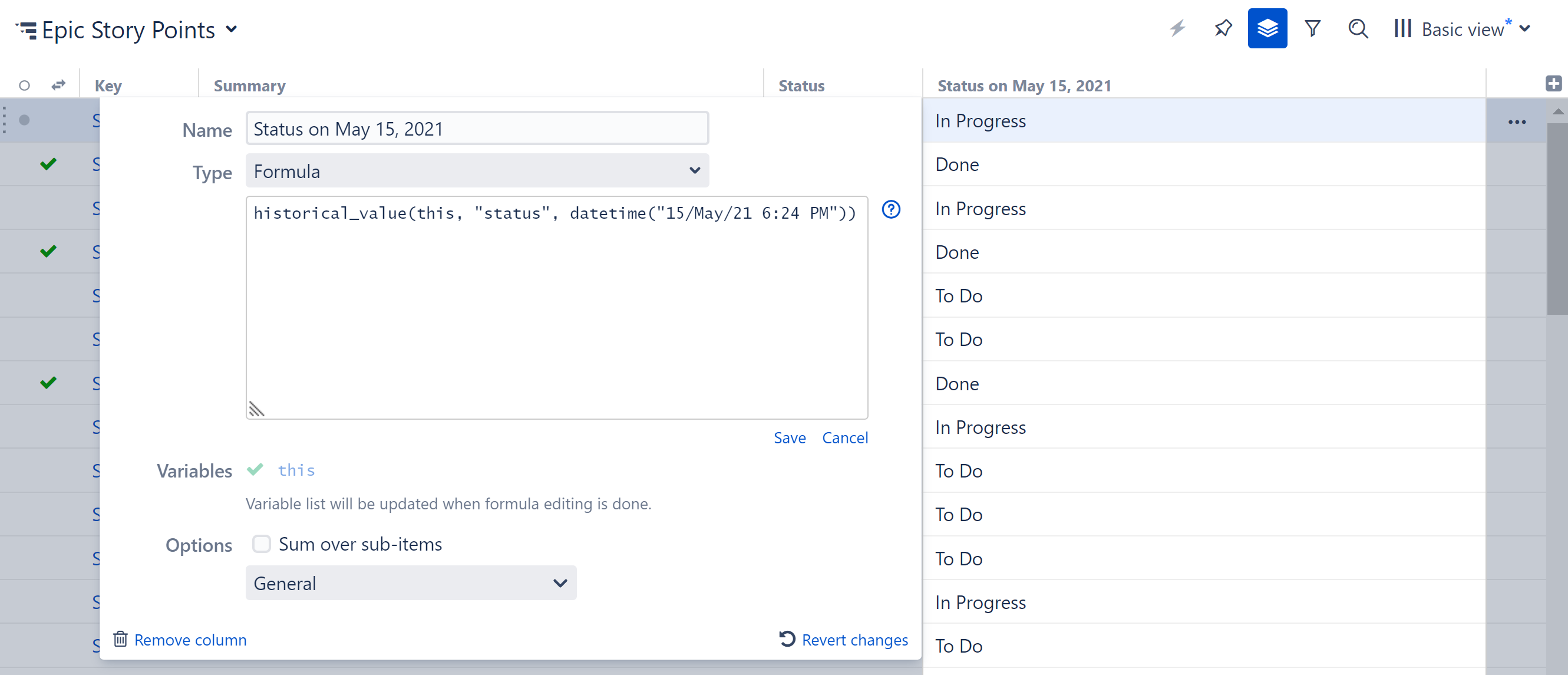
The example above is one of the simplest - but most useful - uses of historical values in formulas. You can do the same for any field and any date:
historical_value(this, "<FIELD_NAME>", datetime("<DATE_AND_TIME>"))
Documentation: Historical Value Function, Sample Formulas for Historical Values
Supported Versions
Structure 7.4 and all extensions support Jira versions 8.13 or later. This release is for customers using Jira Server or Data Center (Jira Core, Jira Software, or Jira Service Management/Service Desk).
Compatible plugins versions:
- Structure.Gantt 3.0+
- Structure.Pages 1.6+
- Structure.Testy 2.6+
Cloud customers can learn more about our products on the “Cloud” tab of our marketplace listing.
Installation and Upgrade
Pick a Time
We strongly recommend that you install and upgrade your apps during off-peak hours or scheduled maintenance windows. There are known issues in the Jira plugin infrastructure that may cause performance degradation and impede app installation when your Jira instance is under heavy load.
Installing Structure
If your Jira server does not have Structure yet, the installation is simple:
- Download and install Structure app, either from the Atlassian Marketplace or our Download page.
- When Add-on Manager reports the successful installation, click Get Started to visit a page with important guidance for the Jira administrator. You may want to also check out the user's Get Started page, available under the "Structure" top-level menu.
- Monitor
catalina.outorjira-application.logfor log messages from Structure.
Upgrading Structure
The upgrade procedure from versions 3.0–7.3 is simple:
- Consider backing up Jira data. Use Administration | System | Backup System. (If you have a large instance and a proper backup strategy in place, you may skip this step.)
- Back up Structure data. Use Administration | Structure | Backup Structure menu item. If you have a lot of structures and a large Jira, consider turning off the "Backup History" option to avoid a long backup process.
Install the new version of the plugin.
- Monitor
catalina.outorjira-application.logfor warnings or errors.
Enterprise Deployment Notes
Attributes caclulation improvement
We've included a number of performance improvements in this Christmas release, including changes to our attributes calculation routines, which helps Structure utilize cache more efficiently. As a result, aggregate calculations and export operations were up to 90% faster in our tests. We also improved caching for expr calculation algorithms, making heavy formulas with a lot of data involved, such those involving worklogs and comments, faster.
The speed improvements for attribute and expr calculations will vary depending on your Jira setup and exact attribute and expression implementation.
Testing on Staging Environment
Apart from the changes and suggestions above, there are no particular special areas of interest for load testing and stress testing Structure 7.4. We advise running the same testing procedures as you've done for previous upgrades.