Structure 6.6 Release Notes
18th of March, 2021
Structure 6.6 adds Attribute Filter, performance improvements and more
Download the latest version of Structure and its Extensions
Try It: Structure Sandbox Server (no installation required)
Version Highlights
Structure 6.6 adds:
- Attribute filter
- Grouper performance improvement
- Security patch
Changes in Detail
Attribute Filter
The Attribute filter allows you to limit the issues in a structure based on the values in a specific attribute. You can filter a structure based on:
- Formulas - Use a formula to compare Jira values, and filter the structure based on those results.
- Time in Status - Filter issues that are taking too long in a particular status.
- Text filter - Filter a formula or notes column for specific words or strings.
- Gantt Attributes - If you have Structure.Gantt installed, you can also filter by Gantt attributes (such as the Gantt Start or Finish date, or issues in the Critical Path). Note: Gantt attributes are only available when using the Filter by Attributes Transformation; Automation does not support Gantt attributes.
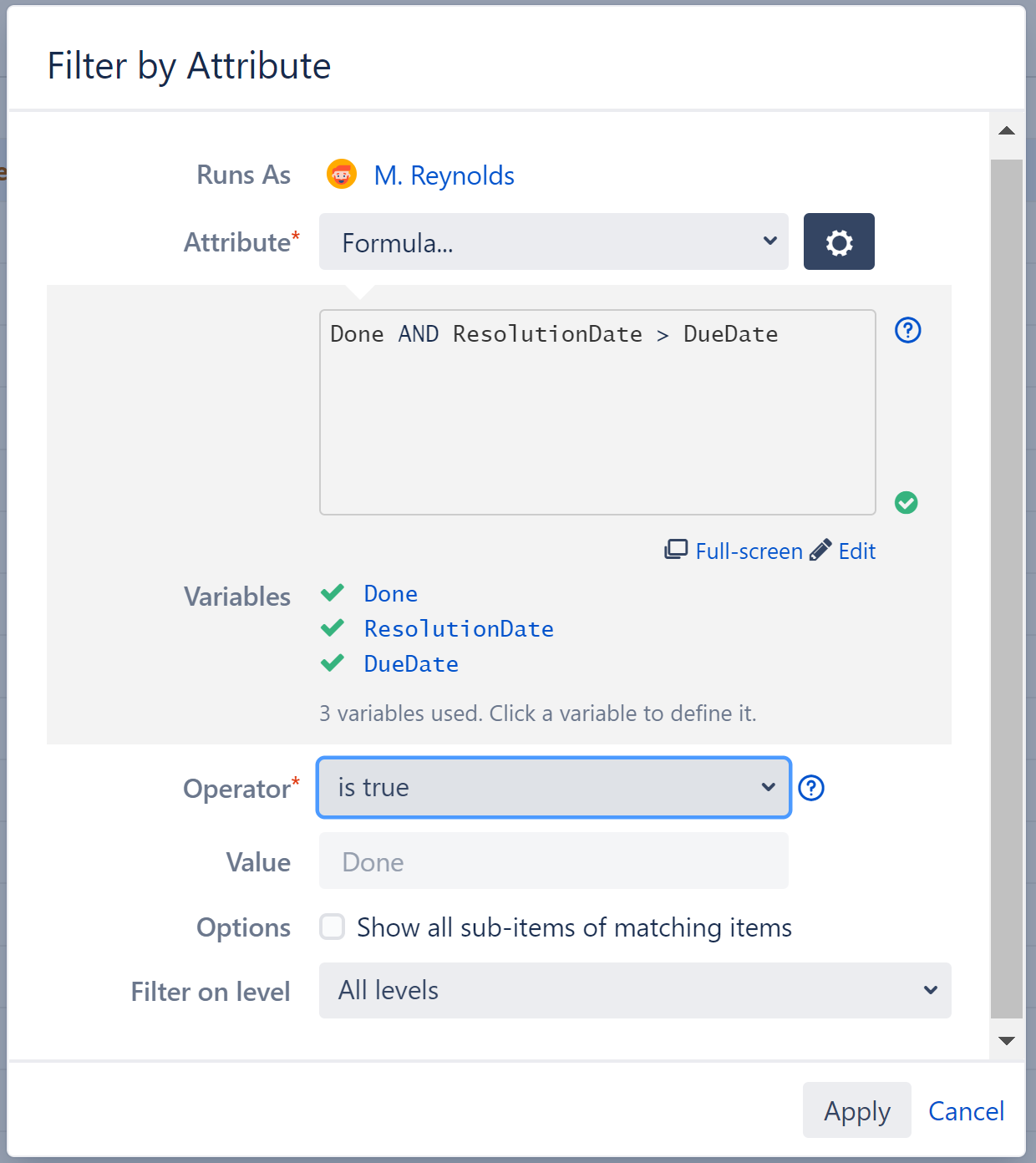
Documentation: Attribute Filter
Additional Updates
- Added formula autocomplete for version and sprint attributes.
- Fixed: Anonymous users received an error when trying to access a structure that was not available. They are now redirected to the Jira login page.
- Fixed: When a structure contains multiple groups containing the same issues, it was not possible to manually reorder just one group.
Supported Versions
Structure 6.6 and all extensions support Jira versions 8.5 or later. This release is for customers using Jira Server or Data Center (Jira Core, Jira Software, or Jira Service Management/Service Desk).
Compatible plugins versions:
- Structure.Gantt 2.7+
- Structure.Pages 1.6+
- Structure.Testy 2.5+
Cloud customers can learn more about our products on the “Cloud” tab of our marketplace listing.
Installation and Upgrade
Pick a Time
We strongly recommend that you install and upgrade your apps during off-peak hours or scheduled maintenance windows. There are known issues in the Jira plugin infrastructure that may cause performance degradation and impede app installation when your Jira instance is under heavy load.
Installing Structure
If your Jira server does not have Structure yet, the installation is simple:
- Download and install Structure app, either from the Atlassian Marketplace or our Download page.
- When Add-on Manager reports the successful installation, click Get Started to visit a page with important guidance for the Jira administrator. You may want to also check out the user's Get Started page, available under the "Structure" top-level menu.
- Monitor
catalina.outorjira-application.logfor log messages from Structure.
Upgrading Structure
The upgrade procedure from versions 3.0–6.5 is simple:
- Consider backing up Jira data. Use Administration | System | Backup System. (If you have a large instance and a proper backup strategy in place, you may skip this step.)
- Back up Structure data. Use Administration | Structure | Backup Structure menu item. If you have a lot of structures and a large Jira, consider turning off the "Backup History" option to avoid a long backup process.
Install the new version of the plugin.
- Monitor
catalina.outorjira-application.logfor warnings or errors.
Upgrading from Structure 2.9–2.11
If you have a Structure version older than 2.9, please upgrade to Structure 2.11.2 version first.
Starting with version 6.0, Structure is no longer able to access the old Structure 2.x database, but old backup files are still supported. Therefore, you'll need to back up your Structure 2.x data before upgrading. The recommended upgrade procedure is as follows:
- While still running the old version of Structure, go to Administration | Structure | Structure Backup and create a backup of the current Structure data.
- Download and install Structure 6.5, either from the Atlassian Marketplace or our Download page.
- When the Add-on Manager reports the successful installation, click Get Started to visit a page with important guidance for the Jira administrator. You may want to also check out the Getting Started with Structure.
To transfer your data, go to Administration | Structure | Restore Structure and use the Structure 2.x backup made earlier.
- Monitor
catalina.outorjira-application.logfor log messages from Structure.
Enterprise Deployment Notes
Grouper Performance Improvements
We have improved the performance of most Group generators that group issues on levels deeper than level 1. Actual numbers will depend on the structure configuration and amount of issues on the selected grouping levels; however, in our tests, a structure with 10K issues on the grouping levels, using an Agile Epic grouper and Field grouper, ran 2 times faster in Structure 6.6 compared to version 6.5.2.
You can use the Performance Audit Log to find a generator's execution time.
Performance Audit Log fix
This version also delivers a fix for the Performance Audit Log (PAL) bug for OpenJDK version 9 and later. PAL failed if your had a structure with a JQL filter based on another JQL filter. The Performance Audit Log is important for Structure performance monitoring, optimization, and problem detection.
Testing on Staging Environment
Apart from the changes and suggestions above, there are no particular special areas of interest for load testing and stress testing Structure 6.6. We advise running the same testing procedures as you've done for previous upgrades.