Structure 6.2 Release Notes
10th of August, 2020
Structure 6.2 adds Effectors support for duration and multi-value fields, full-screen formula editor, migration improvements, last comment column and more
Download the latest version of Structure and its Extensions
Try It: Structure Sandbox Server (no installation required)
Version Highlights
- Effectors can write values to duration and multi-value fields
- Full-screen formula editor
- Last Comment column
Changes in Detail
Effectors Can Write Values to Duration and Multi-Value Fields
Effectors can now write values to duration fields and multi-value fields. With multi-value fields, effectors can replace, add or remove values based on a selected attribute.
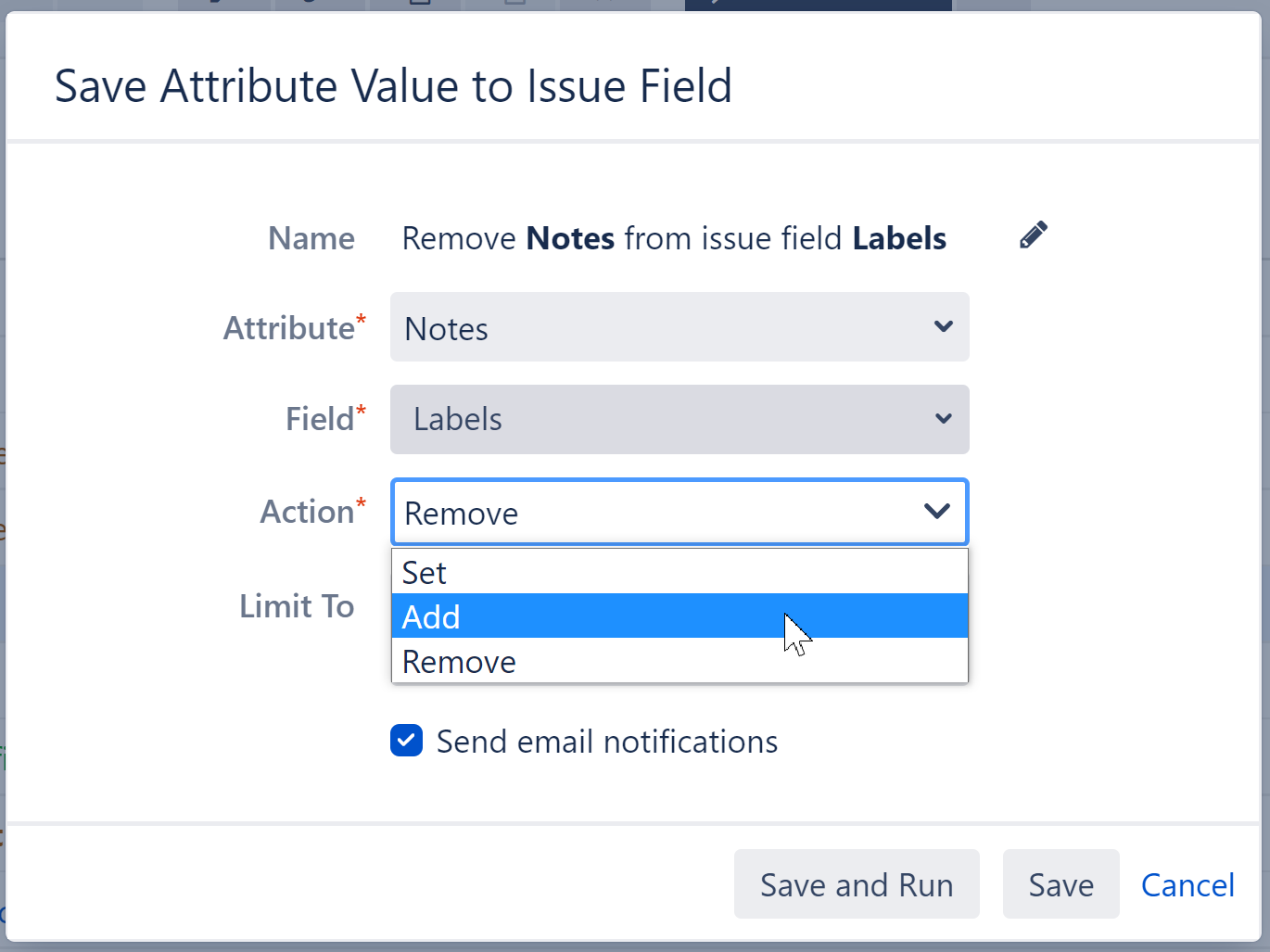
Documentation: Attribute to Issue Field Effector
Full-Screen Formula Editor
The formula editor can be expanded to more easily write/review a formula.
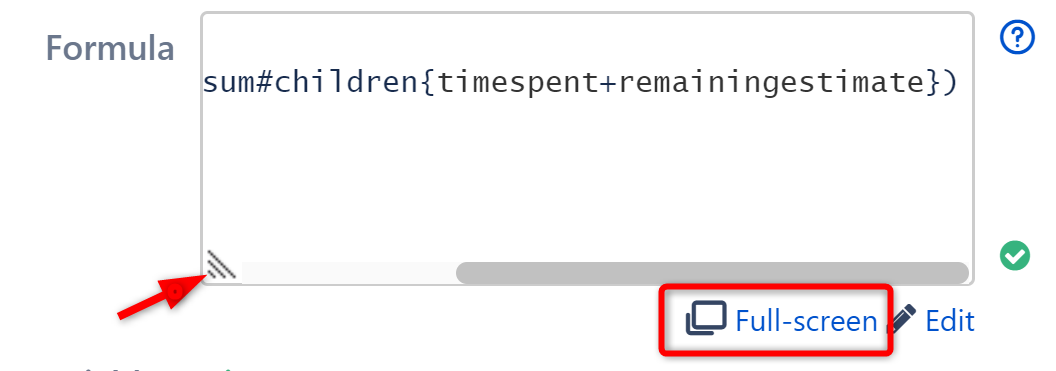
Documentation: Creating a Formula
Last Comment Column
The Last Comment column displays the last comment left for each issue.
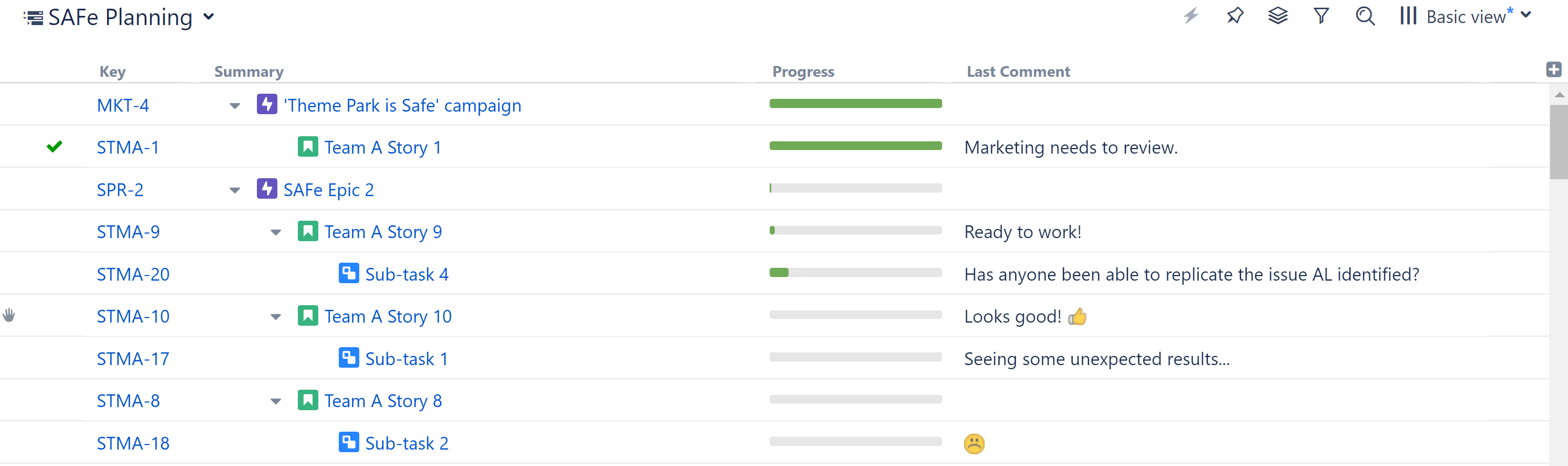
Documentation: Last Comment Column
Additional Updates
- Sort by Status (Automation and Transformation) now sorts by Status Category by default.
- On the Project Page, Structure now opens in the Single Grid layout by default.
- View modifications made with Grid + Details layout are now preserved when changing to Single Grid layout (on Structure Board and Project Page).
- When a client opens a structure for the first time, Structure now checks for recent cached versions on the server to reduce load times - see 2023-05-31_14-15-08_.Structure 6.2 Release Notes v8.3#Enterprise Deployment Notes for details.
- Improved migration - see 2023-05-31_14-15-08_.Structure 6.2 Release Notes v8.3#Enterprise Deployment Notes for details.
- Ability to enable users to manage permissions for groups they are not members of - see Advanced Configuration and Dark Features
- Fixed: Data was lost when saving changes to a Memo
Supported Versions
Structure 6.2 and all extensions support Jira versions 7.13 or later. This release is for customers using Jira Server or Data Center (Jira Core, Jira Software, or Jira Service Desk).
Compatible plugins versions:
- Structure.Gantt 2.4+
- Structure.Pages 1.5+
- Structure.Testy 2.4+
Cloud customers can learn more about our products on the “Cloud” tab of our marketplace listing.
Installation and Upgrade
Pick a Time
We strongly recommend that you install and upgrade your apps during off-peak hours or scheduled maintenance windows. There are known issues in the Jira plugin infrastructure that may cause performance degradation and impede app installation when your Jira instance is under heavy load.
Installing Structure
If your Jira server does not have Structure yet, the installation is simple:
- Download and install Structure app, either from the Atlassian Marketplace or our Download page.
- When Add-on Manager reports the successful installation, click Get Started to visit a page with important guidance for the Jira administrator. You may want to also check out the user's Get Started page, available under the "Structure" top-level menu.
- Monitor
catalina.outorjira-application.logfor log messages from Structure.
Upgrading Structure
The upgrade procedure from versions 3.0–6.1 is simple:
- Consider backing up Jira data. Use Administration | System | Backup System. (If you have a large instance and a proper backup strategy in place, you may skip this step.)
- Back up Structure data. Use Administration | Structure | Backup Structure menu item. If you have a lot of structures and a large Jira, consider turning off the "Backup History" option to avoid a long backup process.
Install the new version of the plugin.
- Monitor
catalina.outorjira-application.logfor warnings or errors.
Upgrading from Structure 2.9–2.11
If you have a Structure version older than 2.9, please upgrade to Structure 2.11.2 version first.
Starting with version 6.0, Structure is no longer able to access the old Structure 2.x database, but old backup files are still supported. Therefore, you'll need to back up your Structure 2.x data before upgrading. The recommended upgrade procedure is as follows:
- While still running the old version of Structure, go to Administration | Structure | Structure Backup and create a backup of the current Structure data.
- Download and install Structure 6.0, either from the Atlassian Marketplace or our Download page.
- When the Add-on Manager reports the successful installation, click Get Started to visit a page with important guidance for the Jira administrator. You may want to also check out the Getting Started with Structure.
To transfer your data, go to Administration | Structure | Restore Structure and use the Structure 2.x backup made earlier.
- Monitor
catalina.outorjira-application.logfor log messages from Structure.
Enterprise Deployment Notes
Structure 6.2 introduces several improvements especially important for large-scale Jira Server and Jira Data Center instances.
Faster Initial Loading of Structures from the Cache
One of the changes in Structure 6.2 aims to improve responsiveness in certain scenarios. Previously, when a user opened a structure for the first time, the client would send a regular update request to the server to check if anything changed there since the last time this structure was generated and regenerate it as necessary. On large, busy systems and with complex structures that take a long time to generate, this would sometimes cause a significant delay before the user could see the structure.
Starting with Structure 6.2, when the client loads a structure from the server for the first time, it will send a special lightweight request that will first check if the server already has a recent version of this structure in its cache. If such a version exists, the server would quickly return it to the client, without checking for changes or waiting for ongoing regeneration to complete. After receiving and displaying this cached version, the client will then send a regular update request to load the most recent version of the structure in the background. This way, popular and complex structures should now load faster, especially on busy Jira instances with a high rate of change.
Migration Improvements
Some of our larger customers have used Migrate Structure to consolidate Structure data from several Jira instances that they were migrating into a single Jira Data Center instance. During the process, they encountered several problems that required manual intervention or writing ad-hoc scripts:
- Owners of Structure views were not migrated.
- Permission rules based on project roles were not migrated.
- "Apply Permissions" rules for structures were not migrated.
To address this, we've made the following improvements in Structure 6.2:
- View owners are now migrated.
- Role-based permission rules are now migrated.
- "Apply Permissions" rules are migrated if the structures they refer to are also migrated.
- Structure and view owners, as well as users mentioned in structure permission rules, are resolved by username first, to better deal with synthetic user keys in the latest Jira versions.
- When a permission rule cannot be migrated, Structure logs a warning and skips only this rule. Previously, all permission rules were skipped when any of them couldn't be migrated.
Please note that if you want all of these improvements, you need to migrate from backup files made with Structure 6.2, as they contain all the necessary information, such as usernames and project role names. Those improvements that don't need new information are also available when migrating from backup files made with earlier versions of Structure.
Testing on Staging Environment
To check faster initial loading of structures from the cache, you can try the following:
- Create a complex structure that takes a significant time to generate and update, for example, using a JQL inserter and several extenders. If you already have such a structure, open it and wait for it to load, so that it's generated and stored in the cache.
- Simulate a high rate of change, e.g. by making random changes to issues in that structure using a script.
- Try opening this structure in multiple browser tabs, using different user accounts. Notice the time it takes the structure to appear on the screen.
Apart from this change in the client-server communication, there are no particular special areas of interest for load testing and stress testing Structure 6.2. We advise running the same testing procedures as you've done for previous upgrades.