Structure 6.1 Release Notes
3rd of June, 2020
Structure 6.1 adds rich text to Memos, the ability to use JQL/S-JQL and text filters in formula, support for Jira Anonymization and more
Download the latest version of Structure and its Extensions
Try It: Structure Sandbox Server (no installation required)
Version Highlights
- Rich text editor for Memos
- JQL, S-JQL and Text Query Match columns
- JQL, S-JQL and Text filters in formulas
- Support for Jira Anonymization
Changes in Detail
Rich Text Editor for Memos
It is now possible to add rich text to Memos using a built-in editor.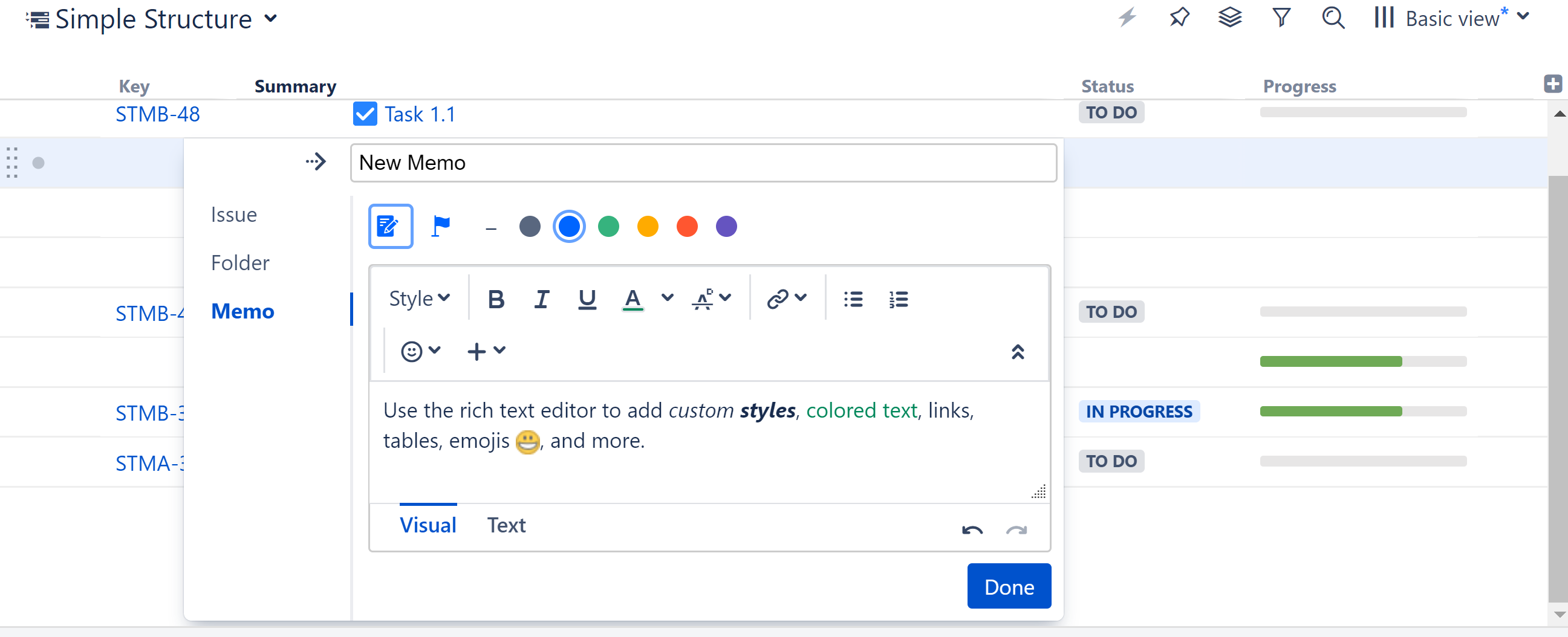
You can also edit text using wiki markup by switching to the Text mode - see Jira's Text Formatting Notation Help page for a complete list of available formatting options and conventions.
Documentation: Memo
Query Match Columns
Query Match columns allow you to mark issues that match a specified JQL, S-JQL or text query. Items that match the query are noted by a check mark; those that do not are left blank.
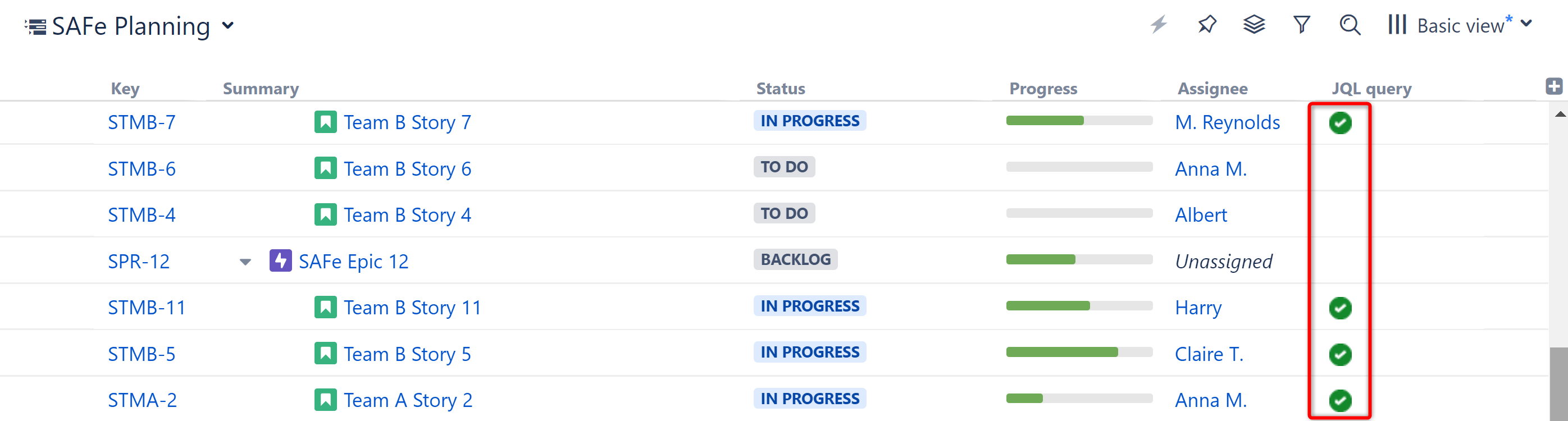
It is also possible to return a numeric value of "1" for any issue matching the query, so you can aggregate your results up the hierarchy.
Documentation: Query Match Column
JQL, S-JQL and Text Filters in Formulas
Using Query match, you can now filter formula results based on a JQL, S-JQL or text query.
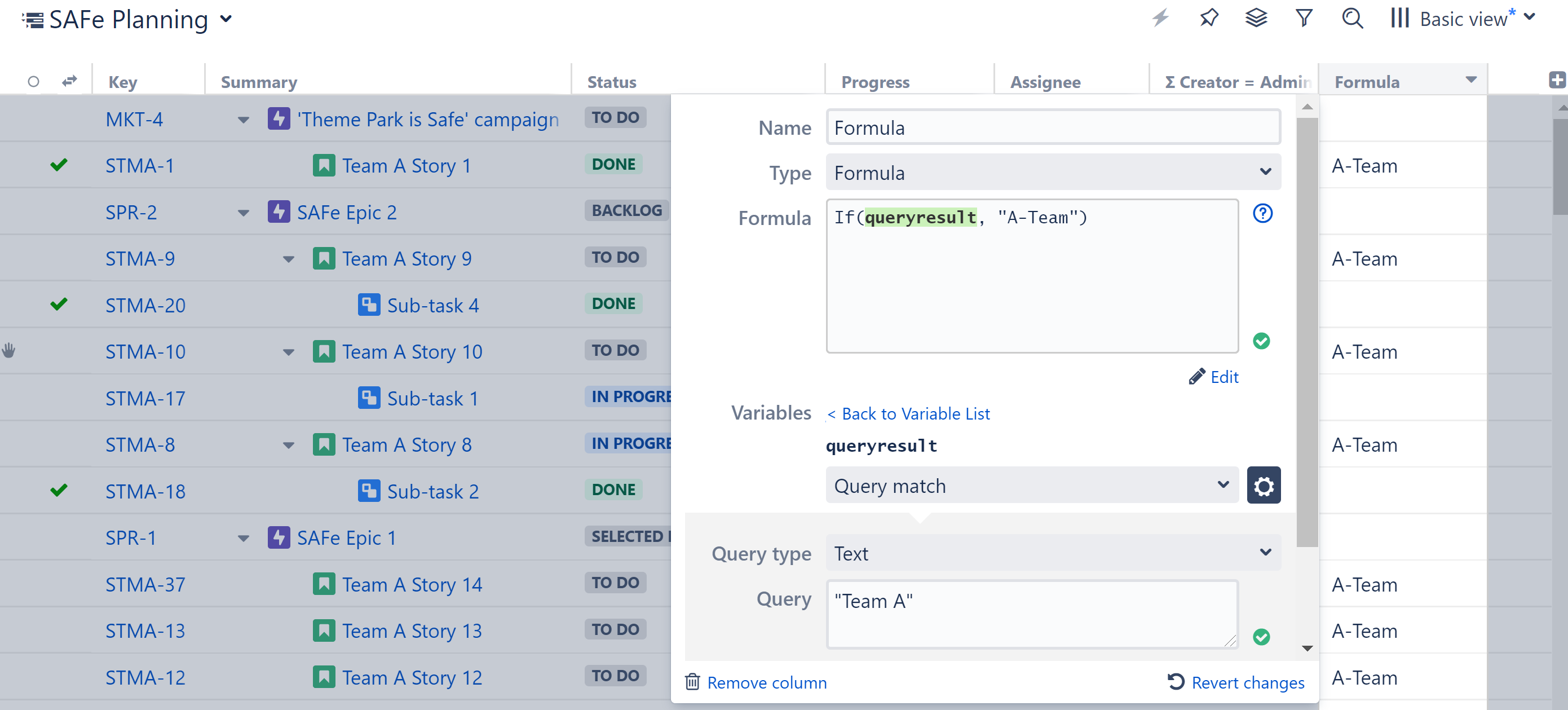
Documentation: Query Match as Variables
Jira Anonymization
Structure now supports Jira Anonymization. When an admin anonymizes a user, any private structures, views, Effector processes or statistics owned by the user will be deleted. Shared structures or views owned by the user will be transferred to another user.
Documentation: Anonymizing Users
Additional Updates
- Issue summary now appears in the header of the Issue Details panel, so it remains visible as you scroll
- Epic link can now be defined when cloning a structure
- Fixed: the keyboard shortcut "i" (assign to current user) did not work on Agile Boards
- Fixed: Epic Sum Up custom field values were displayed incorrectly within structures
Installation and Upgrade
Pick a Time
We strongly recommend that you install and upgrade your apps during off-peak hours or scheduled maintenance windows. There are known issues in the Jira plugin infrastructure that may cause performance degradation and impede app installation when your Jira instance is under heavy load.
Installing Structure
If your Jira server does not have Structure yet, the installation is simple:
- Download and install Structure app, either from the Atlassian Marketplace or our Download page.
- When Add-on Manager reports the successful installation, click Get Started to visit a page with important guidance for the Jira administrator. You may want to also check out the user's Get Started page, available under the "Structure" top-level menu.
- Monitor
catalina.outorjira-application.logfor log messages from Structure.
Upgrading Structure
The upgrade procedure from versions 3.0–6.0 is simple:
- Consider backing up Jira data. Use Administration | System | Backup System. (If you have a large instance and a proper backup strategy in place, you may skip this step.)
- Back up Structure data. Use Administration | Structure | Backup Structure menu item. If you have a lot of structures and a large Jira, consider turning off the "Backup History" option to avoid a long backup process.
Install the new version of the plugin.
- Monitor
catalina.outorjira-application.logfor warnings or errors.
Upgrading from Structure 2.9–2.11
If you have a Structure version older than 2.9, please upgrade to Structure 2.11.2 version first.
Starting with version 6.0, Structure is no longer able to access the old Structure 2.x database, but old backup files are still supported. Therefore, you'll need to back up your Structure 2.x data before upgrading. The recommended upgrade procedure is as follows:
- While still running the old version of Structure, go to Administration | Structure | Structure Backup and create a backup of the current Structure data.
- Download and install Structure 6.0, either from the Atlassian Marketplace or our Download page.
- When the Add-on Manager reports the successful installation, click Get Started to visit a page with important guidance for the Jira administrator. You may want to also check out the Structure Quick Start Guide.
To transfer your data, go to Administration | Structure | Restore Structure and use the Structure 2.x backup made earlier.
- Monitor
catalina.outorjira-application.logfor log messages from Structure.
Enterprise Deployment Notes
In this release we have further optimized caching in the attribute system. Now in certain scenarios, when there are many structures that are not frequently used, Structure will clear its attribute caches faster, returning memory to the JVM. There are no particular special areas of interest for load testing and stress testing Structure 6.1. We advise running the same testing procedures as you've done for previous upgrades.