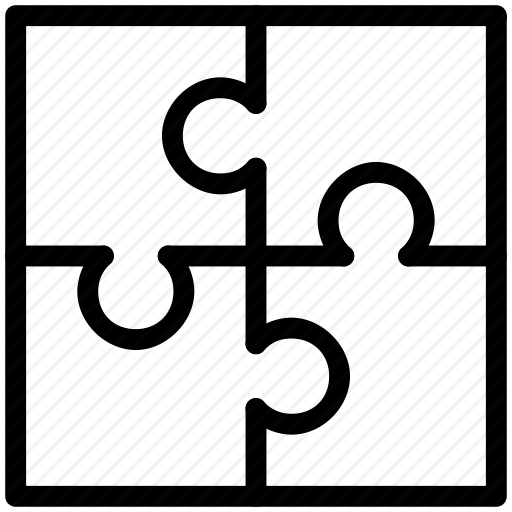2020-04-14 | Tempo Timesheets for Server 10.15.0 Release
| We've released version 10.15.0 of Tempo Timesheets which is compatible with Atlassian's Jira 8.x platform. This release introduces the Planned vs Actual report. It also contains several bug fixes. |
@4x.png?inst-v=6566e5f7-7d86-47d5-90aa-39319349d1cf)
- New Features
Planned vs Actual in Tempo Reports. Server and Data Center customers with both Timesheets and Planner can now access Planned vs Actual in the Tempo Reports overview. This report shows planned hours against logged time so that managers and team leads can see how well the project is going according to plan and execution.
A data visualisation canvas features key metrics of the report as well as two charts for planned hours, logged hours, and the variance. Read more about the Planned vs Actual report in our user documentation.
- Fixes
- Fixed: Account work attribute has no value when the worklog is moved to a different issue.
- Fixed: Problems with the Account column and the dynamic drop-down Attribute column in Logged Time report when viewing in Firefox. We've now replaced select with tui-select in reports.
- Fixed: Issue with the performance of the Accounts report. The performance has now been improved when needing to fetch Account Information through either GroupBy Account or showing the Account Column in List View.
Fixed: JQL search doesn't find a team after it has been renamed. We've now removed the need to reindex Jira after renaming a team. After upgrade, a reindex is recommended.
A minor change has been done to the display of the team-customfield field when exporting the customfield in the Tempo Worklog servlet. It will now display the team-id, instead of the team-name.- Fixed: Users with the View All Worklogs permission viewing another user in the User Timesheet got an error saying "User does not have permission to approve timesheet".
- Fixed: Unable to change account name to equal account key.
Fixed: A bug where Account search was broken, for example in project settings/accounts.
| Upgrading Tempo Timesheets for Server is free for all customers with an active Tempo license. Upgrade Tempo by using the JIRA Universal Plugin Manager (UPM). |
| This release is compatible with products listed in the Compatibility Page and comes bundled with the following Tempo plugins: |