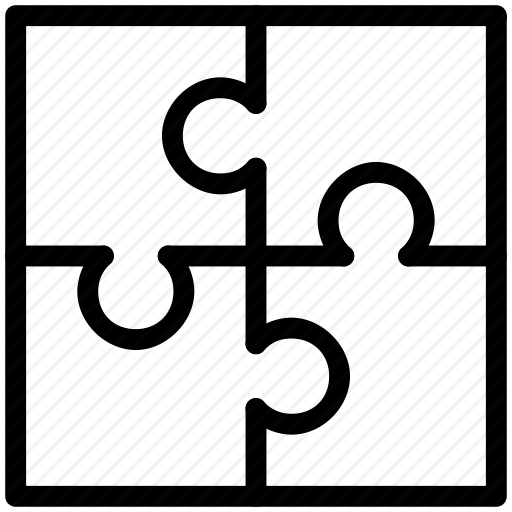2019-10-10 | Tempo Timesheets for Server 10.8.0 Release
| We've released version 10.8.0 of Tempo Timesheets which is compatible with Atlassian's Jira 8.x platform. This release introduces improvements to the reporting options. The Logged Time report lets you easily create the report you need, and grouping and sorting options help you organize your report so it's easy to read. We've also worked on some translation issues and fixed some bugs. |
@4x.png?inst-v=6566e5f7-7d86-47d5-90aa-39319349d1cf)
- New Features
We've made a number of improvements to the reporting options. The Report overview has a new look and feel and the custom report is now called Logged Time report. It provides an overview of the time spent on projects at any level and it also replaces the report templates. Now you create Logged Time reports and filter it by the information you need to see. You can then save the filtered reports for future use and reference. To help you avoid running reports you might not want and might take a long time to generate, you can apply filters and groups before running the report. As a part of this update, reports can be grouped by epics and sub-tasks and you can also sort the data in alphabetical or numerical order.
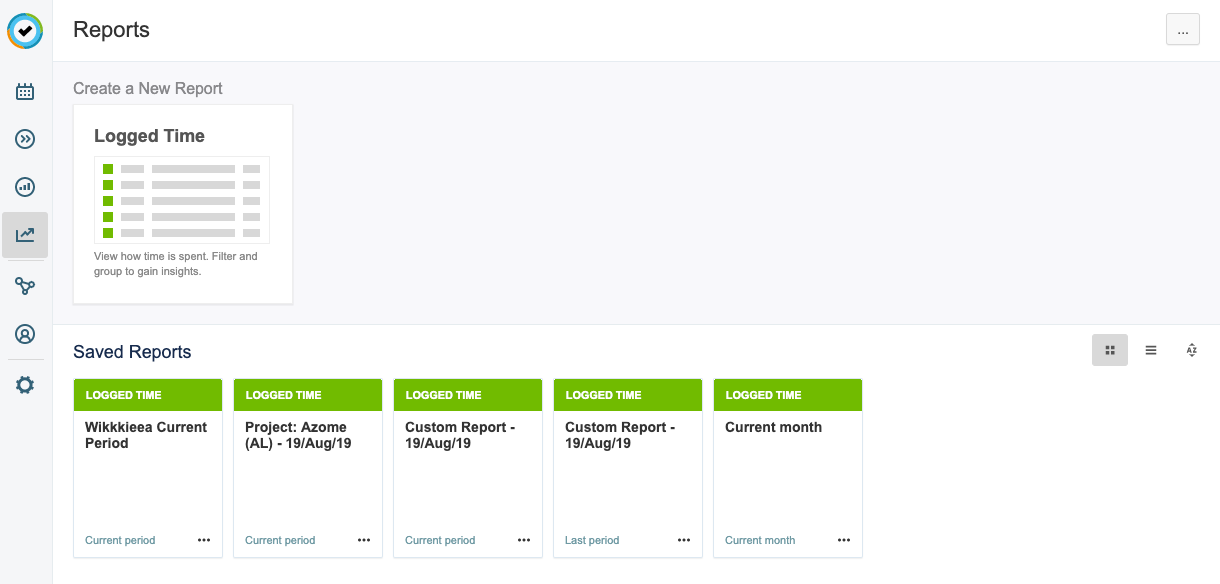
For more information about the improved reporting options, check out our user documentation.
- Improvements
- The TeamRole custom field did not show the selected value in bulk edit overview. We have changed the display of the TeamRole Customfield in the servlet export so that instead of showing the teamRole-id, it now shows the teamRole-name. This fixes the display on the confirmation step when bulk editing the teamRole value on issues.
We've added more German translations. Also, translation strings for Lithuania Litas and Latvia Lat have been updated with Lithuania Euro and Latvia Euro.
- Report PDF export now supports Epic and Sub-task grouping.
- Teams with Project-links will be sorted first and the total number of returned teams has been increased.
Fixes
- Fixed: Clicking on an issue key in the issues side panel should open the issue in another tab.
- Fixed: Editing a worklog in the Issue view is still possible after the period is closed for all users. Worklogs can no longer be edited within the Jira Issue view and are moved to a future date if they belong to a closed period.
- Fixed: It was not possible to add users to a team when the team's visibility had been changed. We've fixed the "Team Visibility" modal to support adding groups.
- Fixed: Time and Expense report is not reflecting Team role change if the Team custom field on the issue is changed.
- Fixed: Jira Native gadgets fail when using Account custom field.
- Fixed: There was a security issue with a direct link to User Preferences with username being provided as a parameter. It let any Jira Application user modify the "My Supervisor" and "Timesheet Actions" parameters for this specified user. We've removed the tempoUserSettings page and code.
- Fixed: Running tracker on different browser tabs does not show the correct time in all tab.
- New Features
| Upgrading Tempo Timesheets for Server is free for all customers with an active Tempo license. Upgrade Tempo by using the JIRA Universal Plugin Manager (UPM). |
| This release is compatible with products listed in the Compatibility Page and comes bundled with the following Tempo plugins: |