2018-11-29 | Tempo Planner for Server 6.0.0 Release
| In Tempo Planner for Server 6.0.0 we've improved the navigation by introducing the Tempo sidebar and we've also started moving Tempo configuration to a dedicated Tempo Settings page. |
Note
Tempo Planner 6.0.0 is compatible with Tempo Timesheets 9.0.0 and Tempo Budgets 12.0.0. Earlier versions of Timesheets and Budgets are NOT compatible with Tempo Planner 6.0.0
At the bottom of the release notes you can view a detailed description of the changes occurring in Tempo Planner 6.0.0, see Changes in Tempo Planner 6.0.0.
New Features
- New permission settings. New permissions give you flexibility to control who can view and manage personal data, while ensuring that external stakeholders have the level of access they need to get their job done. Access to worklogs can now be granted directly from Tempo using the new Team Permissions. These permission changes help you to comply with local privacy legislation. Learn more about the new permissions here.
- Tempo sidebar. We've made navigation improvements by introducing the Tempo sidebar and simplifying the Tempo drop-down menu to make it easier for users to find what they’re looking for. Now you have single click access to Tempo core features from everywhere in the product. This change also improves the performance of the UI. For more information about navigation changes, see Navigation changes in Tempo Timesheets 9.0.
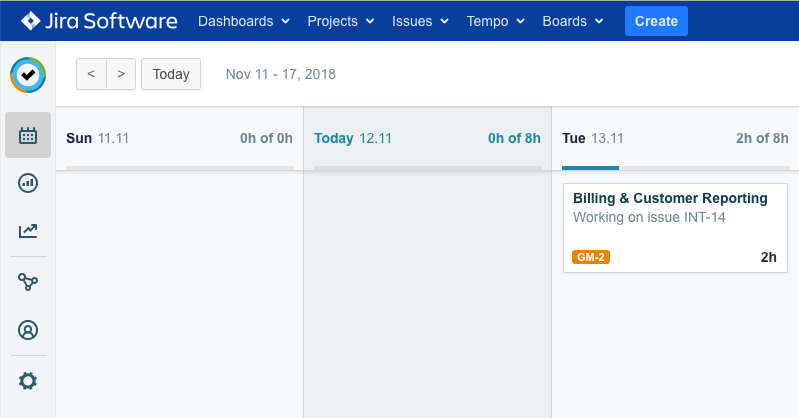
- Team planning and resource planning are found under Planning in the Tempo menu or in the Tempo sidebar.
Tempo Settings page. We've also started to move Tempo configuration to a dedicated Tempo Settings page, making them more accessible to the people that need them. With this release the following global configuration settings for the following categories have been moved to Tempo Settings, accessible via the new Tempo sidebar navigation :
Configuration: Internal issues, Permissions, Work Attributes, Expense categories.
Working days: Holidays, Workload. We've also made changes to who can access the Working Days configuration, to include users that have the global Tempo Team Administrator permission.
Periods: Period configuration.
Teams: Roles.
Accounts: Import/Export, Categories, Price Tables.
- Improvements
- When planning work, you can now configure the issue picker to show favorite issues and Jira filters. Click here to see https://tempo-io.atlassian.net/wiki/spaces/THC/pages/366709500.
- We've made updates to our APIs. Click here for information about these changes.
Changes in Tempo Planner 6.0.0
| Upgrading Tempo Planner is free for all customers with an active Tempo license. Upgrade Tempo by using the JIRA Universal Plugin Manager (UPM). |
| This release is compatible with products listed in the Compatibility Page, and bundled with the following Tempo System Plugins: |




