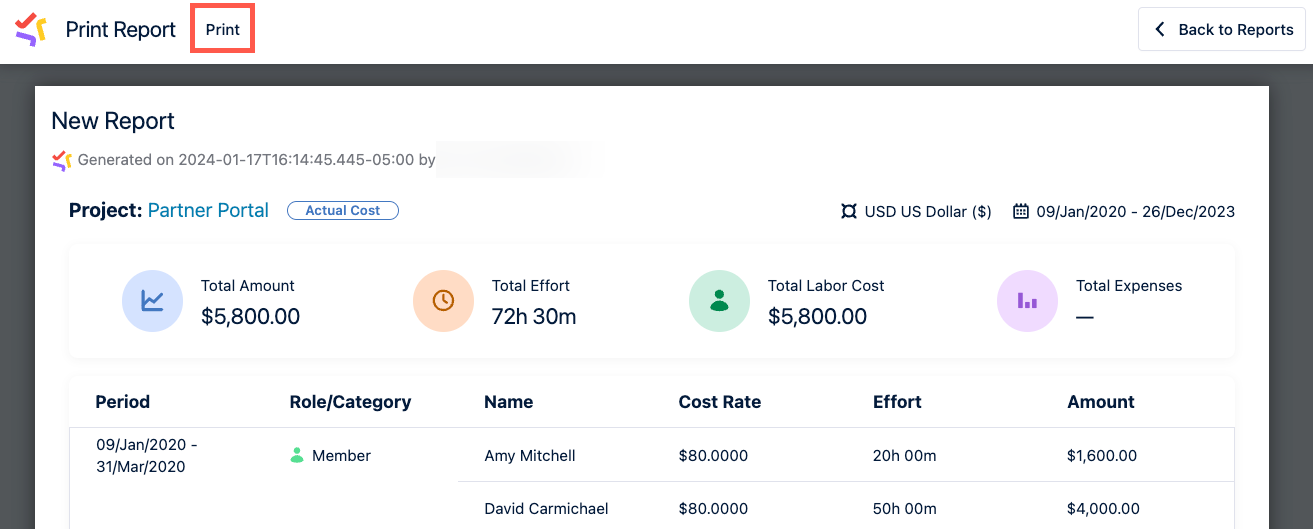Printing Reports
If you want to share a report with a colleague, a member of the finance team, or leadership, and they don’t have access to Financial Manager, you can print the report instead of downloading the raw CSV file.
The output includes when the report was generated and who generated the report.
Print Financial Manager Reports
You can create a printable version of your report.
In Financial Manager, navigate to the Reports tab.
Create or open the report you want to print.
Click the print button.
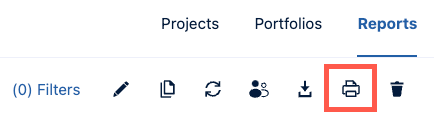
The printable report is generated. Click Print again to open your browser’s print dialog and print the report.