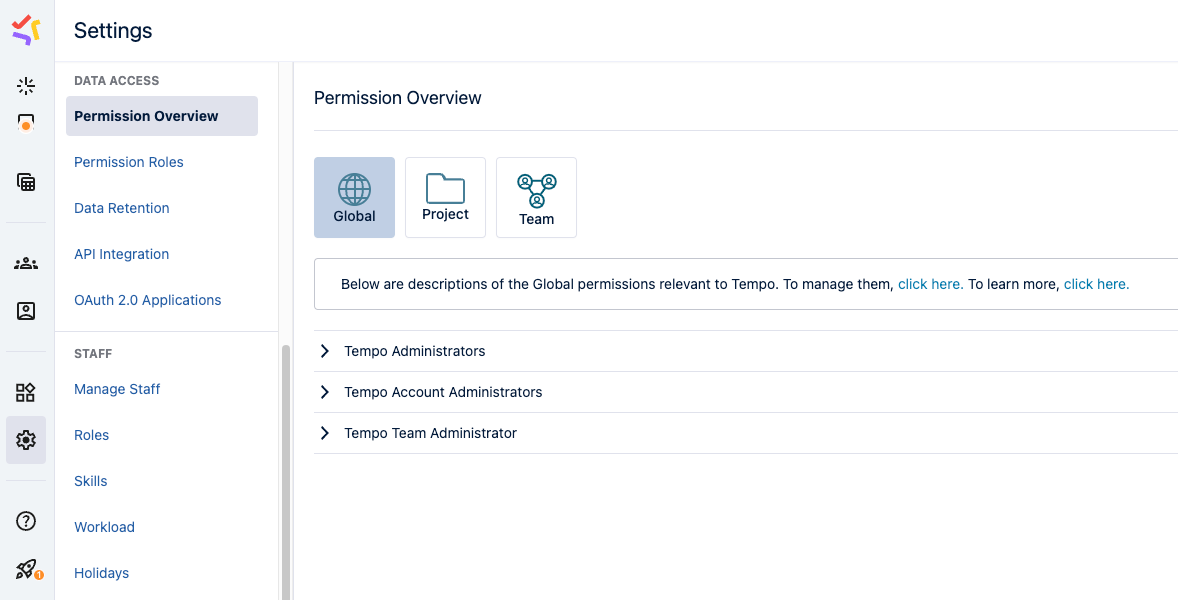Permissions in Tempo
Granting the right permissions to the right people is key to using Tempo products effectively in your company. Different permissions are used to control accessibility to certain data or to be able to do certain tasks in Tempo.
As Tempo apps operate within the Atlassian Jira ecosystem, Jira global and project permissions impact what your users can and cannot do. If your users have difficulty viewing or modifying data, try using Atlassian’s Permission Helper.
Jira Administrator Permissions are needed to set up your Jira and Tempo sites, as well as granting many different Global and Project permissions.
Jira Global Permissions: These are high-level Jira Global permissions that are applied to the Jira site on which your Tempo apps are installed. When you install a Tempo app, several of Tempo's own permissions are added here. These permissions are about giving people access to Tempo products, as well as specifying the key people for administering Tempo for your company. You need to have Jira administrator permissions to grant any of these Global permissions.
Jira Project Permissions: These are project-level Jira permissions that affect access to Jira projects, their issues, and worklogs in Tempo. Several basic Jira project permissions need to be granted to Tempo users, as well as the Time Tracking permissions. You need to have Jira administrator permissions to grant any of these Project permissions.
Tempo Team Permissions: These are Tempo's own set of permissions that are related to Tempo teams and Tempo worklog and plan data. Team permissions are granted to users who are in Permission Roles, as described in Creating Team Permission Roles. Then only those users can access the worklog or plan data from the members of that team.
Permission Roles for Multi-Team and Full User Access: These are special permission roles for managers and others to have access to the plan data of multiple teams or full access to all teams at once. This is a really useful time-saver that prevents having to give access to data from each individual team give managers quick access to worklog and plan data from many or all teams at once.
To access all permissions from within Tempo:
Go to Tempo Settings in Tempo's sidebar and select Permission Overview.
You will see this setting only if you have any of these permissions: Jira administrator, Tempo Administrator, Tempo Team Administrator, Tempo Account Administrator, or Manage Team (which Team Leads have by default for their own teams).
Select the permission type you want to set: Global, Project, or Team.
Use the click here link that opens the related location in either Jira or Tempo.
Set the permissions you need as per instructions in Global Permissions, Project Permissions, or Tempo Team Permissions.