Moving Items with the Toolbar
To move items using the arrow keys in the Structure toolbar, select the issue by clicking anywhere in the issue's row (except on a link, which will take you to the Issue Details page) or using up/down on your keyboard. The selected row will be highlighted. Now you can use the toolbar to move issues up, down, left or right.
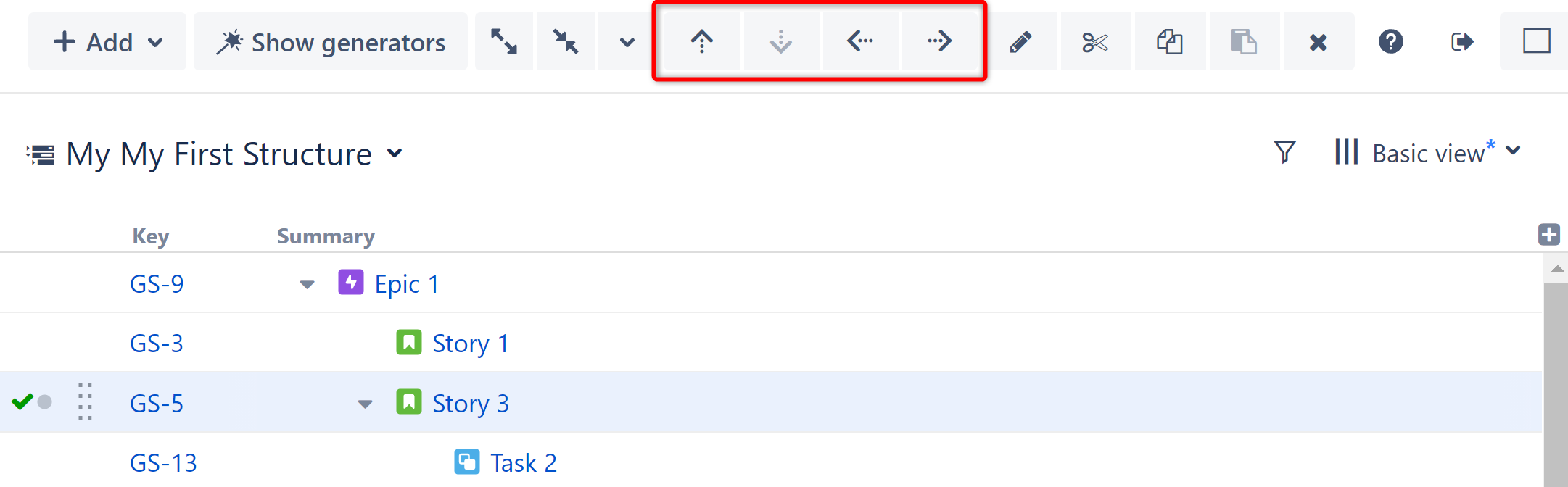
You can move items in the following ways:
- Up - Moves issue up a row
- Down - Moves issue down a row
- Left - Moves issue to a higher level within the hierarchy
- Right - Moves issue to a lower level in the hierarchy, making it a child of the issue above it in the structure