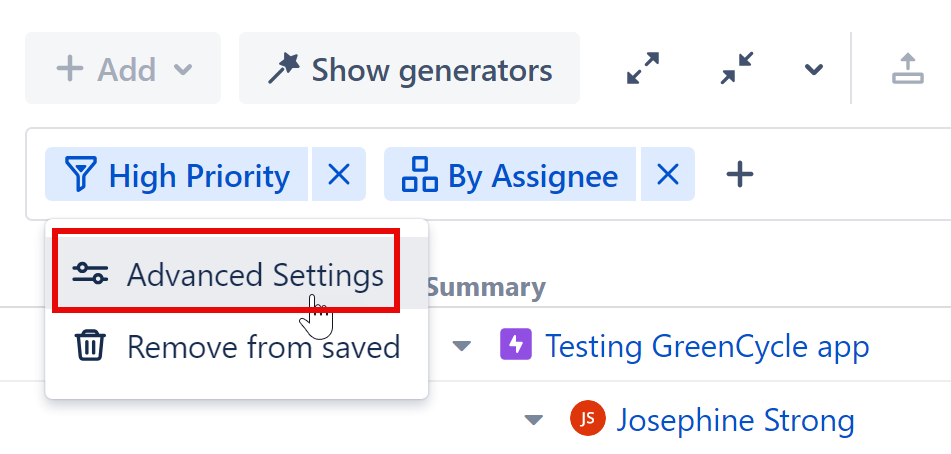(EAP) Editing a Quick Transformation
The following guide includes updates to Quick Filters and Quick Groups which are currently only available through our Early Access Program (EAP). If you are interested in participating in our Early Accessp Program, please contact Tempo Support.
To make changes to an existing Quick Filter or Quick Group:
From the Saved Menu
Open the Saved menu, hover over the transformation you want to edit, and select the Advanced Settings button.
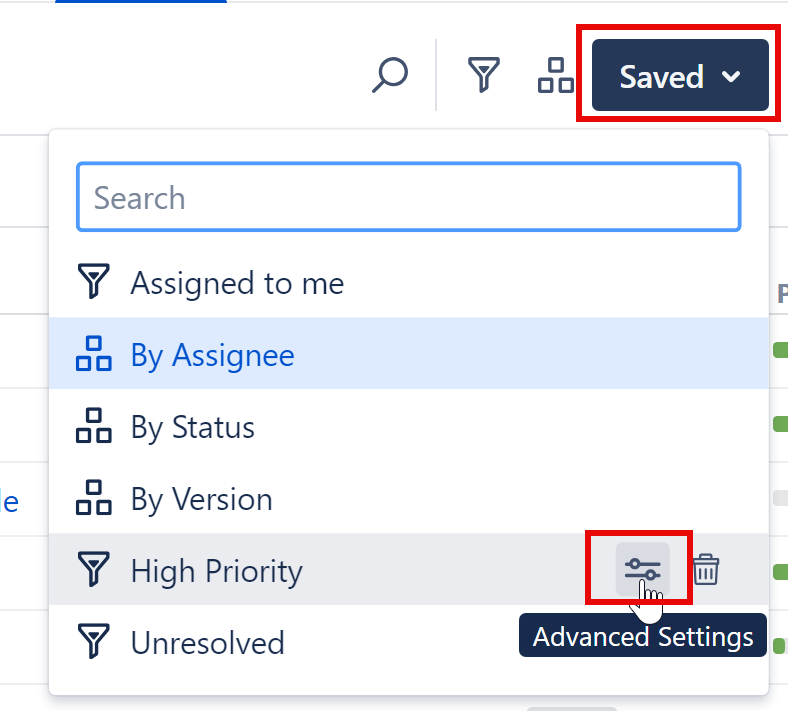
From the Quick Transformations Panel
If the filter or group is currently applied to the structure, select it from the Quick Transformations panel and choose Advanced Settings.