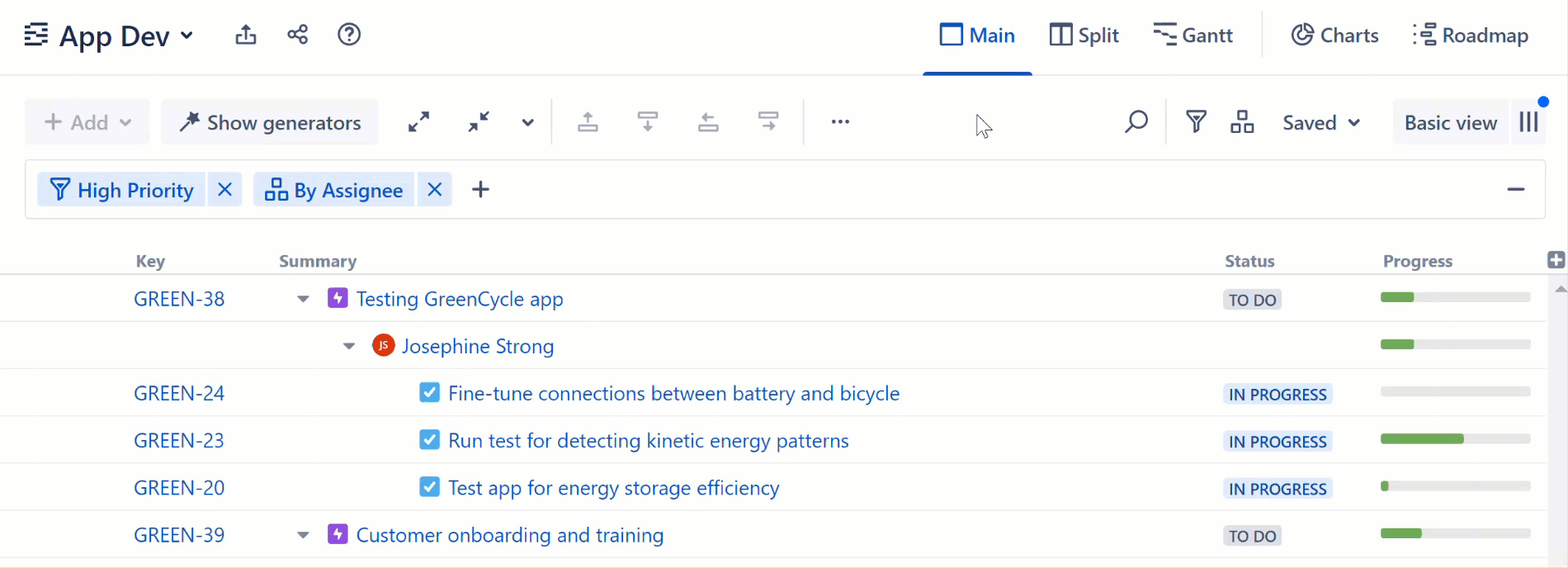(EAP) Collapsing the Quick Transformations Panel
The following guide includes updates to Quick Filters and Quick Groups which are currently only available through our Early Access Program (EAP). If you are interested in participating in our Early Accessp Program, please contact Tempo Support.
After you've applied Quick Transformations, you can collapse the panel without removing the transformations: click the Collapse panel button (–) on the right side of the panel. To expand the panel again, double-click the collapsed panel.