Connecting Roadmunk and Structure
In order to connect roadmaps to structures, the system admin(s) first need to set up an integration between Roadmunk and Structure.
In Structure:
On the Manage apps page, locate Structure Cloud and select Settings.
Under Roadmunk Integration, click Get temporary token.
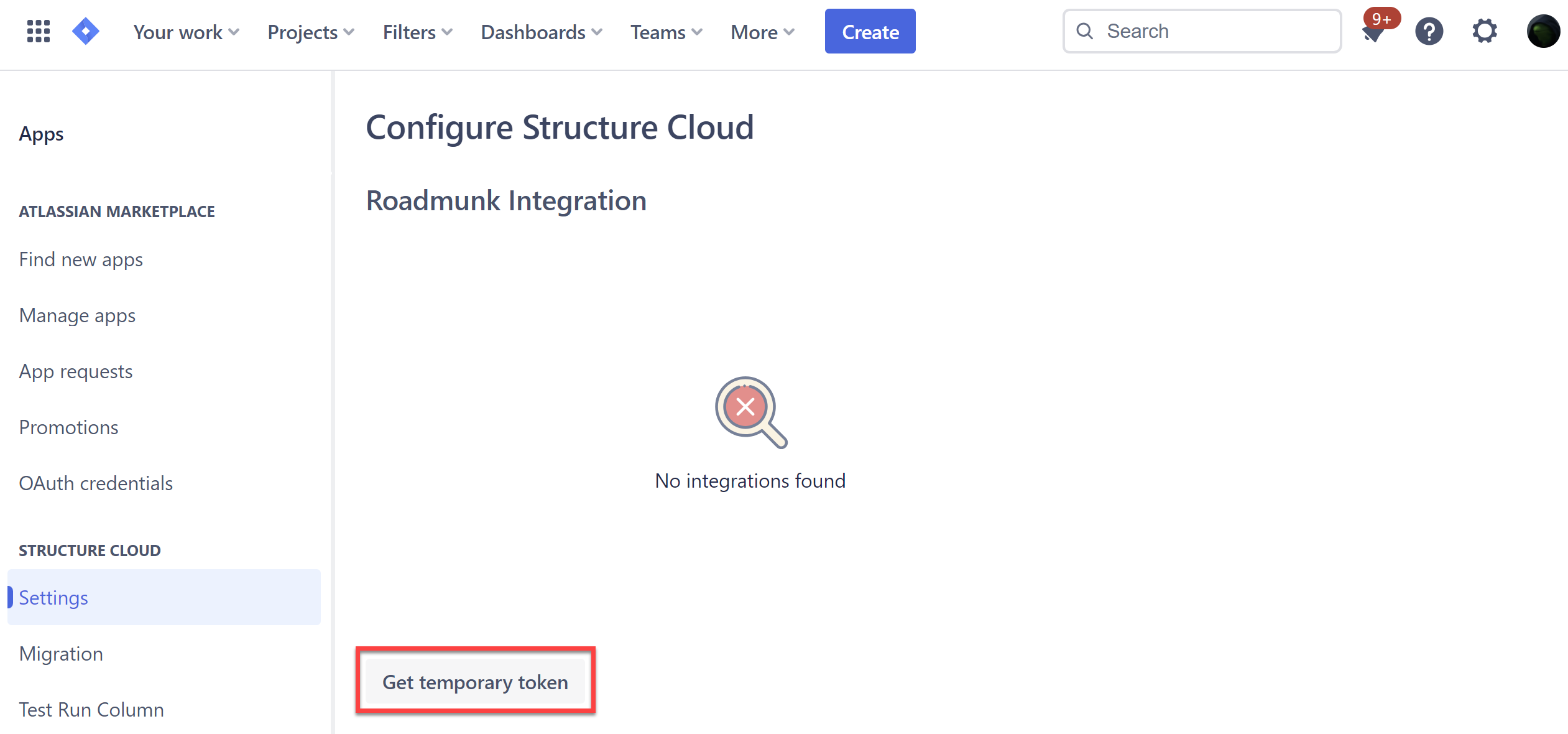
Click the Copy icon to copy the temporary token to the clipboard.

In Roadmunk:
Click your account icon in the lower-left corner of the Roadmunk window and select Account Settings.
Go to the Integrations tab, select Add an integration.
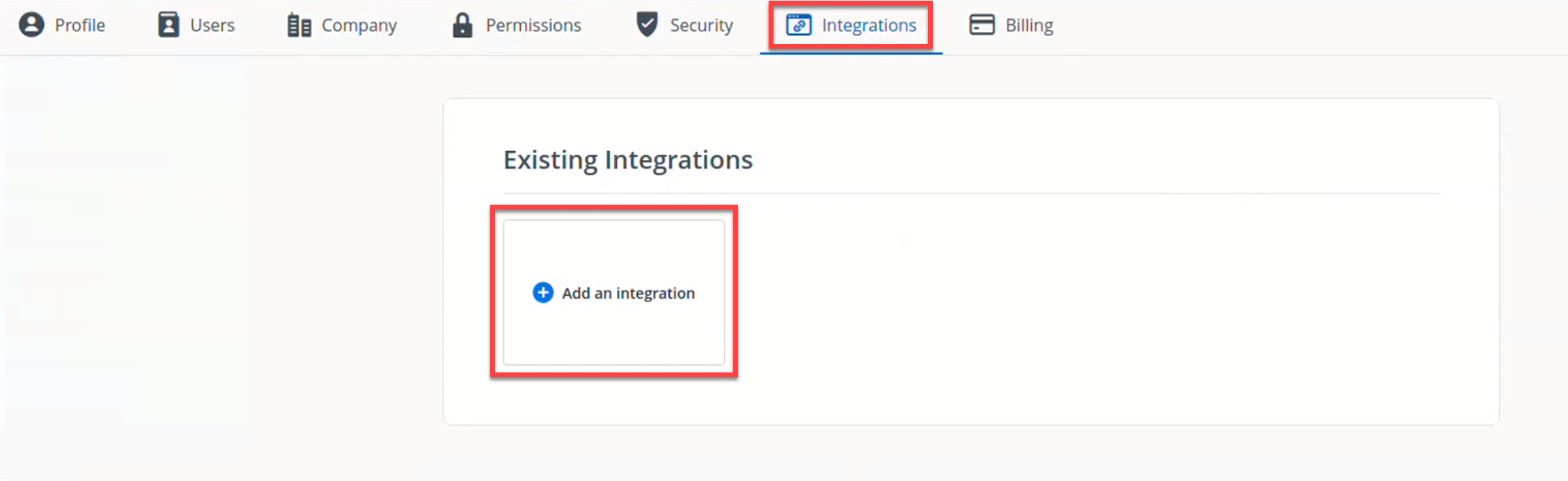
Click the Structure icon, enter a name for the integration, and paste the temporary token you copied from Structure.
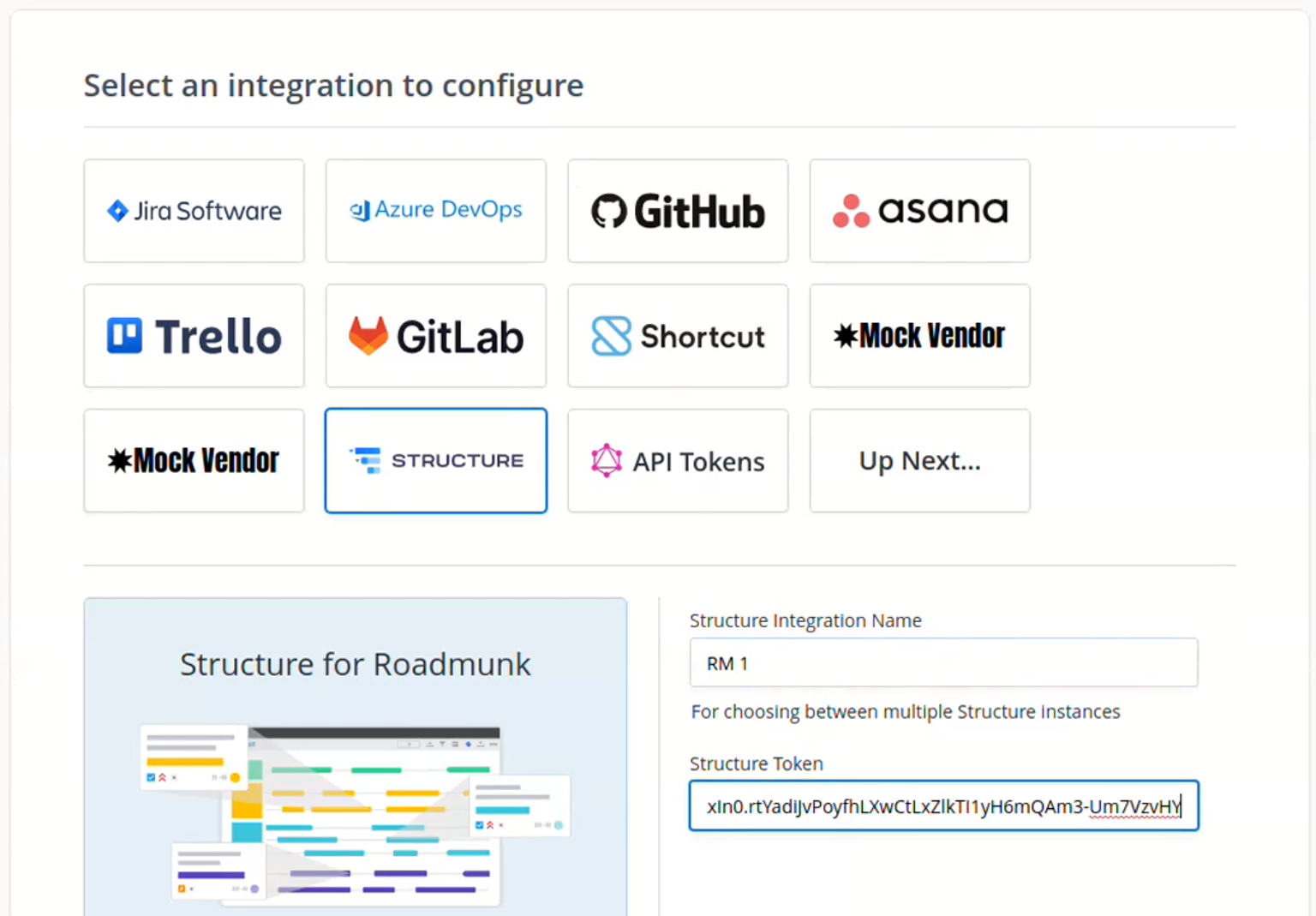
Click Create Integration.