Working with Global Item Search
There are two ways to search for what you’re looking for in Strategic Roadmaps:
Top right hand navigation
Left hand menu on the Strategic Roadmaps homepage
To search for an Item:
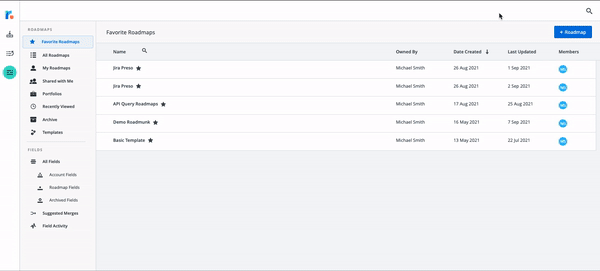
Go to top navigation search bar noted with magnifying glass
Type the item you are looking for
Clicking on the item name will open up the item card and clicking on the roadmap will open the item card within the roadmap
Results will open the item card within the roadmap it resides in
To search for a Roadmap or Field:
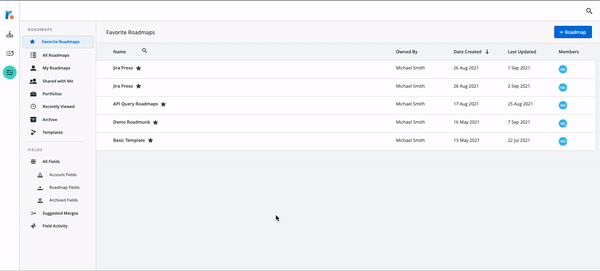
Go to left navigation
Click on a tab that displays either Fields or Roadmaps
NOTE: Tabs include: My Roadmaps, Shared with Me, Portfolios, Recent, Fields and Stared FieldsType the field or roadmap you are looking in the search bar