View Roadmunk on your Mobile Devices
Stay connected to the latest roadmap updates on your mobile device or tablet by enabling desktop view on your mobile browser. While most tablet devices will default to desktop mode, certain tablets and mobile devices will require this to be enabled prior to being able to access Roadmunk.
NOTE: While we offer this workaround for viewing your roadmaps on mobile devices, Roadmunk is not optimized for touch input at this time. For best performance, we recommend that users make any changes and updates to their roadmaps through a desktop browser.
Enabling Desktop Mode for Mobile Browsers
In order to enable Desktop Mode, follow these simple steps:
We recommend using the Google Chrome app. You can download it here on your mobile device.
Click the three dots at the top right of the Chrome window to display the menu.
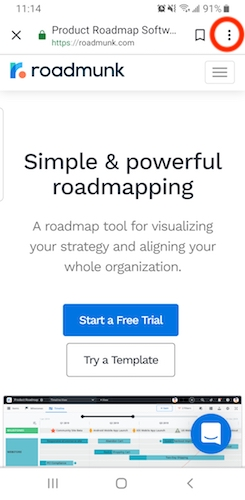
Enable Desktop site in the menu selection.
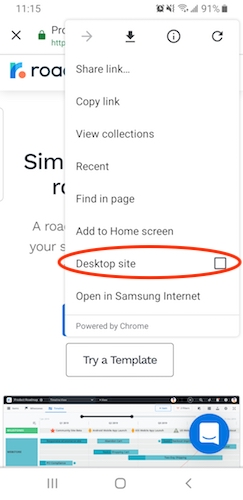
Use your login credentials to access your account as you normally would.