Set Up & Manage Fiscal Year Settings
This feature is only available to Collaborators, User Managers, and Account Administrators.
Setup the Fiscal Year Label Style
The time period indicators in a Timeline can be set to Weeks, Months, Quarters, Halves, or Years. If a roadmap has a Fiscal year-end, you can set up a Timeline's Date Preferences so the labels for the indicators refer to the Fiscal year instead of the Calendar year.
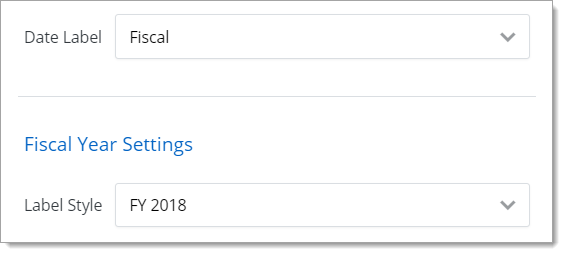
If you select the Fiscal year, the items on the Timeline show their Calendar year dates but are plotted on the timeline in relation to the Fiscal year.
When you use Fiscal year labels, you can also choose the format of the labels (for example, FY2018, FY18, etc.).
Change the Fiscal Year End Date
In order to change your fiscal year-end date:
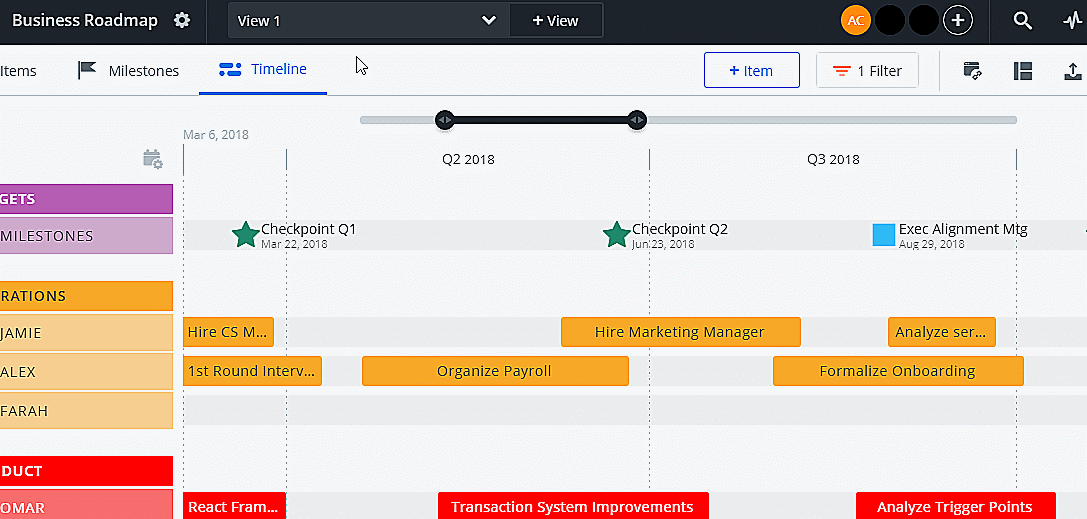
Navigate to your roadmap
Find the gear icon beside the roadmap name near the top left of the navigation bar
From the dropdown, select Edit Settings
Select the new Fiscal Year-End date and hit Save