June 2, 2022 | Release 30 | Scheduling Limits
We’re very excited to announce the release of Scheduling Limits – one of the most requested features in the New LiquidPlanner. Scheduling Limits were part of Release 30.
New! Scheduling Limits
Use Scheduling Limits to control how much time your team dedicates to their projects and tasks on a daily, weekly or monthly basis. Limits can be set for Members and Resources on Packages, Projects, Sub-Folders and Tasks.
When limits are in place, work schedules in parallel rather than following a typical waterfall pattern. For example, let’s say you have two projects; ordinarily you’d finish everything assigned to you in the first project before starting on tasks in the second project (that’s the waterfall pattern). Now, if each project has a 4 hour daily limit, four hours worth of task assignments will be scheduled for you in the first project and then four hours for the second project, every day, until all the tasks are marked done.
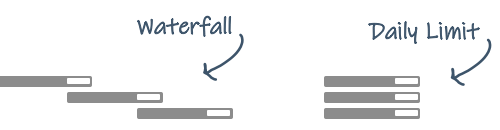
This feature is extremely flexible, allowing multiple limits on plan items and combining limit types. Enter any limit you need from a minimum of 15 minutes to a maximum of 744 hours (roughly the number of hours in a month). Use decimals to enter partial hours: .25, .5, .75. The default limit is a 4 hour daily limit.
To set Scheduling Limits, go to the plan item Edit Panel.
Package, Project, Sub-Folder limits are set on the Planning tab.
Task limits are set on the Assignments tab, scroll down past the Assignments table.
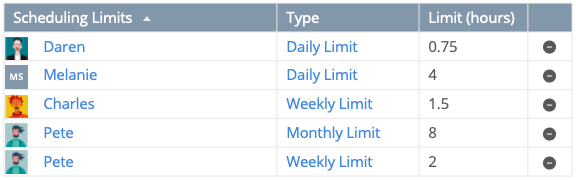
Learn more about Scheduling Limits in the Academy.