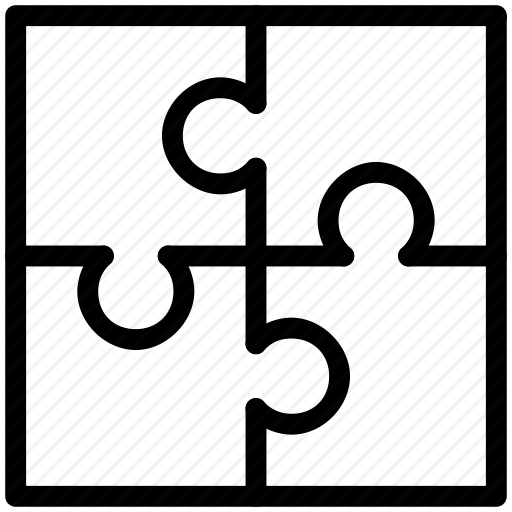2020-06-11 | Tempo Timesheets for Server 10.17.0 Release
| We've released version 10.17.0 of Tempo Timesheets which is compatible with Atlassian's Jira 8.x platform. We've fixed the header in the User Timesheet toolbar so that it now shows the total hours worked and required hours. The release also contains other improvements and several bug fixes. |
@4x.png?inst-v=6566e5f7-7d86-47d5-90aa-39319349d1cf)
- Improvements
- You can now see the issue type by hovering over the issue icon in reports.
- Total hours worked and required hours for the selected period is now visible in the User Timesheet toolbar.
We've changed how Billable Hours are displayed in the Jira History log. It is now human readable, for example, "1h" instead of "3600" (seconds).
- Fixes
- Fixed: A bug where users with Delete Own Worklogs permission only could not delete a worklog in the User Timesheet.
Fixed: A bug where users could not navigate to the Approval Log page.
Fixed: A bug where the View in Tempo link in the Project Report did not work.
Fixed: Not possible to change Account lead.
Fixed: Holidays are no longer displayed in a pink color in the My Work Timesheet view in 10.16.0.
- Fixed: The font size in Timesheets and Reports had been reduced. We've now increased the font size.
Fixed: A bug that caused the Account Revenue page not to render correctly if the report data was larger than the size limit of the session storage cache.
Fixed: The Period option is not available in the Log Time form in the My Work calendar view.
Fixed: Total revenue is sometimes duplicated.
Fixed: A bug where Holidays would be shown in Reports even when group by user is removed until the page was refreshed.
Fixed: My Work does not keep selected period type.
Fixed: A regression bug which caused logtime report export to fail if it contained worklogs from a deleted user.
| Upgrading Tempo Timesheets for Server is free for all customers with an active Tempo license. Upgrade Tempo by using the JIRA Universal Plugin Manager (UPM). |
| This release is compatible with products listed in the Compatibility Page and comes bundled with the following Tempo plugins: |