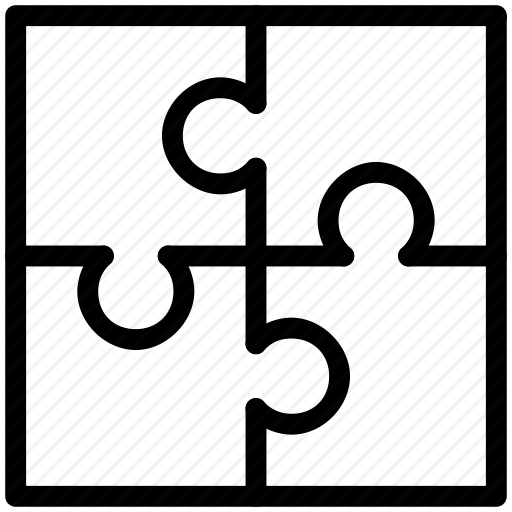2020-05-12 | Tempo Timesheets for Server 10.16.0 Release
| We've released version 10.16.0 of Tempo Timesheets which is compatible with Atlassian's Jira 8.x platform. In this release we introduce the new Tempo look. We've also made improvements to the Planned vs Actual report and fixed several bugs. |
@4x.png?inst-v=6566e5f7-7d86-47d5-90aa-39319349d1cf)
- New Features
- We’re excited to launch the newest iteration of the Tempo brand to our Server and Data Center customers. This includes our updated Tempo logo as well as a newly designed Tempo sidebar. These changes are part of a larger rebranding effort that we have recently implemented across the company. To make the best use of screen real estate for the content that matters most, you can now unpin the sidebar and have it show up as a hamburger menu in the upper-left corner. Read more here: Tempo is Getting a New Look.
- Improvements
We've made improvements to the suggested name when saving a Planned vs Actual report.
- Fixes
- Fixed: Not all Jira groups are available in the filter picker on the Manage Staff page.
Fixed: A bug where Trackers would go under the sidebar on the My Work page.
Fixed: A bug where Holidays would be shown in Reports even when removing group by user until the page was refreshed.
Fixed: A performance issue with the Tempo team member jql function.
Fixed: Teams Overview: not all teams the member is part of are displayed when filtering by member.
Fixed: Team Utilization Report does not respect last day of period.
Fixed: Inactive users are displayed in approvers list when submitting Timesheets.
Fixed: A bug where remembered report settings were not used when navigating to User report from Team Timesheets approval overview page.
Fixed: Workload and Holiday Schemes with members cannot be deleted.
- Fixed: "None" set as Team value when the name is entered manually in the Team Custom field. Now you can enter the exact name of the team without having to wait for the drop-down to render.
Fixed: Utilization Report shows accounts with no correct category.
| Upgrading Tempo Timesheets for Server is free for all customers with an active Tempo license. Upgrade Tempo by using the JIRA Universal Plugin Manager (UPM). |
| This release is compatible with products listed in the Compatibility Page and comes bundled with the following Tempo plugins: |