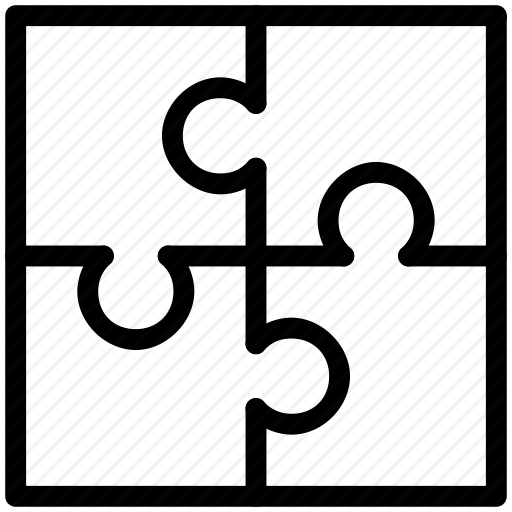2020-03-10 | Tempo Timesheets for Server 10.13.0 Release
| We've released version 10.13.0 of Tempo Timesheets which is compatible with Atlassian's Jira 8.x platform. In this release we've made some improvements for the configuration of Holiday Schemes and the navigation in My Work when viewing the timesheets of other users. We've also fixed several issues. |
@4x.png?inst-v=6566e5f7-7d86-47d5-90aa-39319349d1cf)
- Improvements
We've improved the usability in Holiday Schemes configuration in Tempo Settings by allowing you to type in dates and showing validation errors when data input is malformed.
When viewing someone else's timesheet in MyWork, clicking the My Work icon in the Tempo sidebar now takes you to your own timesheet.
Fixes
Fixed: An issue where loading the issue view would take very long or crash altogether due to the collaborators panel loading many worklogs.
Fixed: Wrong information in the TEAM API documentation. We've now updated the documentation.
Fixed: The stop button does not work when trying to stop the tracker in IE11. Now IE11 show the Log Time form when the tracker is stopped.
Fixed: A broken Account key link in the Logged time report. The Account Key link in the Key Column of Reports now redirects you properly to the corresponding Account overview page.
Fixed: Missing estimates in reports when loading issues from issue list.
Fixed: Timesheet User Gadget crashes if the status name has a slash.
- Removal of Legacy Features
- We're removing the Team Commitment from Tempo Teams. This change has no effect on customers with Timesheets only. For more information about how this change affects Planner users, see release notes for Tempo Planner for Server 7.13.0.
| Upgrading Tempo Timesheets for Server is free for all customers with an active Tempo license. Upgrade Tempo by using the JIRA Universal Plugin Manager (UPM). |
| This release is compatible with products listed in the Compatibility Page and comes bundled with the following Tempo plugins: |