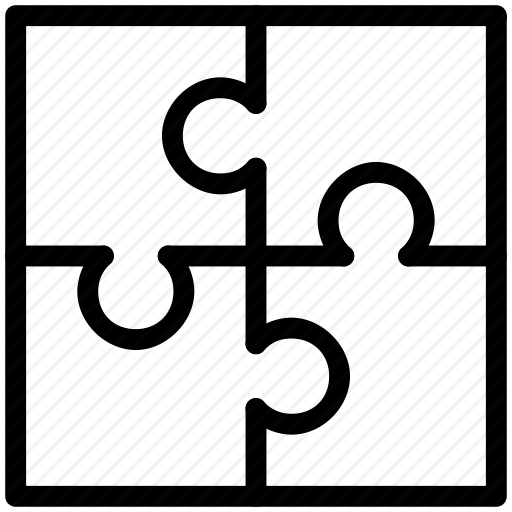2019-09-12 | Tempo Timesheets for Server 10.7.0 Release
| Compatible with Atlassian's Jira 8.x platform. In this release we introduce a new feature that allows you to easily update staff workload and holidays. We've also made improvements to the team custom field and fixed some issues. |
@4x.png?inst-v=6566e5f7-7d86-47d5-90aa-39319349d1cf)
- New Features
Easily update staff workload and holidays
Tempo is pleased to introduce Manage Staff, a tool that lets users with the Tempo Team Administrator permission easily change the workload and holiday schemes of many Jira users simultaneously. With the Manage Staff tool team administrators also get a good overview of their staff as they can look up staff members based on team memberships and roles, Jira groups, as well as workload- and holiday schemes. Customers using Tempo Staff ID are able to search and view staff by ID of their employees.
For more information about how to use Manage Staff, see our user documentation.
Improvements
The TeamRole custom field did not show the selected value in bulk edit overview. We have changed the display of the TeamRole Customfield in the servlet export so that instead of showing the teamRole-id, it now shows the teamRole-name. This fixes the display on the confirmation step when bulk editing the teamRole value on issues.
Fixes
- Fixed: It was not possible to add users to a team when the team's visibility had been changed. We've fixed the "Team Visibility" modal to support adding groups.
Fixed: The Log Time button in the Jira issue view was not translated into German or French.
Fixed: Some customers could not load their My Work page after upgrading to Tempo Timesheets 10.
Fixed: For users with the View team worklogs permission the user picker would not be displayed in the User timesheet.
Fixed: The Issue picker filter tab did not respect filter sorting.
Fixed: IE-11 Issue view not loading when selecting subtask.
| Upgrading Tempo Timesheets for Server is free for all customers with an active Tempo license. Upgrade Tempo by using the JIRA Universal Plugin Manager (UPM). |
| This release is compatible with products listed in the Compatibility Page and comes bundled with the following Tempo plugins: |