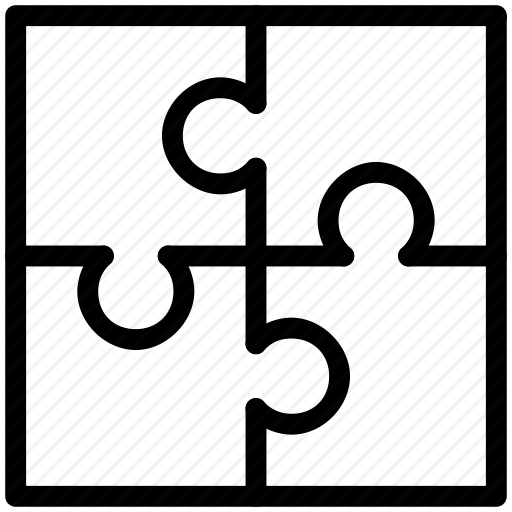2019-08-20 | Tempo Timesheets for Server 9.5.0 Release
| Compatible with Atlassian's Jira 7.x platform. In this release we've made some improvements that let you to customize the Log Time dialog box. This release also includes several bug fixes. |
@4x.png?inst-v=6566e5f7-7d86-47d5-90aa-39319349d1cf)
Improvements
- We've made some improvements that enable you to customize the Log Time dialog box to your business needs. Worklog ID is now exposed when editing a worklog, so that you can send the ID to the edit REST end-point.
Fixes
Fixed: The View Timesheet link in the timesheet approval email would take the approver to the period last viewed instead of the submitted approval period. The link now redirects the approver to the period indicated in the email.
- Fixed: Users without the Tempo Accounts permissions could access the Import/Export Accounts page if they had the URL to the page. Unpermitted users now see the page with only the text "403 Forbidden".
- Fixed: Editing worklogs resulted in a "work attribute required" error. We've added validation for required Work Attributes.
- Fixed: When submitting approval logs for past periods, where period configuration is set to Weekly, displayed "Unknown Period" instead of the Week #.
- Fixed: When logging time using the work attribute of the type dynamic drop-down, the values of the work attribute would disappear when generating a report (List view and include the work attribute). Dynamic Drop-down now caches search results.
- Fixed: IE-11 Issue view not loading when selecting subtask.
Fixed: Incorrect remaining estimate was set on a worklog when moving it to another day.
Fixed: Performance issue while enabling tempo-teams plugin.
| Upgrading Tempo Timesheets for Server is free for all customers with an active Tempo license. Upgrade Tempo by using the JIRA Universal Plugin Manager (UPM). |
| This release is compatible with products listed in the Compatibility Page and comes bundled with the following Tempo plugins: |