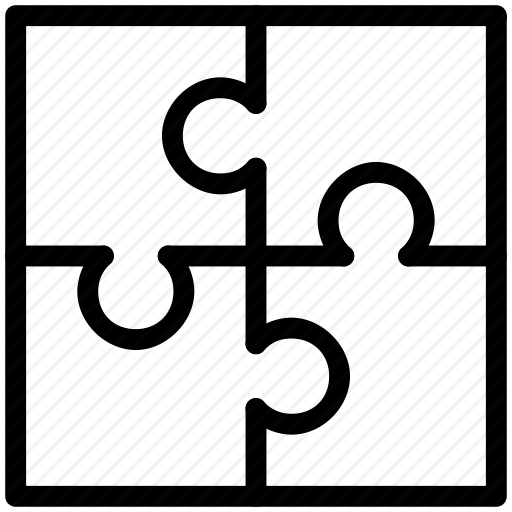2019-06-13 | Tempo Timesheets for Server 10.4.0 Release
| Compatible with Atlassian's Jira 8.x platform. This release includes various bug fixes. |
@4x.png?inst-v=6566e5f7-7d86-47d5-90aa-39319349d1cf)
Fixes
Fixed: List of accounts is not sorted in the Tempo Account Budget Burn-up Chart and Tempo Account Monthly Budget Burn-up Chart gadgets. Now the list is sorted alphabetically by key (ignoring case).
In the Tempo Account Hours by Customer gadget the customers are sorted alphabetically by the first letter of the first word (ignoring case).- Fixed: When in-line editing the billable hours column in a Tempo report, the edited value is not displayed.
- Fixed: It is not possible to edit worklogs created on the first day of a period where the previous period is closed and log time with start time is not enabled.
- Fixed: Billable seconds can be set to negative value in Tempo reports.
- Fixed: When submitting approval logs for past periods where period configuration is set to Weekly displays "Unknown Period" instead of the Week #.
- Fixed: Bug where last/next day selections in reports would be lost on refresh.
- Fixed: Hovering over worklogs with a long description in th the Jira issue view, results in a blue-black flashing pop-up window. Now descriptions that are too long are limited to a certain number of lines and the remaining lines are obfuscated.
- Fixed: Entry in the To box of the Log Time dialog box is overwritten when fast switching/keyboard typing.
- Fixed: The Enable plan approval setting is available for users with only Timesheets installed.
- Fixed: Error message regarding logging time on parent issues not being allowed is displayed in the background and the focus remains on the Log Time form.
- Fixed: When trying to access the Account report through the "key" link in the report, it sends you to the user timesheet instead of the Account report. The account key in reports now links to that account's timesheet. The period you are viewing will also carry over.
- Fixed: Worklog Distribution gadget displays wrong time frame.
| Upgrading Tempo Timesheets for Server is free for all customers with an active Tempo license. Upgrade Tempo by using the JIRA Universal Plugin Manager (UPM). |
| This release is compatible with products listed in the Compatibility Page and comes bundled with the following Tempo plugins: |