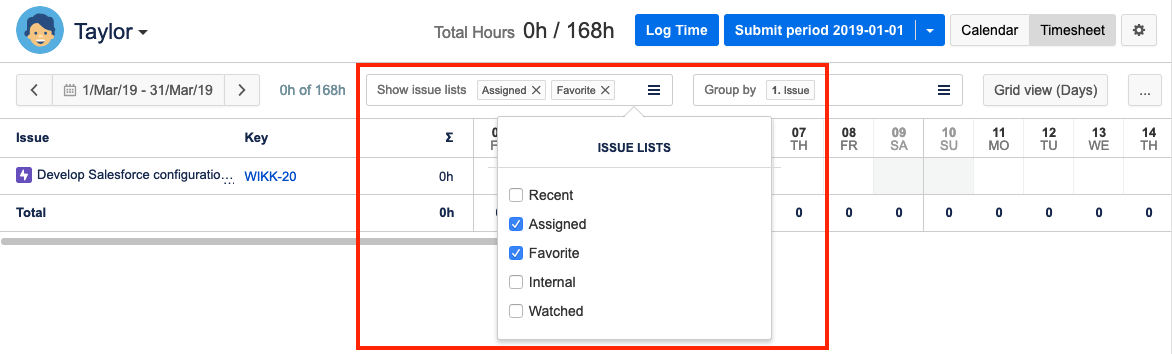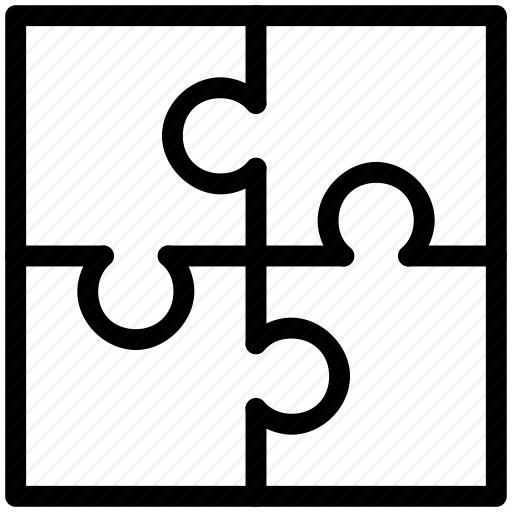2019-04-11 | Tempo Timesheets for Server 10.2.0 Release
| Compatible with Atlassian's Jira 8.x platform. In this release we've made improvements to the User Timesheet view so that you can see the issue lists configured in the My Work Issues side panel. Your timesheet now also saves your view configurations. We've also updated the permission overview and period links from the approval log. This release also includes several bug fixes. |
@4x.png?inst-v=6566e5f7-7d86-47d5-90aa-39319349d1cf)
Improvements
- We've implemented a feature allowing you to see the issue lists configured in the My Work Issues side panel in your Timesheet view. This will allow you to use your User Timesheet to track time on issues that are relevant to you. The issue lists will enable you to view issues in your Timesheet even though you have not logged time on them.
- Now your timesheet remains in the same configuration you left it in so that you don't need to adjust the display to meet your needs every time you open it.
- Third party developers can now listen to events when Tempo Work Attribute configuration changes.
- We've implemented a feature allowing you to see the issue lists configured in the My Work Issues side panel in your Timesheet view. This will allow you to use your User Timesheet to track time on issues that are relevant to you. The issue lists will enable you to view issues in your Timesheet even though you have not logged time on them.
Fixes
- Fixed: Jira project links are not updated when importing accounts.
- Fixed: Global accounts displayed when filtering the Accounts overview by "No Projects".
- Fixed: Accounts with "#" is in the Account name are not exported.
- Fixed: Editing other fields when configuring holiday schemes defaults the date to something else.
- Fixed: Unlinked account can be set on issue via REST api call.
- Fixed: When switching between accounts in the Time and Expenses report, the current period selection is not respected.
- Fixed: Error when clicking on the new timezone in Approval log.
| Upgrading Tempo Timesheets for Server is free for all customers with an active Tempo license. Upgrade Tempo by using the JIRA Universal Plugin Manager (UPM). |
| This release is compatible with products listed in the Compatibility Page and comes bundled with the following Tempo plugins: |