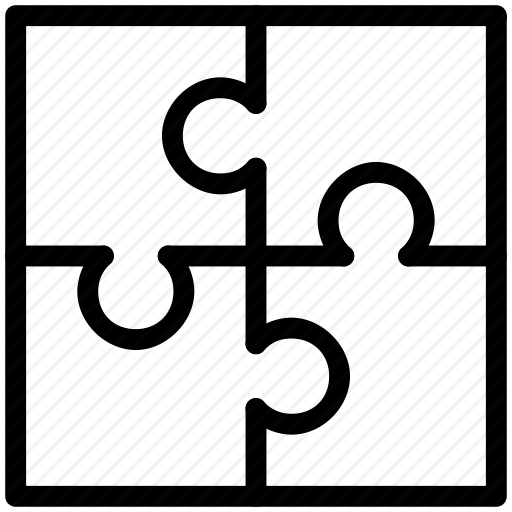2019-03-21 | Tempo Timesheets for Server 9.4.0 Release
| Compatible with Atlassian's Jira 7.x platform. In this release we've made improvements to the User Timesheet view so that you can see the issue lists configured in the My Work Issues side panel. Your timesheet now also saves your view configurations. We've also updated the permission overview and period links from the approval log. This release also includes several bug fixes. |
@4x.png?inst-v=6566e5f7-7d86-47d5-90aa-39319349d1cf)
Improvements
- We've implemented a feature allowing you to see the issue lists configured in the My Work Issues side panel in your Timesheet view. This will allow you to use your User Timesheet to track time on issues that are relevant to you. The issue lists will enable you to view issues in your Timesheet even though you have not logged time on them.
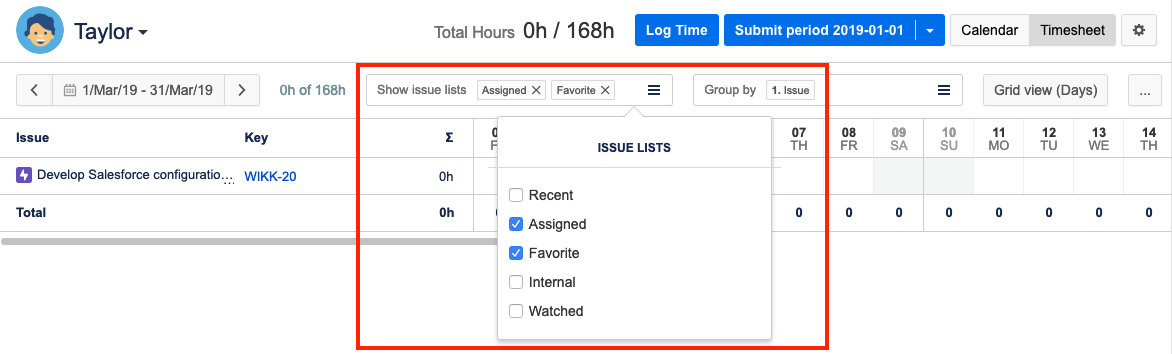
- Now your timesheet remains in the same configuration you left it in so that you don't need to adjust the display to meet your needs every time you open it.
- We've added a description of Tempo Rate Administrator permission to the Tempo Permission Overview page.
- Period links from approval log now redirect to the My Work Timesheet rather than a custom report.
- To improve the support for extending functionality of the Log Time dialog box, we've added a bind event 'logWorkOpened' when Log Time dialog box opens.
- We've implemented a feature allowing you to see the issue lists configured in the My Work Issues side panel in your Timesheet view. This will allow you to use your User Timesheet to track time on issues that are relevant to you. The issue lists will enable you to view issues in your Timesheet even though you have not logged time on them.
Fixes
- Fixed: Not possible to enter a negative value when adding an expense in the Issue view.
Fixed: Tempo scheduler fails to send reminder emails.
- Fixed: Accounts with "#" is in the Account name are not exported.
- Fixed: Editing other fields when configuring holiday schemes defaults the date to something else.
- Fixed: The personal My Work calendar shows the team's worklogs after having viewed these worklogs in timesheets.
- Fixed: My Work Timesheet view not rendering when navigating directly to it after viewing a custom report.
- Fixed: Not all filters showing up in reports if the number of filters is bigger than 1000.
- Fixed: Teams that have members not displayed in a customer's environment despite all the required permissions.
- Fixed: When team members are added to a team through a Jira group, inactive group members are displayed in the Capacity and Utilization reports.
| Upgrading Tempo Timesheets for Server is free for all customers with an active Tempo license. Upgrade Tempo by using the JIRA Universal Plugin Manager (UPM). |
| This release is compatible with products listed in the Compatibility Page and comes bundled with the following Tempo plugins: |