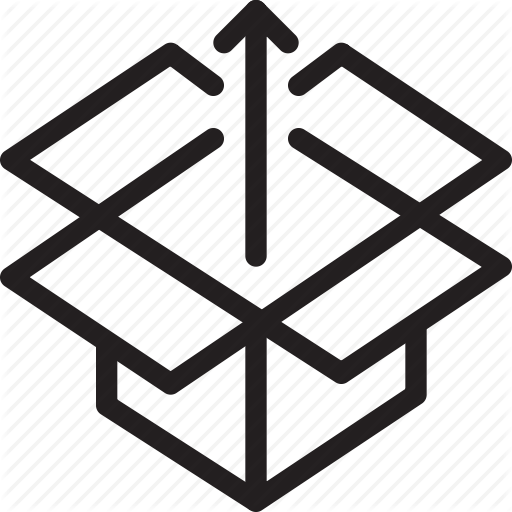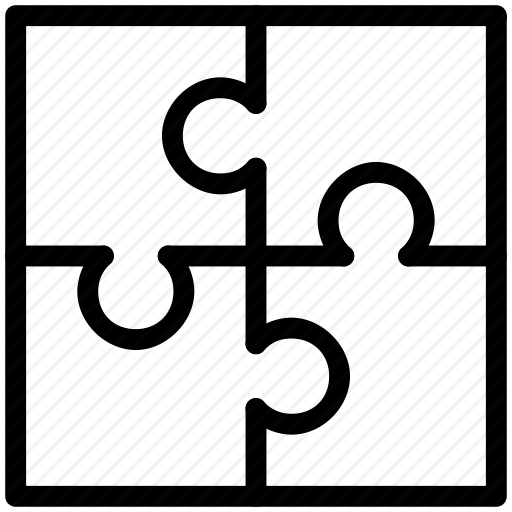2019-03-14 | Tempo Timesheets for Server 10.1.0 Release
| Compatible with Atlassian's Jira 8.x platform. In this release of Tempo Timesheets for Server we've updated permission descriptions and fixed various issues. |
@4x.png?inst-v=6566e5f7-7d86-47d5-90aa-39319349d1cf)
Improvements
We've updated the Tempo permission description for Accounts on the Permission Overview page. It now reads: "Ability to create, configure, and delete accounts. Some account configuration tasks require the Administer Jira permission."
- We've updated the Tempo permission description for Timesheets on the Permission Overview page. It now reads: "Grant or deny access to Tempo Timesheets to specific groups in your organization, or to external Jira users with permission to view your Jira issues. All users in your organization are granted access by default."
- We've made some improvements to the timesheet approval workflow making it easier to submit and approve timesheets:
- Users are no longer limited to the last 3 periods when submitting timesheets.
- Users with the permission to approve timesheets can now do so directly from the user timesheet. The Approve and Reject buttons have been added to the timesheet view for approvers when viewing the timesheet of another user.
- We've also made it easier for approvers to find the relevant timesheets by navigating directly to it from the Teams Approval page and the approval notification email.
We've improved the Issue key display in reporting. To make space for more content in each of the report columns, we've made changes to the layout of reports. For example, the issue key column now supports up to 12 characters before truncating.
- To improve the support for extending functionality of the Log Time dialog box, we've added a bind event 'logWorkOpened' when Log Time dialog box opens.
Fixes
Fixed: Parts of Tempo content not translated.
- Fixed: Not all filters showing up in reports when there are more than 1000 filters.
- Fixed: Teams with members not displayed, despite having all the required permissions.
- Fixed: When team members are added to a team through a Jira group, inactive group members are displayed in the Capacity and Utilization reports.
- Fixed: Not possible to enter a negative value when adding an expense in the Issue view.
- Fixed: My personal My Work calendar shows my team's worklogs after having viewed these worklogs in timesheets.
| Upgrading Tempo Timesheets for Server is free for all customers with an active Tempo license. Upgrade Tempo by using the JIRA Universal Plugin Manager (UPM). |
| This release is compatible with products listed in the Compatibility Page and comes bundled with the following Tempo plugins: |